Epox 8KRA2+ (KT600): KT600 Hits the Streets
by Evan Lieb on July 1, 2003 12:13 AM EST- Posted in
- Motherboards
Epox 8KRA2+: Board Layout
There were quite a bit of layout problems with the 8KRA2+. While we rarely encounter a layout issue severe enough to considerably lower our opinion on a motherboard, we still feel that a motherboard’s layout is an important part of the equation our readers should be aware of, especially for enthusiasts that like to tinker, tweak, and modify their computers.
One of the more annoying layout decisions Epox makes with the 8KRA2+ is the placement of the ATX (20-pin) connector on the left-hand portion of the PCB near the I/O ports. Since standard PSUs do not have an extra long ATX cable this location is not ideal since it will increase clutter due to the intrusive ATX wires obstructing the installation/uninstallation of the CPU HSF, memory modules, and any other components that you may decide to modify or uninstall in that area. If you’re using a high-quality PSU with an extra-long ATX connector then you have nothing to worry about, but the ATX connector location is still poor for those users that can’t afford (or simply do not need) the best PSUs on the market. Admittedly, quality PSUs are getting cheaper so this point becomes more and more moot with each passing day.
One of the most important layout decisions a motherboard maker can make is the positioning of the Primary and Secondary IDE connectors in relation to the DIMM slots. In the 8KRA2+’s case the Primary/Secondary IDE connectors are not where they should be. They are located below the AGP slot, which will inevitably cause you to go out and purchase longer IDE cables (wasting the bundled cables that come with the 8KRA2+), unless you are content with a messy drive bay configuration, where your 1st drive bay goes completely unused. If you’re not at all concerned with how your computer case looks then this will not be an issue for you, but personally I think it’s ridiculous, and I am not a computer case fanatic.
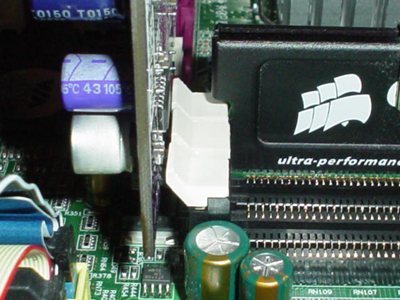
Another poor layout decision was the placement of the 8KRA2+’s DIMM connectors. The DIMM connectors are extremely close to the AGP slot, so close that part of the video card we used for testing (GeForce4 Ti4600) touched the DIMM slots in their closed position. The primary reason we prefer to see DIMM connectors placed far away from the AGP slot is because you will be forced to uninstall your video card if you want to install any additional memory, which is definitely a notable hassle. Epox is one of the few motherboard makers that has bucked the trend of leaving space between DIMM connectors and the AGP slot.
The location of the Floppy connector is one bright spot though, as it is placed at the very edge of the motherboard just past the Primary/Secondary IDE connectors. This location will allow users to tuck the Floppy cable towards the front of the case, thereby avoiding any potential collision with other cables. This is a big deal for the so-called “neat freaks”, but is also nice for users that have see-through cases.










14 Comments
View All Comments
Anonymous User - Sunday, July 6, 2003 - link
I kept checking back after 24 hrs for the update. Glad you finally added it - just what I was looking for. But I did expect it by end of day Jul 2 (within 24 hrs of article post as you promised, which was Jul 1).Anonymous User - Saturday, July 5, 2003 - link
Goddamn it, why must all of the benchmark charts be in Flash format these days?? It is a supreme annoyance, especially since they are nothing but simple charts. A GIF can easily do it, with far less annoyance for those who don't have Flash and don't want it.Anonymous User - Saturday, July 5, 2003 - link
Zuni - Thursday, July 3, 2003 - link
ewrwerwrwr