Gigabyte 7NNXP (nForce2 Ultra 400): Gigabyte Goes nForce
by Evan Lieb on July 5, 2003 10:53 PM EST- Posted in
- Motherboards
Gigabyte 7NNXP: Board Layout
Overall, we were quite pleased with the 7NNXP’s layout. We like the fact that Gigabyte places the 7NNXP ATX (20-pin) connector at the top right-hand side of the PCB to the right of the DIMM slots. Since standard PSUs do not have an extra long ATX cable, this location is excellent. It will reduce clutter and greatly minimize the intrusive ATX wires from obstructing the installation/uninstallation of the CPU HSF, memory modules, and any other components that you may decide to modify or uninstall in that area. If you’re using a high-quality PSU with an extra-long ATX connector, then you have nothing to worry about, but the ATX connector location is still ideal for those users who can’t afford the best PSUs.
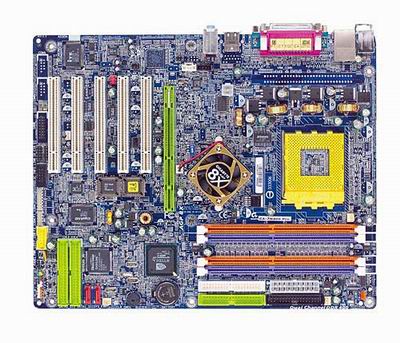
The 7NNXP’s ATX12V connector is located just below the DPS (Dual Power System), one of the 6 “Dual Miracles” that Gigabyte markets with their high-end desktop motherboards. However, it has proven to be nothing more than a marketing gimmick based on our own extensive testing. The location of the ATX12V connector is not ideal since standard PSU’s ATX12V cable runs directly over the CPU HSF. This means that you would have to unhook the ATX12V cable just to uninstall your HSF. As we’ve mentioned countless times before, this is not an issue with higher quality PSUs, but if you’re not overclocking, it seems pointless to spend extra cash on a high-watt, name-brand PSU.
For many reasons, it was wise for Gigabyte to place the Primary and Secondary IDE connectors above the midsection of the motherboard and to the right of the DIMM slots. First, this allows for bundled IDE cables to reach the upper bays of your ATX case. Secondly, it permits installation of optical drives in the first and second bays. This would not be possible if the Primary/Secondary IDE connectors were placed where the IDE RAID connectors are located on the 7NNXP. In addition, this location offers better air flow and case organization, and enables the user to make use of the Slave connector on the bundled IDE cables. All in all, you can’t go wrong with this site.
The position of the Floppy connector is less than ideal, however. In a Floppy drive installation, you’ll notice that the Floppy cable will create some case clutter and disorganization. Fortunately, the Floppy connector is right next to (and slightly above) the Primary/Secondary IDE connectors, and all the connectors will be centrally located. Still, it is not clear why Gigabyte couldn’t just place the Floppy connector at the bottom of the board near the IEEE 1394 FireWire ports.

A very nice touch to the 7NNXP is the location of the DIMM connectors. They are far enough away from the AGP slot so that it doesn’t force users to uninstall their video card if they need to install or uninstall some memory. Can you imagine unscrewing your video card, unplugging your VGA cable, and physically uninstalling your video card from the AGP slot just to swap memory? Slowly, but surely, motherboard makers are taking notice of this complaint and are properly implementing the changes during layout decisions. DFI was the first of several motherboard makers to acknowledge openly that their engineers literally designed their motherboard around user requests.










29 Comments
View All Comments
Anonymous User - Friday, July 11, 2003 - link
Is it really important ....Anonymous User - Friday, July 11, 2003 - link
Please Go back to The OLD way of doing reviews,without any flash!
Even better Make Charts with the numbers instead
of these unnecessary Printer head killers.
:(
Anonymous User - Thursday, July 10, 2003 - link
Regardless of the size of Flash itself, it would seem many users prefer not to use it because of Flash advertisements.For Christ's sake, it's not like GIFs are huge, and this is just annoying.
Anonymous User - Wednesday, July 9, 2003 - link
I filter all Flash/Shockwave content because of all those annoying overlay ads out there. Please revert back to something that is standards-based like plain HTML or GIF/JPG.Thanks.
Anonymous User - Wednesday, July 9, 2003 - link
The ITE chips support ATAPI devices I read, has this been tested?Anonymous User - Wednesday, July 9, 2003 - link
The board is a non-runner in my competition sinceit does NOT have HSF mounting holes! I seems as if
Gigabyte has overlooked the NEED for these holes
to save time/money on the engineering/production costs, and consquently will suffer poor sales of this part. The socket is arranged in an orientation that would preclude this part being used in a machine that will be transported any
distance with a most of the effective HSFs on the
market today. The socket arrangement should have the mounting lugs facing top to bottom to provide
against the sag of the HSF combination. Installing
the socket as they have, will result in the need for shimming (hate those things), and even then,
the mechanical stresses will be the achilles heel
of many many installations.
Sorry for the long-winded, but I have developed
this opinion through extensive use and study of the socket A specified hardware.
As for the fellow whom was looking for "any-time"
support contacts for Giga-byte? Hah!! It doesn't exist. Any inquiry I have made to thier support site seems to "get lost" for an always indeterminate time, occasionaly permantly.
It's a good thing that Giga-byte generally does
an excellent job producing thier products, (I own
20 of thier boards so-far) because if the support
side of thier business governed thier corporate
health, they would have folded by now.
Anonymous User - Tuesday, July 8, 2003 - link
The size of the Flash download is irrelevant. I don't know about the others, but I choose not to install such dreadful programs because other websites use them for extremely irritating advertisements. It's been a while since I did HTML, but is there a way that you could have the page test for Flash and then display a GIF if no flash is available? Heck, just the numbers in plain text would be fine with me if you don't want to make Flash and GIF charts. Just no loathsome Flash forced on us.Zuni - Tuesday, July 8, 2003 - link
Correction its 400k, which on a 56k modem takes a minute.http://www.macromedia.com/shockwave/download/downl...
Zuni - Tuesday, July 8, 2003 - link
Flash is less than a 200k download, dialup can handle that no problem. GIF/PNG are 2-3 times the size of flash graphs. Over 80% of the internet uses flash, so do we at this time.Anonymous User - Tuesday, July 8, 2003 - link
What's with the Flash charts? I filter all Flash/Shockwave content so I see a big nothing there. Please revert to a standard like GIF or PNG! Thanks.