Gigabyte 7NNXP (nForce2 Ultra 400): Gigabyte Goes nForce
by Evan Lieb on July 5, 2003 10:53 PM EST- Posted in
- Motherboards
Gigabyte 7NNXP: Board Layout
Overall, we were quite pleased with the 7NNXP’s layout. We like the fact that Gigabyte places the 7NNXP ATX (20-pin) connector at the top right-hand side of the PCB to the right of the DIMM slots. Since standard PSUs do not have an extra long ATX cable, this location is excellent. It will reduce clutter and greatly minimize the intrusive ATX wires from obstructing the installation/uninstallation of the CPU HSF, memory modules, and any other components that you may decide to modify or uninstall in that area. If you’re using a high-quality PSU with an extra-long ATX connector, then you have nothing to worry about, but the ATX connector location is still ideal for those users who can’t afford the best PSUs.
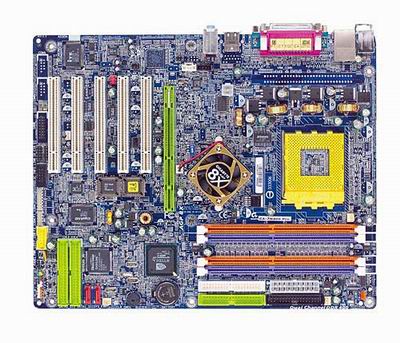
The 7NNXP’s ATX12V connector is located just below the DPS (Dual Power System), one of the 6 “Dual Miracles” that Gigabyte markets with their high-end desktop motherboards. However, it has proven to be nothing more than a marketing gimmick based on our own extensive testing. The location of the ATX12V connector is not ideal since standard PSU’s ATX12V cable runs directly over the CPU HSF. This means that you would have to unhook the ATX12V cable just to uninstall your HSF. As we’ve mentioned countless times before, this is not an issue with higher quality PSUs, but if you’re not overclocking, it seems pointless to spend extra cash on a high-watt, name-brand PSU.
For many reasons, it was wise for Gigabyte to place the Primary and Secondary IDE connectors above the midsection of the motherboard and to the right of the DIMM slots. First, this allows for bundled IDE cables to reach the upper bays of your ATX case. Secondly, it permits installation of optical drives in the first and second bays. This would not be possible if the Primary/Secondary IDE connectors were placed where the IDE RAID connectors are located on the 7NNXP. In addition, this location offers better air flow and case organization, and enables the user to make use of the Slave connector on the bundled IDE cables. All in all, you can’t go wrong with this site.
The position of the Floppy connector is less than ideal, however. In a Floppy drive installation, you’ll notice that the Floppy cable will create some case clutter and disorganization. Fortunately, the Floppy connector is right next to (and slightly above) the Primary/Secondary IDE connectors, and all the connectors will be centrally located. Still, it is not clear why Gigabyte couldn’t just place the Floppy connector at the bottom of the board near the IEEE 1394 FireWire ports.

A very nice touch to the 7NNXP is the location of the DIMM connectors. They are far enough away from the AGP slot so that it doesn’t force users to uninstall their video card if they need to install or uninstall some memory. Can you imagine unscrewing your video card, unplugging your VGA cable, and physically uninstalling your video card from the AGP slot just to swap memory? Slowly, but surely, motherboard makers are taking notice of this complaint and are properly implementing the changes during layout decisions. DFI was the first of several motherboard makers to acknowledge openly that their engineers literally designed their motherboard around user requests.










29 Comments
View All Comments
Anonymous User - Tuesday, July 8, 2003 - link
Yes, uhm, can we go back to GIF? I hate Flash. Look, I'm on dialup, and I'm lagged a LOT by big downloads, but I still prefer GIFs to Flash (which seems to load a tad faster). My friends all agree, and most of them are dialuppers too. Please, at least put up a poll or something so you can see how we all really feel about this stupid Flash stuff.NovaPolice - Monday, July 7, 2003 - link
It looked very good on paper but it hated every brand of ddr I had on hand. I went through a couple gigs of sticks before deciding to send it back.Anonymous User - Monday, July 7, 2003 - link
I have tested both this board, and the MSI K7N2Delta. The MSI board was FAR MORE stable, and a bit (7%) faster. I wonder why in this test the Gigabyte board is compared with an EPOX via board: Just to let it outperform, which is otherwise not possible?Anonymous User - Monday, July 7, 2003 - link
They say that CPU voltage is adjustable only up to 1.85v and that chipset voltage is adjustable by 5, 7.5 or 10%. I believe this to be wrong however. What the reviewer believes to be chipset voltage is actually CPU voltage also!! Check out the review over at Digital Daily and they show how voltage up to 2.035v is possible using a combination of these 2 seperate CPU voltage controls! Quite a large difference and large overlook by the reviewer.WooDaddy - Monday, July 7, 2003 - link
Evan, are you or anyone at Anandtech going to discuss the differences between the Ultra 400 and the standard nForce 2 chipsets? Maybe a general review with reference boards? Is there a big performance difference or limiting factor for future upgrades?Anonymous User - Monday, July 7, 2003 - link
The review does not include information on the presence of Heat Sink Mounting Holes. Suggestion, add info on mounting holes or lack of to all motherboard reveiws.Anonymous User - Monday, July 7, 2003 - link
It appears that the performance test results in the Gigabyte 7NNXP review are presented in Macromedia Flash Player 6.This is unfortunate, since I am among the many web users who dislike the Flash format, and resent the numerous pop-up "ads" requesting that version 6 be installed.
I regret that I will be unable to view these results, to find out what additional complexities required them to be displayed in Flash, rather than a standard, multi-platform/browser form such as GIFs. And I hope that this is not an indication that future results will be Flash-formatted, since I am a frequent AnandTech reader and will miss whatever informative content is Flashed.
Thanks.
Anonymous User - Sunday, July 6, 2003 - link
The Anandtech review claims Gigabyte replied in 33 hours..I Wonder who in Gigabyte Should I contact ,Or what e-mail address i should mail to,
To get a Reply in ANY time frame.
CrystalBay - Sunday, July 6, 2003 - link
Nice evaluation...However perhaps the six phase power DMS prolongs the overall life of these boards, rather than inherently more stable overclocking...Replacing a board thirteen months, two or three years down the line (If lucky) is common place...I like to see more board makers produce the bare bones 400's like Solteks NV400-64L...Why because these boards can be thrown away once a year or so...