Soltek KT600-R: Fast & Promising
by Wesley Fink on September 1, 2003 12:06 AM EST- Posted in
- Motherboards
Soltek KT600-R: Board Layout
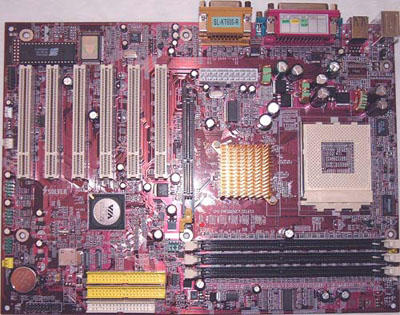
The Soltek has a decent layout, considering the space constraints that a smaller board imposes. Many boards designed to sell at the low-end have some very strange layouts. When the manufacturer is aiming for a price point, economy of manufacture is often more important than ergonomics. Soltek seems to have considered ease-of-use when designing the KT600-R.

It is nice to see Soltek include both the standard 20-pin ATX connector and the AMD optional 4-pin 12V connector. While top-end AMD motherboards are implementing both the standard ATX 20-pin connector and the 4-pin 12-volt connector that is a part of the Pentium 4 Power Supply specification, it is unusual to see both connectors on a value board.
However, the location of the 20-pin and the 4-pin power connectors are less than ideal. Both connectors are located to the left of the Northbridge chip, almost in at the midline of the board. This means you will have to snake the bulky 20-pin cable around your CPU socket and try to keep it from interfering with ventilation. We prefer a location as near the top of the board as possible and to the right of the CPU for both connectors. This works best in most case designs.
Fan connections are often in short supply on low-end boards, but Soltek includes 4 fan headers on the KT600-R. This allows connection of up to 4 fans to the board.
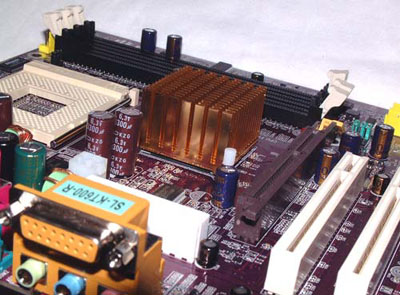
The passive heatsink used on the Northbridge has the advantage of not adding to system noise, and the one Soltek used on the KT600-R is very large and works very well. It cooled effectively in our testing, and did not get overly warm. If you choose to replace the stock heatsink with a larger passive heatsink or active cooling solution, you will be pleased to find 2 mounting holes for the North bridge cooler.
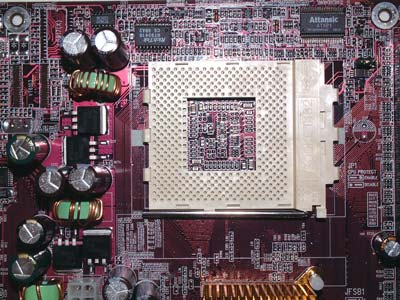
The tall North bridge cooling solution did not interfere with the mounting of a large Thermalright SK7 heatsink. The area around the CPU socket is generally clear, but the tall capacitors to the left of the CPU socket might be a problem with some very large heatsinks. They may interfere with mounting some of the larger CPU cooling solutions. There are no mounting holes around the CPU socket, which will be important to some. The mounting holes are not part of the current AMD specification, and we really didn’t expect to find them on a value board, but they are important to many who use watercooling and very heavy heatsinks.
The Floppy connector and Primary/Secondary IDE connectors are all in compromised positions — not unusual for a smaller board design. They are all 3 low on the board, which makes snaking cables more difficult. The floppy connector is particularly bad, located at the very bottom of the board. At least Soltek did keep the connector to the far right of the board to minimize interference with slots. But the Soltek is no worse than other low-end boards in cable locations. A smaller board means less room to put things, and some of the small boards have some really challenging layouts. We prefer nearer to the top of the board and to the right of the DIMM slots, but the smaller board has no room for the cable connections in that location. If you have a case with drive bays to the right of the motherboard, the location near the bottom right of the board will seem ideal. If your drives must mount in the upper bays of a tower case, you will probably hate the location of the IDE connections. Since it’s not likely many users with full-tower cases will choose this low-end board, then the lower right location for IDE connections should work fine — in the cases most will actually use with this board.
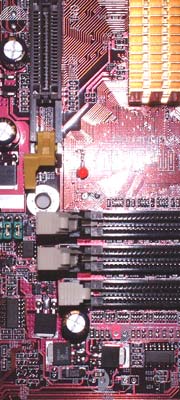
While the Soltek KT600-R provides 6 PCI slots for expansion cards, it suffers from the problem of the 3 dimm slots being crowded next to the AGP slot. This makes it difficult to impossible to add or remove a memory module without first removing the video card. We like to see 6 slots, and dislike tight dimm slots, but you will usually have to choose one or the other. Unplugging your VGA cable, then unscrewing your video card, and physically removing your video card from the AGP slot is a lot of work if you’re just trying to swap memory.










14 Comments
View All Comments
Anonymous User - Monday, September 1, 2003 - link
just a minor suggestion that i've made before, but i'd really like to see - the chipset somewhere in the article title, which will make searching for reviews down the line MUCH easierregardless, great review!
Anonymous User - Monday, September 1, 2003 - link
it would be nice if the reviewd item would have an alternate color on the graph, makes it much easier to follow.and you're talking about FSB overclocking. at default voltage the CPU gets its own frq limitation before than the FSB reaches its maximum. while testing max FSB offered by mobo you should lower the mult to 8x for example and now can we talk about max FSB. the diferences in FSB results among the mobos youve tested is mainly because some mobos overvolting their CPU's and i guess thats the reason why theres different results in FSB. the 2500+ barton simply cant resist speeds over 2300MHz at default voltage.
so maybe you do some explaining, wes. or am i getting smth completely wrong.
rgrds
archie
Anonymous User - Monday, September 1, 2003 - link
:-) Keep going, Wesley.And review the Abit board if you can, please.
Gandalf90125 - Monday, September 1, 2003 - link
Wesley Fink, you sure have been a busy fella.Welcome to "WesleyTech", hehe. :-)