LCD – For the Novice and the Expert
by Kristopher Kubicki on September 4, 2003 12:13 AM EST- Posted in
- Displays
Fixing a dead (sub)pixel?
The largest fear an LCD consumer has is that a dead pixel will ruin the display. While older LCDs used to be plagued by dead pixels, manufacturers are getting pretty good at producing monitors with (almost) no defects.When analyzing LCDs for dead pixels, there are a couple of pretty easy rules to follow.
1.) In almost every case, the monitor is shipped with a dead pixel. Very rarely does a pixel actually “burn out”. Thus, when buying an LCD, especially from a retail store, ask to see the LCD on before actually carrying it out the door. If a sales rep gives you a hard time, be persistent. It doesn’t cost Best Buy anything to ship a monitor back to Samsung, and they would rather make money off your purchase than see you walk out the door.
2.) “Stuck” pixels have no easy fix. Sometimes you can get the store to take the monitor back, but if you order online, it can be difficult.
As an act of desperation, some people recommend “rubbing” the pixel to see if it will come back to life. We have seen dozens of monitors and dead pixels, but unfortunately, this has not worked once. From the experience of others, the majority of dead pixels that are stuck red seem to be totally broken and no amount of rubbing will fix them.
Click to enlarge.
Above, you can see an image of an LCD screen. We attempted to rub out a red pixel (seen in the lower-center of the image). However, not only were we unsuccessful, we ended up scuffing the monitor, which is also visible.
Other pixels stuck off or on seem to have much greater chances of success. Personally, it seems that rubbing the pixels does more harm than good so continue at your own risk. Take a piece of lint free cloth and wrap it around your index finger. Push about 1/4 of an inch above the broken pixel with about as much force as would take to depress a doorbell. Pull your finger down past the pixel to about 1/4 of an inch below the broken pixel. Repeat in a left to right manner as well. If you’ve tried it about 10 times and are still without success, then you most likely are not going to be able to bring that pixel back to life (and you will probably have a light scuff mark on your anti-glare coating as well).


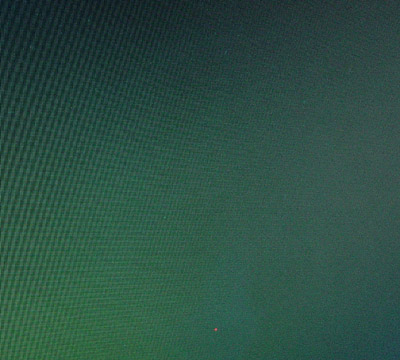








63 Comments
View All Comments
spikemike - Thursday, September 4, 2003 - link
Just got the deal on passive displays from the LCD expert(my dad, he worked at RCA on LCDs just a couple years after they first invented it) and here is what he saidPassive displays do operate in either twisted or untwisted mode; data is supplied as on or off signal. However because the response time of STN is slow, they get gray scale by pulse width modulation techniques. Usually they get 16 shades of gray (4096 colors) with time modulation, and additonal gray levels by spatial modulation (using 2-4 pixels to achieve
1-2 bits additonal gray scale). Right now, the best STN color displays achieve 65K colors.
So basically if they need a gray scale they just turn it on and then turn it off before it gets all the way on. So technically the way it was written was correct. (by the way the last two posts were also mine)
Anonymous User - Thursday, September 4, 2003 - link
"Take a piece of lint free cloth and wrap it around your index finger. Push about 1/4 of an inch above the broken pixel with about as much force as would take to depress a doorbell. Pull your finger down past the pixel to about 1/4 of an inch below the broken pixel. Repeat in a left to right manner as well. If you’ve tried it about 10 times and are still without success, then you most likely are not going to be able to bring that pixel back to life (and you will probably have a light scuff mark on your anti-glare coating as well).">>>are you supposed to press the pixels while it's on? couldn't it cause the neighboring pixels to become stuck in the on position?
Anonymous User - Thursday, September 4, 2003 - link
I have a Cornea Mp704B 17" LCD. It has the 20ms Hyundai Panel. It's very nice, colors look great, sharp text and images, and no trailing or ghosting at all. I did notice that the backlight isn't perfect (just slightly, and i mean slightly, brighter in middle and bottom of LCD than on the top) and I did have 1 dead pixel and 2 dead subpixels (they weren't stuck on red though). I haven't tried rubbing, it sounds a little fisky, but I may eventually. But yeah, the Hitachi panels are nice overall.Anonymous User - Thursday, September 4, 2003 - link
#25 is right, passive displays are capable of color, every color cell phone today available in the US uses a passive STN display, as far as i know. It is still a much cheaper technology. As does gameboys and palm pilots. Thats why the color seems like pastels and not vivid colors.Anonymous User - Thursday, September 4, 2003 - link
i think 16 and 17 make a point, #16 almost all monitors use the 18bit color he is right about that. A 6 bit driver is much cheaper then an 8 bit driver. And maybe only a few very high end models use an 8 bit driver. #17 discusses the TV LCDs these in fact are the best LCDs you can buy, they have the widest viewing angles, best color, and the fastest response times, because all people do is watch video on them, Although they tend to be lower dpi so if you are thinking about getting one for a computer monitor be sure to sit far a way or you will be able to see the pixels. Some 60" LCDs shown at SID conferences are the best ever made. They look absolutely amazing.A third note is that high res high color displays are a requirement for longhorn. Sharp announced they would be the first to offer longhorn compatible displays. They need high res(UXGA probably) and high color(10bit i believe). These products are still about 2 years off but if you look at displays in laptops they have no problem making high DPI displays, for some reason companies don't think people want a UXGA 17" panels.(they should look at forums like this). There is also a company working on ways to get higher res out of the same number of drivers and subpixels by arranging the pixels differently, (www.clarivoyante.com) this could lead to lower cost for the same resolution potentially allowing the better substrates to be used. There are substrates that use high response time, wide viewing angle technology, its just considerably more expensive.
Anonymous User - Thursday, September 4, 2003 - link
#14No I, run my CRt at 85 hz .Well that's as far as my card will go .old card TNT2
Anonymous User - Thursday, September 4, 2003 - link
No.I run it at 85 Hz.Well that's the maximum my card will go .OLd card TNT2.Live - Thursday, September 4, 2003 - link
Very Good article! Anandtech is really getting back in good shape. I for one would like to read one about CRTs as well. While you’re at it why not cover monitors in your price guides as well what’s the use of all this computer power and fancy graphics cards without a good output of it all?Anonymous User - Thursday, September 4, 2003 - link
The parts about passive and TFT technology is confusing and perhaps misleading. If you're talking about passive matrix STN or DSTN LCD displays, they were indeed able to turn a pixel partially on, or partially off. However, they're biggest downside was they were always fuzzy because manipulating one pixel, often caused the ones surrounding it to discolour, too. The biggest benefit from TFTs, I believe, was that each individual subpixel was uniquely addressable.Anonymous User - Thursday, September 4, 2003 - link
samsung still not offering up their 'X' line of 16ms panels for review? Apparently they are available for sale in Europe...