ABIT KV7 (KT600): Budget Performance in a Small Package
by Evan Lieb on September 7, 2003 10:42 PM EST- Posted in
- Motherboards
ABIT KV7: Board Layout
The general layout of the ABIT KV7 is barely acceptable, mostly due to the KV7’s tiny dimensions. In fact, the KV7 is one of the smallest motherboards in an ATX form factor that we’ve ever come across, challenging even the tiny Albatron PX845PEV Pro.
One of the less important, but still notable, layout mismanagements of the KV7 is the location of the ATX connector. The ATX connector is placed on the left-hand side of the motherboard, just below the lower left portion of the CPU socket. As we’ve mentioned time and again, standard PSUs usually do not have an extra long ATX cable, and this becomes a problem with motherboards that have their ATX connectors located on the left-hand portion of the motherboard. It will increase clutter and can obstruct the installation/uninstallation of the CPU HSF, memory modules, and any other components in that area in which a user may decide to modify or uninstall. If you're using a high-quality PSU with an extra-long ATX connector, you have nothing to worry about. Still, the vast majority of ATX cases come with standard PSU’s with short cables. If you are thinking of purchasing a KV7, you more than likely aren’t going to spend any extra money on anything you don’t have to.
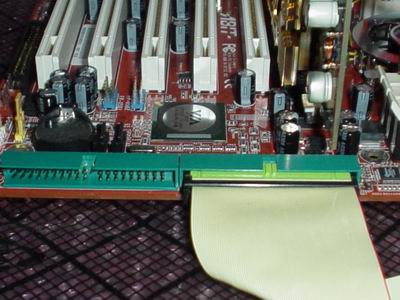
Unfortunately, we see that ABIT continues to place the Primary and Secondary IDE connectors of their enthusiast motherboards at a 45 degree angle to the board. Not only that, but the Primary and Secondary IDE connectors are located at the edge of the motherboard below the AGP slot. This location will make it nearly impossible for a user to use the KV7’s bundled IDE cables, as they will simply be too short to reach the upper bays of an ATX case. What this means is that you will be unable to install optical drives in the first drive bay of your computer case and possibly the second drive bay as well. In the end, we still see no reason for ABIT to continually use this type of location on their desktop motherboards.
One of the more positive aspects of the KV7’s layout is the location of the Floppy connector. If you’re going to install a Floppy drive, the Floppy connector location on the KV7 makes it easier for the user to route the Floppy cable under and alongside the motherboard’s edges. This will reduce any possible cable collision and case clutter, making for a much more neat and organized computer case. Air flow is also improved, though this is less of a concern unless you’re going to load up every imaginable drive and device on this budget motherboard.
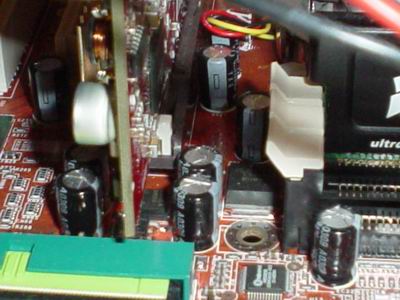
The KV7’s DIMM connectors are nicely located well away from the AGP slot. This makes it possible for users to install or uninstall memory modules easily without having to uninstall their video card, which is a time-consuming process that includes steps like unscrewing your video card, unplugging your VGA cable, and physically uninstalling your video card from its AGP slot. This location is becoming more and more common, thankfully.
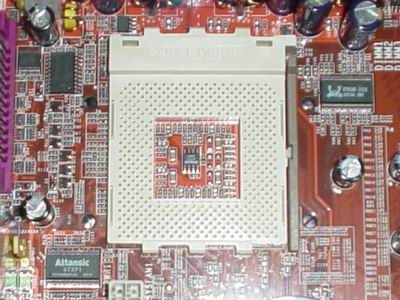
As always, ABIT is accommodating to enthusiasts, and this couldn’t be better portrayed than with the addition of the four mounting holes required for more powerful Athlon XP CPU HSFs. Cooling enthusiasts will be delighted to hear this, as will the most serious overclockers. Despite this excellent addition, there are good copper HSFs out there that can be bought very cheaply (between $10 and $15) that don't require mounting holes.










34 Comments
View All Comments
Anonymous User - Monday, September 8, 2003 - link
I am getting tired of the constant advocacy of NForce2 Motherboards. I personally bought an NF7-S 2.0 and I consider it a lemon. I have since returned to the Soyo KT333 based solution I used to use. I still have never seen the BSOD under that board. I wish I could say the same for NForce NForce implements far to much of its functionality in software to be rock-hard trouble-free. VIA implements almost everything in hardware, making it the most durable, reliable, dependable and trouble-free platform around.Anonymous User - Monday, September 8, 2003 - link
A nice review of a nice board. I got me one and don't regret passing over the nForce alternatives. VIAs drivers are hassle free nowadays, whereas certain others are still struggling to even make releases.I have a question though on something that you could perhaps clarify. The RAM speed settings in the BIOS does not seem to have a setting for "same as FSB" if you get my meaning. If I raise the FSB to say 210 and leave the RAM speed setting to "DDR 400", what actually happens with the RAM frequency? Is there some way to verify that it does follow the FSB speed? I'm curious since running FSB and RAM frequency out of sync with eachother has typically been somewhat detrimental to performance on Athlon DDR boards.
Anonymous User - Monday, September 8, 2003 - link
This review fails to state the complete RMA policy for ABIT. If you are missing your sales receipt, there's a $25 charge. If you want to cross-ship, there's a $7 charge for processing, plus $15 if you want 2nd-day instead of ground, plus they will charge you $150 (that's actually a charge up front via Paypal, not just a charge if they don't receive the bad one), and if the motherboard is received by them in good condition, then they'll refund the $150 by company check.Anonymous User - Monday, September 8, 2003 - link
Im very happy to see more staff besides Wesley starting to contribute again. Anandtech article rate has increased dramatically since Wesley came on board, I just wish Anand would do something. He's like a shadow in the wells doing nothing.