Shuttle XPC SB65G2: Big Performance in This Small Package
by Wesley Fink on September 9, 2003 11:32 PM EST- Posted in
- Systems
Shuttle SB65G2: G2 Chassis

The SB65G2 chassis front is finished in the brushed aluminum used for the case shell. The G2 design is very familiar, as we’ve seen it in our last 2 reviews of Shuttle SFF systems in January and March. In this incarnation, we find just about every port you could ever want on the front of the system — 2 USB, mini Firewire, and duplicate audio jacks. The Blue System ON and Orange hard disk activity lights are very easy to see and distinguish in this design.

The rear of the chassis is much like other Shuttle XPC designs. We were pleased to see both SPDIF optical in and out ports included for hook-up to a Dolby Digital setup. Shuttle was wise to include a full set of audio connectors on both the front and rear panels. Different configurations work best with different arrangements, and this SB65G2 design is very flexible and easily adapted to your needs.
The brushed aluminum shell include air inlet grills low on both sides of the chassis. These do help in improving cooling.
Click to enlarge.
As you can see in our open view of the chassis, we have loaded the system with a CD Recorder/DVD combo, floppy, and 120Gb hard drive.
Click to enlarge.
Even with all of these peripherals installed, the interior is still well-organized and reasonably uncluttered, especially considering the small size of the system.

The rear fan that you see in the picture above is a temperature-controlled variable speed unit, with two modes that are selectable in the BIOS. It is part of the familiar and very effective Shuttle I.C.E. heatpipe/rear fan arrangement.
Click to enlarge.
If you would like to know more about how the Shuttle cooling system works, check out our earlier Shuttle Review.
One of the more notable points of the Shuttle design is the ability to access both the AGP and PCI slot even when the system is fully loaded.

Most of the installation steps on the SB65G2 are familiar and well-described in the Shuttle manuals. Mounting an AGP or PCI card, however, is a bit unique unless you have used a Shuttle SFF before. As you can see in the above photo, 2 screws secure the slots. You must remove both screws and flip up the hinged top cover by pushing out from the inside of the case, just above the slots. You can then easily add or remove a PCI or AGP card. While this is not the most intuitive arrangement we have seen, it is actually a very clever solution to the problem of space in a SFF design.
Click to enlarge.
No, your eyes are not playing tricks on you, because that is our top-line ATI Radeon 9800 PRO mounted in the 8X AGP slot with a Molex power connector. With a 200 watt power supply, we were more than a little concerned about whether the Shuttle could handle a loaded system with a 3.0 GHz CPU and the ATI card. The answer is: “yes, it can”.


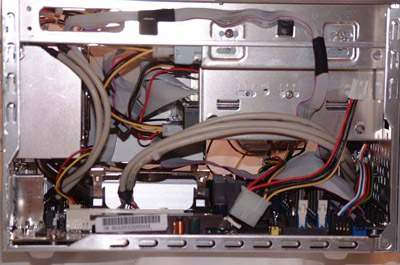
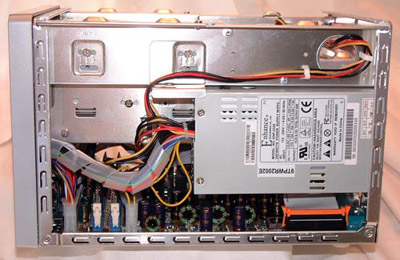
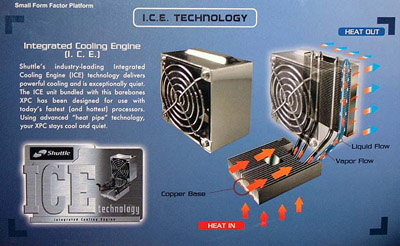
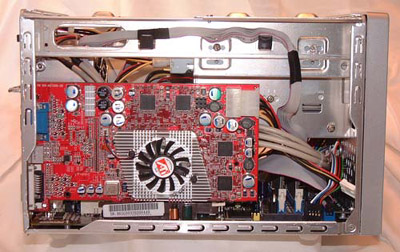








43 Comments
View All Comments
Anonymous User - Wednesday, September 10, 2003 - link
to #20, I don't know what information you've been gathering but you're definitly wrong. The SB62G2 does have SPDIF In/Out (check out shuttles website- www.shuttle.com/hq) and the older SB52G2, which was the prior model had it also. So try informing yourself before you post comments as fact.Rekonn - Wednesday, September 10, 2003 - link
to #21No, that is a separate issue. Shuttle has been selling fixed versions of the SB61G2 for weeks now, and will honor an RMA for those that do have that problem with the 9500/9700 series.
Anonymous User - Wednesday, September 10, 2003 - link
Audio (#5 and #6)Is this the problem you two were experiencing?
"Evidently, there is currently an issue involving any SB61G2 which is used with an ATI Radeon 9500/9700 series graphics card. Here, the issue leads to poor audio performance including cutting and crackling within applications. The media and public have been informed that Shuttle is well aware of this issue and a timely solution is on the horizon."
http://www.hardocp.com/article.html?art=NDg3LDQ=
Anonymous User - Wednesday, September 10, 2003 - link
Note that, as far as I can tell, the sb62g2 does not have spdif.Anonymous User - Wednesday, September 10, 2003 - link
Can I use external CD-ROM and install hard disk rack in the open 5 inch bay on XPC?I would like to have the option of swapping different hard disks and use Windows or Linux at different times. So I want to install Lian-Li hard disk rack in the only open 5 inch bay and swap in hard disk for Windows or Linux. The CD-ROM has to be external through USB2 or Firewire.
When I first install OS, can XPC boot up and recognize USB2 connected CD-ROM and start to install Windows or Linux from CD?
Of cause I can always install a floppy drive in the open 3 inch bay and start the installation process from floppy disks. But I have so much trouble with floppy drives that I want to skip floppy drive altogether. Is my configuration possible?
Anonymous User - Wednesday, September 10, 2003 - link
what about meshed side panels found on the SB62G2 and the SB52G2?Also are the C-Media Chips better than the Realtek 6 channel chips on the previous models and the SB62G2?
Anonymous User - Wednesday, September 10, 2003 - link
Prescott support? Any info as to whether the prescott chips will work in this new Shuttle?spikemike - Wednesday, September 10, 2003 - link
Is there much performance differences with a 865G chipset and the 865PE chipset?Anonymous User - Wednesday, September 10, 2003 - link
The final SB65G2 will have a number of changes over this early sample, including:220W PSU
Black anodized chassis
integrated 802.11b
Cleaner analog output on the front jacks
MSRP of around $350
It should be available in late September
CitizenKain - Wednesday, September 10, 2003 - link
At some point, I want to replace my beefy Antec 1000 series case with one of these. I hope they release a one based on a NForce chipset, but with all the new bells ans whistles like SATA.