Balanced Technology eXtended (BTX) Form Factor - The Future of Cases & Motherboards
by Anand Lal Shimpi on September 18, 2003 12:34 PM EST- Posted in
- Cases/Cooling/PSUs
BTX - The Basics
Just in case you were told otherwise, the BTX form factor is largely incompatible with the ATX form factor - the only area where this doesn't fully apply is in power supply support, as you can use ATX power supplies with BTX motherboards (more on this later).
In order to understand BTX you have to understand the motives for change. CPUs are getting hotter, graphics cards are as well, and despite all of these increases in thermal dissipation there is an increase in demand for quieter PCs. Today's ATX cases and motherboards were not designed for the incredible levels of heat that they have to deal with, and it is with this that we begin our understanding of BTX.
Pictured below you will see a BTX motherboard reference design:
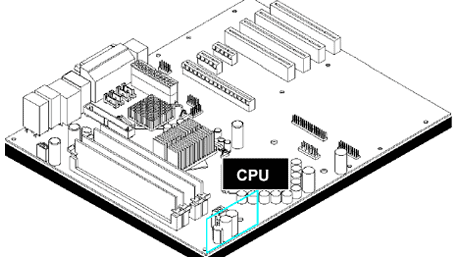
The first thing that you'll notice about the BTX form factor is that the expansion slots have switched sides. In the picture above you'll see a total of 7 slots, from left to right we have a PCI Express x16 slot, two PCI Express x1 slots and four 32-bit PCI slots. Note that the slot closest to the CPU is the PCI Express x16 slot, which will be used for graphics, allowing it to share some of the CPU's cooling.
The redesign of the board layout was done in order to improve airflow through the system; moving the CPU to the "front" of the case allows it to be right next to the intake fan, giving it the coolest air out of any component in the system. You will then notice that the chipset is directly in line with the CPU, allowing airflow over the CPU's heatsink to be channeled over those heatsinks as well before exiting the case. This direct line of airflow allows for very efficient cooling of not only the CPU, but the voltage regulators, chipset and graphics card.
The memory slots have been moved to the left edge of the motherboard, but are also able to receive cooling courtesy of the thermal module, as it is known, that is mounted over the CPU. You can see a good example of what the thermal module will look like below:

The white plastic duct encloses what is known as the "thermal module," which at this point is basically a heatsink and a fan. In the future, the thermal module could encapsulate some more exotic cooling forms such as heatpipes or potentially even water cooling. In this particular design, the fan seen above is a 90mm unit.
In order to understand the cooling flow within a BTX system, take a look at the picture below:
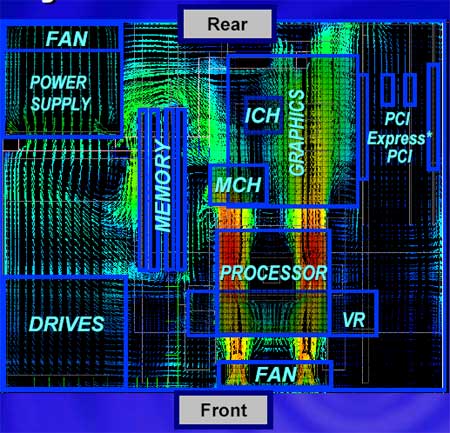
In the depiction above the graphics card is mounted on a riser card, although it can also be mounted vertically.










99 Comments
View All Comments
Anonymous User - Friday, September 19, 2003 - link
Would it not be easier to pull the air into the case over the cpu front he side of the case via a funal? This is exaclty what some case manufacturs are doing for the current micro ATX cases.Anonymous User - Friday, September 19, 2003 - link
What about HARD DRIVES??? Where the heck are they going to fit 4 HDD and a couple DVD/CD drives? In that little tiny space labeled "drives"?!?! And what about keeping them cool?? They are going to cook!
Anonymous User - Thursday, September 18, 2003 - link
Bad idea.Like eating baked beans on a bus trip!
Anonymous User - Thursday, September 18, 2003 - link
This is #31 again.Is it me or are the dimensions of the microBTX case shown at the bottom of page 5 comparable to a regular ATX case, as far as height and width? Using the dimensions of the microBTX board shown on page 3, rotated and stretched to fit the mounting holes, I appears the case on page 5 appears to be 24" x 15". That doesn't seem very "micro" compared to exisiting mATX cases. That's about the same height and slightly shorter width as my current ATX tower. I guess that's why Intel thinks that the microBTX format will be the most popular, although only 4 expansion slots would suck.
#33, I'm assuming that a full BTX case (unlike the microBTX case shown in the photos) would allow for more drives at the top. Additionally, it might be possible to mount a hard drive cage behind the PCI slots at the bottom of the case, just like on some ATX cases.
Anonymous User - Thursday, September 18, 2003 - link
all i can say about the btx case is..um.. WHERE do the hdds go ??
doesn't seem there is even a spot to put them to me, and the btx case seem to be a tadd small, i have 3 cdrom drives and 6 ( yes i typed 6 ) hdds in my inwill q500 case.. with the BTX case.. WHERE i'm i going to put these ???
the ps2 ports should stay for a while longer, a buch of friends just upgraded their comps, some even got new keyboards and mice, while most of the mice are usb ( see logitechs Mx500) i don't think any of them bout usb capable keyboards, the serial and printer ports can go, p2s ports should stay, maybe update them and take them off the isa bus, or give them a direct connection to the southbridge
Anonymous User - Thursday, September 18, 2003 - link
As the owner of an ibm 300pl model 6862 I say,DUH, this is just a reversed NLX. What a bunch of
@#$%^&*. The industry losers are trying to get us to shell out more money because they don't have any real performance gains and nothing very exciting to offer.
Anonymous User - Thursday, September 18, 2003 - link
#29, this is just a mirror image of the old ATX boards, except the CPU and memory have switched places. If you look at the microBTX picture at the top of page 3, rotate it 90 degrees clockwise, and superimpose it on the photo at the bottom of page 5, you'll see that BTX is almost exactly a mirror image of ATX.As far as the rest of the comments people have made, I strongly agree that there should be a front panel connection for at least the basic switches and LEDs (power, reset, HDD). I hate having to plugin all those stupid little connectors.
As far as legacy-free goes, it's about damn time. Good riddance to PS/2, serial, and parallel (hopefully eventually floppy too). USB mice and keyboards are dirt cheap and most printers have been USB for years. USB keys are better than floppies and newer mothrboards cna boot from them just like floppies. The reason the Abit MAX series is so expensive is because they cram a lot of features into them and engineer them well, not because they are legacy-free. If someone made a basic board without all the legacy ports, it probably would be cheaper (at least for them to make, passing on those savings to the consumer is another story). To these legacy connectors, I say don't let the door hit you on the way out!
Anonymous User - Thursday, September 18, 2003 - link
1) At least standardize the lead from the front panel array. Ya know, have a lead for lcd, power, reset, etc.. like a mini-ide cable comming off the motherboard. Let the case makers then make the matching connectors on their end.2) Re-survey the computing market. I highly doubt there is a huge market for small ugly quiet pc's. But who knows? Personally, I'd prefer a even bigger pc than what I have today, with much more room for stuff. Like 4 hard drives and a few cd and dvd recorders. Plus maybe a TV and radio tuner..etc..
sandorski - Thursday, September 18, 2003 - link
I'm confused as all hell. Is this just the mirror image of ATX or do the card slots go ontop and the cpu on the bottom like the graphic(unlike the pics of the cases)suggests? Were the cases upside down?Anonymous User - Thursday, September 18, 2003 - link
The Intel or Andantech guys must've just gotten drunk and built their own prototype case backwards!!As long as the form factor for the P9 P10 ATX plug onto the motherboard doesn't change we can still use flex or 1U power supplies to plug into these drunk engineering boards. There is this thing you call "backwards compatible" please someone that made up this idea read up on it.