ATI All-in-Wonder 9600 Pro: Multimedia Refresh
by Andrew Ku on October 16, 2003 11:38 AM EST- Posted in
- GPUs
ATI's All-in-Wonder 9600 Pro
As the name implies, the All-in-Wonder 9600 Pro is based on the Radeon 9600 Pro, but compared to past AIW cards, the AIW 9600 Pro takes a few strides that we haven't seen before.Traditionally, ATI has tried to match the wits of an AIW card to its graphics only counterpart, as the AIW uses the same graphics processor unit. Recently, the clock speeds for AIW cards have been able to keep up with the clock speeds of graphics-only cards. Now though, for the first time, we see an AIW surpass the clock speeds of its counterpart. While the Radeon 9600 Pro is clocked at 400MHz core clock and 600MHz memory clock (effective), the final clock of the All-in-Wonder 9600 Pro was at 400MHz core clock and 650MHz memory clock (effective). The 50MHz memory clock increase seems to be the result of time that ATI has taken to go over and tweak out the remaining juice, something that wasn't originally planned. The result is performance that will run between the Radeon 9600 Pro and the Radeon 9600XT, though definitely leaning toward the former than the latter.
Click to enlarge.
The AIW 9600 Pro also features a new analog tuner from Philips, which has become dual purpose. The tuner still maintains its TV functionality, but now adds FM tuner support for stations between the ranges of 87.5MHz and 108.0MHz.
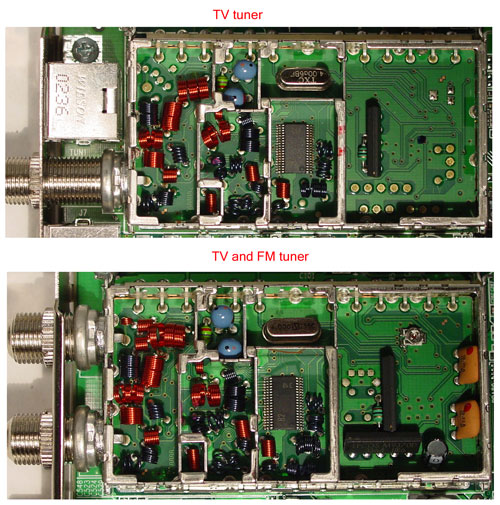
Because of dual monitor support, ATI has been forced to rearrange the connector layout scheme. Considering the alignment of the TV tuner, it would have been impossible to place two display outputs (DVI and/or VGA in any combination) and I/O ports on a single slot. For this to be accomplished, ATI would have had to use a riser for a two-slot design, similar to what ABIT has done with their OTES cards. Though this would be considered bulky and odd for the mainstream market, the other option was to redesign the I/O layout. VGA and DVI are outputs, so naturally, combining this with the traditional output connectors into a single cable makes perfect sense. By this method, ATI is able to keep I/O cables separate and still make room for the tuner — in this case, the TV and FM tuner.
Click to enlarge.
The All-in-Wonder 9600 Pro uses a new video out interface that is secured via screws, which we preferred over the clip method that we saw on the first batch of Personal Cinema 2 cards. Component output is supported by the VGA to YPrPb component adapter, which needs to be separately purchased. The All-in-Wonder 9700 Pro and 9800 Pro are the only All-in-Wonder cards that will be equipped with in-box component adapters.
Click to enlarge.
A/V input still comes via the traditional purple breakout box. Meanwhile, the Theater 200 chip, which we looked at in our ATI All-in-Wonder 9700 preview and review, continues its life cycle in the All-in-Wonder 9600 Pro.




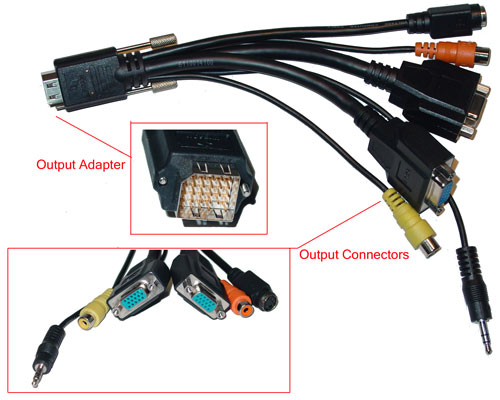








38 Comments
View All Comments
Anonymous User - Sunday, October 19, 2003 - link
My only question is "With this card can I finally view cable on my TV(secondary display)?". I currently own a 8500DV and find using a TV as a primary display more than a little displeasing.Anonymous User - Sunday, October 19, 2003 - link
#26Thanks you for the dumbass comment of the week.
Anonymous User - Saturday, October 18, 2003 - link
It is now clear. ATI has failed.Anonymous User - Saturday, October 18, 2003 - link
I can't comment on how good the 9700 AIW is, but you can definitely notice the difference between using a VGA adapter instead of (the better) DVI connection. It isn't a substantial degradement, but as long as you have an expensive LCD screen, you might as well use all the available features. Unless you really need the new/additional features in the 9600 AIW, I would go with 9700 AIW if you can afford it. You'll be getting a better gaming card in the process too...Anonymous User - Friday, October 17, 2003 - link
I am Considering to buy the 9600 Pro AIW. Mainly because its has everything i need. but only one problem it doesnt have a DVI. I own a LCD monitor and i was wondering if i use the VGA cable rather then the DVI. is there going to be any differents in picture quality. or Should i just go and buy a 9700 Pro AIW. if i do, i wont be able to have some of the new features they implimented into the 9600 AIW. What should i get?Anonymous User - Friday, October 17, 2003 - link
"The reason behind this frequent request is that the act of watching TV or a movie is often done in conjunction with doing something productive (like writing an article, in our case)."when i was a kid we watched television AFTER doing our work =)
Anonymous User - Friday, October 17, 2003 - link
#17: the card does fitI can send pictures if someone has a place to host them.
Anonymous User - Friday, October 17, 2003 - link
#17: The 9600 can't perform like a 9700--it has only 4 pixel pipes compared to the 9700/9800's 8. It simply won't perform the same at higher detail settings (i.e. AA, AF). Even AT's article mentions this. Still, the 9600 seems to offer much better performance for it's class and price range than some of it's competition.Pete - Friday, October 17, 2003 - link
Arrrgh! No benchmarks?! I really wanted to see if extra memory bandwidth would help the 9600 series, which has always been at a huge disadvantage to the 5600 (and now more so to the 5700).You guys need to get one of those Powercolor 380MHz DDR 128MB 9600XT's and one of those 340MHz DDR 256MB XT's, pronto! :)
Anonymous User - Friday, October 17, 2003 - link
#15 and #16Tweaknews.net indeed had more material, but most of their info is straight from ATI's website description of the product, including all PR BS: "The power to pause live TV", "industry leading digital video features for unprecedented video quality." The point of a review is not to regurgitate stuff like this, but to test and verify them. Their review read more like an ATI sponsored advertisement. NBTW, I have nothing against ATI personally (have a 9600 Pro myself) -but just wanted to point out that AT's review was simply more concise and to the point. It would have been even better with some gaming benchmarks is all....