Entry Level Pen Tablets: Making the Artist's PC-Life Easier
by Laura Wilson on December 6, 2003 9:01 AM EST- Posted in
- Peripherals
What to do with Your Tablet
Generally, the three drawing tablets yielded the same (or similar) functions. Both brands offered the same 512 levels of sensitivity to their pen and allowed for similar button customization, such as programming the side pen button to pull up Photoshop when clicked, or making the mouse wheel/center button log on to the internet. However, the first glaring difference between the systems was Wacom's inclusion of a mouse wheel with the Graphire3's mouse, where Aiptek only supplied a third button with the Hyperpen mice. The mouse wheel functioned like that of a normal mouse, capable of acting like an extra button as well. Deciding whether a mouse wheel is really important to you might just be a preference issue, but it could also change your opinion of whether the tablet mouse can replace your old mouse. It seems a little outdated to not include the wheel, so hopefully Aiptek will find a way to include one on future models.The next obvious difference between these two designs involves the top end of the tablet pen. The Graphire3 pen offers a very useful way for immediate editing in the form of an eraser. While drawing on the tablet, the pen can be flipped over to wipe away marks on the screen image that are not desired. Aiptek should probably take a note from Wacom on this subject and add an eraser to their design.
As far as the rest of the design differences go, most are based on preference. The Hyperpen 8000U and 12000U supply a transparent flap for securing images in case of tracing or slicing up photos while the Graphire3 includes a thicker plastic plate that can be popped off and onto the tablet. The Graphire3's plastic plate design was a bit more aesthetic, but required some painful yanking to detach. The Hyperpen's flap was pretty much hassle-free.
In the case of drivers, it should be mentioned that there aren't any for Graphire3 at the Wacom website. The software included with the tablet does supply a CD, and the website advises that the CD is what should be used, but there are no drivers available for download if you lose the CD. The Aiptek website supplied a driver for the 8000U and 12000U HyperPen models, but it had not been checked by Microsoft WHQL.
Function boxes were also included on the surface of the Hyperpen 8000U and 12000U, enabling quick access to programmable buttons. The down side to these tablet spots is how often they get activated when not needed. Unless you watch your hand constantly while working on the active Hyperpen space, it's likely that you'll accidentally land on F11 or F2 when all you are trying to do is open or move a file.
Both supplied useful control panels for the hardware, allowing for button customization and level controls.
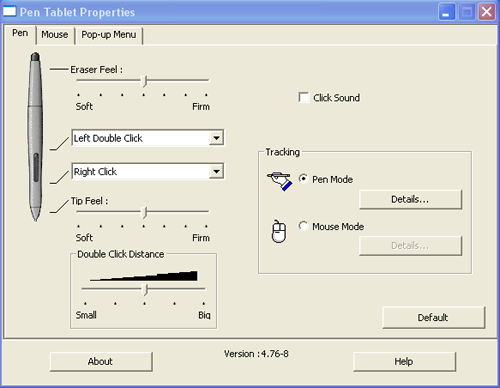 |
| This control panel allows manipulation of Graphire3 mouse, pen, and pop-up menu controls. Programming buttons and changing sensitivities are done here. |
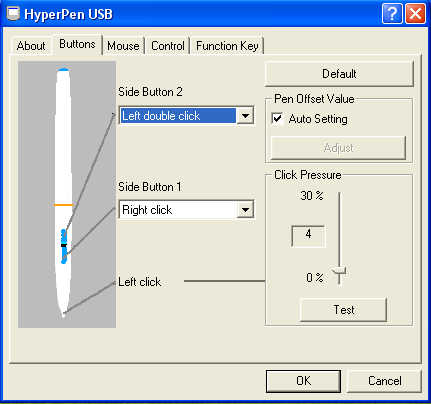 |
| Similar control panel for Aiptek's HyperPen tablets. |










21 Comments
View All Comments
AMD4ME2 - Sunday, December 7, 2003 - link
cool.. I've wanted one for a long time... continue to explore this avenue.. I would like to see just how good the top of the line tablets all.... Oh and .. what kind of drugs were taken during the testing of these tablets.. cause that creature is "Jacked-Up Like a Soup Sandwich"Adul - Sunday, December 7, 2003 - link
You are close Virge ;) well it is soon-to-beclevere1 - Sunday, December 7, 2003 - link
You can also use tablets as a mouse replacement. I use the Intuos (I think it's the older brother of the Intuos2) for everything I do on the computer, except for 3D games like Quake and such.ivwshane - Sunday, December 7, 2003 - link
I do really hope for a mid level tablet review. I'm considering getting a tablet for casual use and to expand my artistic skills. After talking to an artist friend I got impression that any tablet will do but after this article it appears not to be the case. I would really like to have an accurate drawing tool but I don't know if it's worth the price difference to go with the intuos2 over the graphire3.Tablets have been around for a while and it's about time someone did a round up:D
Redviffer - Saturday, December 6, 2003 - link
Wow, I didn't know Anand knew all those cool people. :)I think that at the prices (sub-$150), they are still a little pricey "just to have", that is unless you can really put this to good use. I know I'd actually like to get one, as I can see my kids really having a blast with drawings. I'll keep an eye out, as with all things, the prices will drop. Thanks for the article.
AgaBooga - Saturday, December 6, 2003 - link
Same as #4ViRGE - Saturday, December 6, 2003 - link
Sorry to go off-topic, but I noticed the new author(Laura Wilson). I take it she's Derek's wife?Doop - Saturday, December 6, 2003 - link
I just bought a Wacom Intuos 2 (model up from graphire) as a Chrismas present for my graphic designing girlfriend, who currently draws then scans in line drawing then touches them up with a mouse in photoshop.I was a little worried that the pen wouldn't be accurate or sensitive enough for her to use comfortably, basically that it wouldn't live up to the hype.
If the Graphire is that good (thanks for the review) then the Intuos 2 I bought should be totally sweet. She'll be so happy there'll be no picky remarks about my heavy drinking over the yule tide period. Nice.
AgaBooga - Saturday, December 6, 2003 - link
Gaming isn't something tablets are designed for. I have one at home and they're really light, easy to draw on, and are very portable with long battery life. Those are the main selling points of a tablet IMO on top of the ability to write on themShalmanese - Saturday, December 6, 2003 - link
Did you try gaming with the tablet?I don't know about 3d games but I imagine games like C&C might benifit enourmously from tablet use.