Asus DigiMatrix - The Pizza Box Form Factor
by Andrew Ku on February 11, 2004 1:41 PM EST- Posted in
- Systems
Construction - Build, Appearance, Size
Because of the build of the DigiMatrix, it no doubt makes for an interesting product. At Computex, Asus announced their move into the wireless telecommunication market with their new brand of cell phones; at the first sight of the DigiMatrix, one could conclude that Asus was going into the DVD player market... Following the PBFF, the DigiMatrix is arguably the slimmest and lowest profile PC on the market. Compared to a typical Shuttle box, the DigiMatrix is in a class of its own when it comes to size.The Asus DigiMatrix next to the Shuttle ST61G4 MCE 2004 box.
The DigiMatrix is intended to be a multimedia base and, more or less, replace your DVD/CD/MP3 player, radio, etc. To make the product easy to use, it had to seem familiar, and so, the front of the product resembles a typical DVD player.
The difference comes when the front panel is cracked open, with more familiarity of the options provided in a SFF. When closed, the DigiMatrix has 7 different buttons with which to interact; from the left: a volume dial (pushing down to mute), an audio mode power up, play/pause, stop, previous, next, and power up. Above the volume dial are three LEDs, which indicate (from left to right) power status (orange when on), hard drive activity (green), and flash media activity (yellow).
Opening the front panel reveals the hidden LED panel, which displays the CPU temperature, system clock, radio frequency, audio medium (HD/CD/FM/AM), player status (play/pause), and track time/number. Right of the LED panel is the notebook-sized Asus brand DVD-ROM/CD-RW drive. A notebook component had to be used in order to fit in the allotted slot, so using a desktop component clearly won't work. As a result, Asus has to bundle the optical drive with the barebones. While our sample came with a DVD-ROM/CD-RW drive, we understand that there will be DVD-RW/CD-RW drives bundled models available. No doubt, this will increase the price.
The buttons are also available with the panel open, since the buttons on the front panel aren't functional on their own. When pressed, they operate the buttons directly under the front panel. To the left of the buttons is a transparent-looking button, which is actually an infrared sensor for the DigiMatrix remote.
As a multimedia base, the DigiMatrix is also supposed to interact with the familiar photos from a digital camera, videos from a camcorder, external hard drive, which is why a card reader, firewire, and USB ports are situated at the front of the system. Just like a DVD player, receiver, etc., you don't want the clumsiness of having to maneuver the unit around to plug into the ports on the backside. In addition, the front of the system is home to audio ports: SPDIF output jack (lights up as red when system is on), a headphone jack, and a microphone jack.
The front panel doesn't secure via a push-pin type design seen on many PBFF type products. Instead, it is secured via a small embedded circular magnet on the upper right hand corner.
When the system is plugged in, but powered down, the LED panel will display the system time (military format), which is derived from the time set in the system's BIOS. Once turned on, the LED panel displays nothing until the new mode is transitioned.
Once the system is powered up, the LED panel will display the CPU temperature. We found that once the system was unplugged and plugged back in, the system time displayed would revert back to 12:00, though the system time in the BIOS was correctly maintained. However, once the system was started up and powered down, the correct time was once again displayed. This seems to be a matter of how the BIOS is programmed to refresh the time, and is one of those small points that will probably be fixed with a BIOS update.





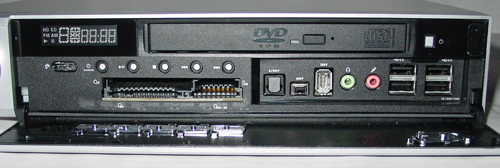












16 Comments
View All Comments
mindless1 - Thursday, February 12, 2004 - link
LOL, it's just wastefull to design a box big enough for RAID 0+1, and MPEG2 certainly does not need (even) modern HDD performance levels.It was a nice review, but I'd have to disagree with one part- It is not desirable to decrease the size of the power supply. Make it too small and it's going to have high heat density, lower reserve capacity, and overall less quality in the design. It IS possible to use very high quality and more exotic parts to decrease size, at about 3X the cost.
I agree that it would be very nice if the remote had a touchpad on it, similar to that on a notebook.
One thing I wish Asus had done differently, is to find a way to make more of the front panel ports, or at least the DVD tray, accessible without opening that front hatch. I imagine my hatch would always stay open just so I didn't have to open/close for something as simple as loading a DVD.
Doormat - Wednesday, February 11, 2004 - link
I've been looking at SFF/HTPC like boxes, but my biggest gripe is that they only have 1 or 2 spots for a hard drive. When I build a HTPC, I'd want more than 2 HD spaces (preferably 4 SATA connectors w/ bays). That prolly wont make it a SFF box, but a Tivo-size box could provide for that. The idea is that 4x200GB in RAID 0+1 would provide enough for recording TV in HD/SD MPEG-2 as well as ripping DVDs and storing them, plus other misc stuff. None of the products on the market can suit me and look nice...AlabamaEnigma - Wednesday, February 11, 2004 - link
It's not a bad little box, but I prefer their new T2-P Deluxe. It has MOST of the features of the DigiMatrix, but uses the i865G chipset and has 8X AGP. It's also a lot cheaper.3Suns - Wednesday, February 11, 2004 - link
It doesn't come with a hard drive, processor, or memory. It's a barebones system. And the 533 MHz refers to the FSB.for $400 I actually think it's kind of a bargain. Nice case with a volume knob and case buttons and an LCD, motherboard, video capture card, radio tuner, tv tuner, gigabit ethernet, wireless ethernet, DVD/CD-RW, separately powered MP3 player, 7-in-1 card reader...
I'm seriously considering putting together a sub-$1000 system and trying to get it running as a personal Linux fileserver/media station. Wish me luck!
ChemMan - Wednesday, February 11, 2004 - link
I think by 533 Mhz they mean the fsb, not the clock speed of the processor.Jeff7181 - Wednesday, February 11, 2004 - link
Am I reading this right?It doesn't come with a hard drive? Not even a tiny little 20 or 40 GB drive to get someone started using it as a Tivo type of thing? For $400 the least they can do is stick a little 20 GB 5400 RPM hard drive in there... sheesh.
Call me crazy, but shouldn't you be able to passively cool a 533 Mhz Pentium 4? I mean... a Pentium 4 @ 533 Mhz is probably creating what... 10-15 watts of heat? I was shocked to see what looks like a heatpipe and two large fans in there... looks like a very poor cooling design to me.