Samsung SyncMaster 213T: The Glass Ceiling for Enthusiast LCD
by Kristopher Kubicki on February 20, 2004 4:24 AM EST- Posted in
- Displays
On Screen Display
Samsung has always been a cut above with their interfacing abilities. Obviously, there is a substantial IO cross over between the other markets Samsung participates (TV, Cell Phone, PDA, etc). Check out some of our other reviews for examples of Samsung's ingenuity with OSDs.
Across the bottom of the display we find five input buttons. This is the same layout of our Samsung 192T from last year, but Samsung changed the button design slightly. The menu scheme is fairly intuitive; it is basically the same as every other Samsung menu. Once inside the menu, we are presented with just a few basic items. Unlike the 2001FP or other high end Samsung LCDs we have seen in the past, there are no PIP, MagicBright or split screen effects.
Samsung includes one interesting image mask which allows you to change the sharpness on the screen. We actually ended up using this function from time to time, particularly when reading and writing. Using the "Soften" mask for text was much gentler on our eyes. However, graphics and imaging would definitely require the default "Medium" or "Sharpen" mask. Below you can see the three levels of sharpness with Soften on the top.
One thing to note is that the DVI interface disables virtually all of the fine controls on the monitor. Brightness is still accessible, but Auto Sync, contrast, positioning and color correction are disabled. This forces software calibration of the LCD. Samsung includes software with the monitor that allows you to do this.


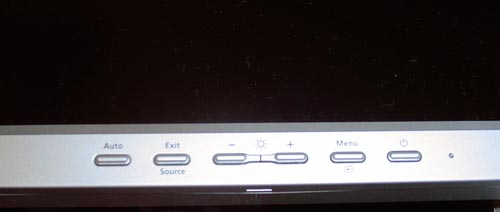
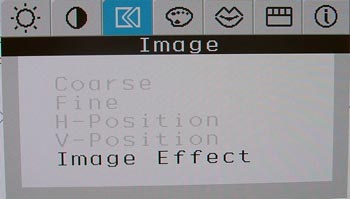
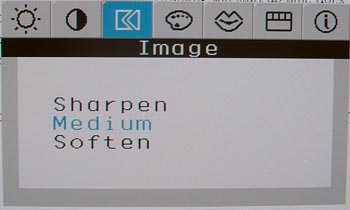
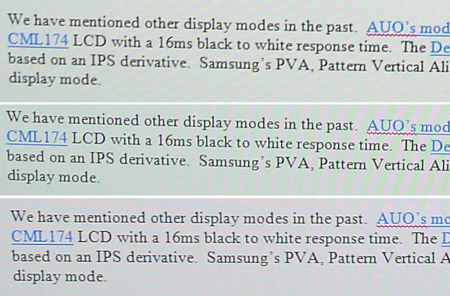








33 Comments
View All Comments
CaptainSpectacular - Friday, February 20, 2004 - link
Kris,I believe Windows XP does not support 640x480 on any monitor without a hack of some sort. 800x600 is the new minimum resolution in Microsoft's mind. At least if you're talking about desktop resolution. Obviously games will work and are still supported at 640x480.
wizardsinc - Friday, February 20, 2004 - link
KristopherKubicki:The Dell 2001FP is 1600x1200 native, but the tech. sheet offers many different resolution modes - including 640x480 @ 59.9Hz, 640x480 @ 75Hz, 800x600 @75Hz, 1280x1024 @75Hz, plus many others. I'm assuming that when running in these modes, the pixels become somewhat choppy - but atleast a game that requires a monitor that supports 640x480 will still run. Have you had any trouble with the Samsung in this regard?
KristopherKubicki - Friday, February 20, 2004 - link
wizardsinc:I dont know if either monitor will really support 640x480 (least not on my windows xp). Which Dell LCD are you talking about? The US2000FP is also 1600x1200.
Kristopher
wizardsinc - Friday, February 20, 2004 - link
Thanks for all the feedback! I made a typo in my original post concerning the 213T price - I realize it was $1200, not $2200 - thanks for catching it.It sounds like those people who have purchased a 213T are quite happy with it. There were not as many Dell responses - though the display hasn't been out for very long. It sounds like I won't be sorry with the Samsung. However, I'd like to see one of the Dell displays in person before I make a final decision.
A new concern I have is whether or not the Samsung can auto-sync to the different resolutions required by some games - I played with one today at Fry's, and Windows XP wouldn't allow me to set the Samsung to 640 x 480, which might be a problem. I know the Dell supports a number of resolutions, including 640 x 480. Has this been an issue for anyone? Also - can anyone comment on the comparison between the Dell 2001FP and it's older 1280 x 1024 Dell counterpart? I've seen the 1280x1024 displays and they look very nice. If the 2001FP is similar, I don't think I'd be disappointed. Thanks again for the feeback!
jacksandgo - Friday, February 20, 2004 - link
I bought a 213T over a month ago after several months of checking all the available monitors. I'm an IT Manager, and use it for a little bit of everything and it's great. It's running on a Radeon 9800XT 256MB card, and the display is crisp and near perfect in my opinion. I definitely would buy it again.Regarding the price: You can find deals on this monitor that make it more competitive. I bought mine from CompUSA when they were running their 10% off special on almost everything. There was already a $100 rebate on the monitor, bringing it down to $1100. Another 10% off on the $1200 price brought it down to $980 after rebate plus tax.
I used the extra $ break to buy CompUSA's 2 year guarantee that lets me walk in and swap this monitor for another one at any time during the next two years if I'm dissatisfied for any reason. Definitely worthwhile for me.
Your mileage may differ, but for me, this monitor rocks.
Souka - Friday, February 20, 2004 - link
Boorrring.....Get the Grand Canyon at:
http://www.go-l.com/monitors/grand_canyon/features...
KristopherKubicki - Friday, February 20, 2004 - link
wizardsinc: it comes down to cost; if you have the extra money to spend on the 213T you wont regret it. I did a bit of gaming on both LCDs; the 2001FP was a little easier to play on (motion blur, colors).You raise an interesting point though; 16ms does not directly correlate to fps. first of all the 16/25ms timings are average* - furthermore, asynchronos.
To answer your second point; the 213T is easier on my* eyes for programming (which i do a lot of) and writing (which i also a lot of). However, i didnt think there was anything better than the 2001FP until i got the 213T. you are going to be happy with either one.
Cheers,
Kristopher
Epyon - Friday, February 20, 2004 - link
I just wanted to point out to wizardsinc that the price at Newegg for the 213T is $1,199.http://www.newegg.com/app/viewProductDesc.asp?desc...
wizardsinc - Friday, February 20, 2004 - link
I've been holding off buying an LCD panel until the 1600 x 1200's looked reasonable. I'm torn between the DELL UltraSharp 2001FP and the Samsung SyncMaster 213T. I've seen the 213T in person and was able to test it out somewhat. I love the large screen area, and the pixels seemed "softer" to the eyes than any of the other's that I compared against (the ViewSonic VP201s inparticular). After reading this review, my main problem now is this: I've decided that the Samsung has a nicer image (black levels and brightness mean a lot to me), but lacks many of the cool features of the Dell (16ms response vs 25ms response, picture-in-picture, multiple-inputs, etc.). It seems that since the Samsung has been available for over a year, and the Dell just came out a month ago, the Dell should be the more expensive of the two - but it's not. Samsung is still selling for about $2200, whereas the Dell can be had for around $850. I like the Samsung - but I don't want to pay a premium for an older model with fewer features; and I'm worried that now that the Dell is available, the Samsung will quickly drop in price - so I might benifit by waiting a month or so. Any thoughts?Secondly: I'm a video game programmer - which means that I'll be using this display to program most of the time (which is why softer-on-the-eyes is important), but I will also be running and testing fast-action 3D games. The review mentions that the Dell is a better "gaming" display - but I didn't see whether the Samsung sucked in this area or not. 16ms = 60fps, but the gray-to-gray timings were not apparent. Between the two, it looks like a marginal call at best, and like I said before - 90% programming with a nice black level and brightness is important. Again, any thoughts?
Monkeyshine - Friday, February 20, 2004 - link
Great review.I've had this monitor for the past week in my workstation setup. It replaced my secondary display, a Sony 21 inch CRT that wore out.
I have been very impressed so far with it's clarity, brightness and design. It is wonderful for watching DVDs while I work, viewing web pages, Photoshop palettes and spreadsheets.
I agree with the reviewer about a slight "blue push" in the color but it is a small price to pay for just an eye popper of a display. Subjectivly, I think it's better than any of the Apple cinema displays.