CPU Heat Comparison: How Hot is Prescott?
by Derek Wilson on April 16, 2004 4:32 AM EST- Posted in
- CPUs
Heatsink Modding: The New Rage
Our solution to the problem is admittedly a bit of a kludge. Nothing is perfect, but we really wanted numbers that were going to get us some useable data, so we needed to get as close to measuring the surface temperature of a processor as possible.We decided to drill a hole in a heatsink and drop in a thermister.
Our heatsink of choice was the Zalman CNPS7000A-AlCu. In order to get something consistent between processors, we wanted to measure the temperature at the center of the heatsink close to the surface that would contact the processor. We drilled in from the side of the block to the center of the copper strip. Since the retention mechanism was held in by a screw in the center of the side, we had to go in at an angle. Please do not try this at home, as flying metal shards and angled drilling into a block of metal are not things we want to be sued over should something go wrong. Here's a look at what we ended up with:

This is a close up of the side of our modded heatsink.
This heatsink fit on all the processors we wanted to test, and we were assured that degrading its cooling ability a little by drilling a hole in it would still allow it to keep the CPUs cool enough to run. We hooked up a thermistor that came with a case we had, and since it was already set up for displaying temps, we forewent building a reader for it ourselves and just ripped out the front panel as well.
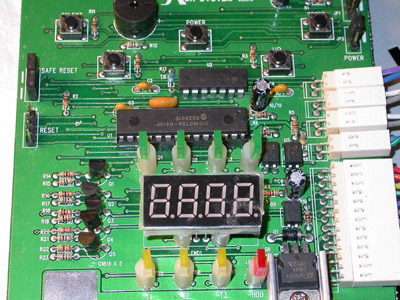
This is the front panel display we used to read the temperatures.
Some care needs to be taken when reading the data that we collected using this heatsink. First of all, this isn't a measure of the heat output of a processor. This is a measurement of the temperature at a specific position in an open system. Having the misfortune of suffering through a thermodynamics class in college isn't always a bad thing (except with respect to one's GPA), but what this means is that these numbers still aren't perfect. The processor is heating the bottom of the heatsink, while the fan is cooling the rest of it. Even though the heat is being distributed through the heatsink, if there is a hot or cold spot very close to the position from which the thermister was reading temperatures, the data could be off for that particular processor. Because we are heating and cooling this object at the same time, the equilibrium temperature we find at this position may not be directly proportional to the heat output of the chip.
But, with all that said, this is still better than using the on die thermistor or monitoring change in system temperature. Our tests were performed in a temperature controlled room with no case on the computer. In order to load the processors, we ran two simultaneous instances of Prime95 for 40 minutes (though temperatures stabilized after about 25). Our idle temperatures were taken after powering up and doing nothing for 30 minutes (no power saving options were enabled).










48 Comments
View All Comments
Etacovda - Saturday, April 17, 2004 - link
Yeah, id have to agree that the test was next to useless. The methods used were... archaic? to say the least. Put it this way, the AXP thats moved 1 deg under load generally should move in the region of 10 at least. so 1/10, applied to the prescott, would be a lot more... i know this method in itself is flawed ;) but thats the ghist of whats going on here.I hope you understand my point ;p
Pumpkinierre - Saturday, April 17, 2004 - link
#35 the heat capacity of air is small. If no heat sink were applied, MORE heat would be lost to the underside/mobo than the topside/heatspreader because the pins/traces/mobo act as a heatsink. Sure, if you place a liquid Helium 'cold finger' on the cpu you will get less heat loss from the underside but remember those metallic pins are linked to the heart of the die so thermal loss is inevitable. Slot 1/A would be better to cool (either side) but there would still be pin connection loss. If you replaced the die in the cpu packaging by a die size heating element with known power characteristics you might be able to produce a calibration curve in conjunction with fluid cooling or a temp. probe that would then be used to determine cpu power consumption. Of course, with the heating element measurements, the mobo is switched off with the cpu package/heating element sitting in the mobo sckt. I suspect Intel/AMD use a power flow determination as direct measurement is difficult.rwong48 - Saturday, April 17, 2004 - link
like someone else said, i was wondering on the accuracy of these temperatures because the xp 2500+ barton only increased 1ºC from idle to load..Coruscant - Friday, April 16, 2004 - link
If you provide a cold enough heat sink (not the typical heatsink, but a source that absorbs heat) then the heat transfer to that heat sink will override the transfer from the processor sides/bottom to the ambient air. Additionally, so long as the ambient conditions are maintained, it would be reasonable to assume that the heat loss to through those surfaces would be comparable. Of course, assuming the surface temperature of all the processors in question are maintained at a pre-defined setpoint, the heat transfer from the processors to ambient would largely be the same, varying only by the difference in exposed surface area. Again, this would all be in the pursuit of determining at what rate of heat is generated be the various processors.MoronBasher - Friday, April 16, 2004 - link
*unless i am wrong and they did enable cnqbut the review wasn't that good altogether.
MoronBasher - Friday, April 16, 2004 - link
the article was missing something. they should have used the diode along with the probe. also, they should have used cool n' quiet for the athlon64 as that would be what is actually going on in real world terms.just my 2 cents
mechBgon - Friday, April 16, 2004 - link
The "percent increase" graph should be using Kelvins as a basis, not Celcius.For example, let's say a processor idles at 40°C and rises to 60°C under load. That's an increase of 20 Kelvins, or 20°C if you prefer, but it isn't a 50% increase... 40°C is 313 Kelvins, so a 20° rise is 20/313 or 6.4%.
AIWGuru - Friday, April 16, 2004 - link
The methodology used in this "test" wouldn't pass muster in a grade 4 science class.I can't believe that ANYONE is THIS inept.
This article leaves me thinking that someone at Intel paid someone to write it.
ZobarStyl - Friday, April 16, 2004 - link
p.s. Not that I own one of those hunks of junk, but let's be honest that's where intel gets its cash, not from the enthusiast market.ZobarStyl - Friday, April 16, 2004 - link
I would like to see a closed-case standard (same case and components, diff proc/mobo) with the internal case ambient being measured in different places. If Prescott is such a current hog, then (as was mentioned in relationship to electrical resistance above) other components such as the PSU might start adding heat to the total system. I don't run all these 80mm's to keep just the processor cool; I run them to keep all my components cool and keep system life at an optimum. If Prescott under load is 50 degrees but the sum of its output makes my case 15 Celsius hotter, then no amount of CPU speed will make me want to buy that. A processor is just one part of the system, albeit the most important, but that doesn't mean I want to buy every other component in my system twice because of premature thermal breakdown.Every computer case is a thermodynamic system straight out of a Physics textbook. Just because one component makes 10 degrees more heat doesn't necessarily mean the whole system can dissipate all that heat, and BTX aside Intel is going to have some serious issues running these things in major manufacturer style cases. I mean when the best cooling setup you get with a Dell is a single 80mm, and their smaller ones have no case fans at all, the Prescott is going spell early death for a lot of these systems.