MSI K8N Neo Platinum: First nForce3-250Gb
by Wesley Fink on April 26, 2004 12:05 AM EST- Posted in
- Motherboards
BIOS: MSI K8N Neo Platinum
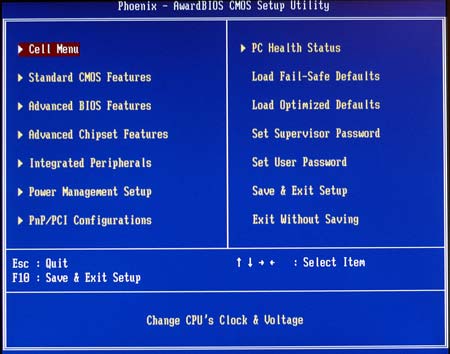
The K8N Neo uses Phoenix-Award BIOS, so navigation will be familiar for most users. The last few generations of MSI's top boards have promoted Core Cell overclocking, and their BIOS has sported a complete range of overclocking options.
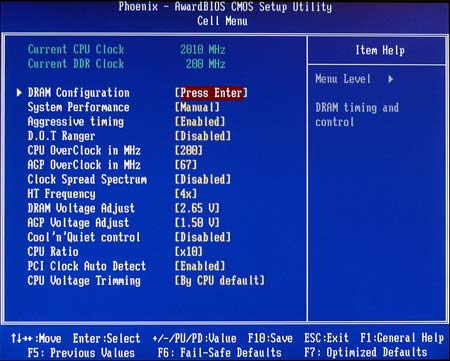
Most of the options of interest to overclockers are contained in the Cell Menu. Two easily overlooked options here are worth mentioning. "Aggressive Timings" can be enabled or disabled, and if your memory can handle it, the aggressive timings do improve performance. The other item is AMD "Cool'n'Quiet", which can be enabled or disabled here. Cool'n'Quiet is designed to protect the CPU and system from damage due to overheating and also to run the fans at the lowest and quietest speeds needed for proper operation.
Most of the commonly used adjustments are submenus under the Cell Menu.
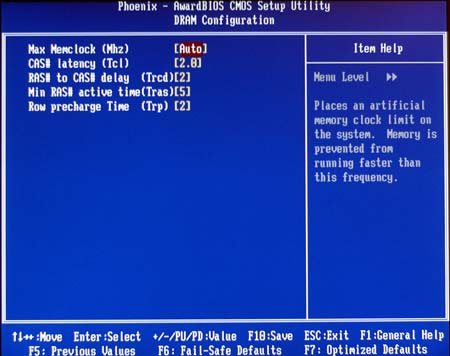
This includes a decent selection of memory timing adjustments.
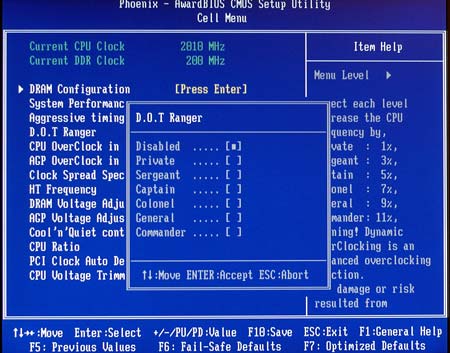
MSI has the option of using an automatic overclocking system called D.O.T. for those who are intimidated by manual adjustments. The help in the BIOS and in the manual explains how it is used to provide optimized overclocks from 1% to 11%. The industry seems to think that everyone who overclocks is a gamer and 14 years old with all the cute names they use, like Sergeant and Commander on MSI and Street Racer from Abit. We personally don't like this trend, but clearly some do. The most important thing to us was that D.O.T. worked very well, and will be useful for those intimidated by the whole idea of BIOS settings. You can still reach higher overclocks with manual settings, but the D.O.T settings are well-balanced tweaks.
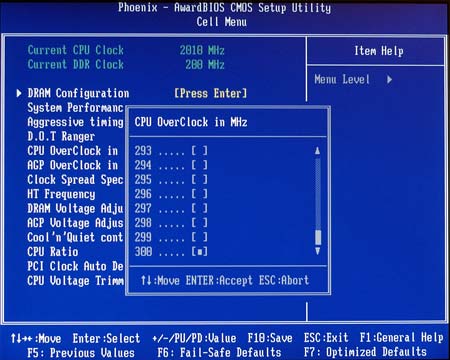
FSB can now be adjusted to 300 in the BIOS. After testing the board, a range to 350 would actually be useful on the K8N Neo - something we are finally pleased to be talking about on an Athlon 64 motherboard.

Yes, the AGP locks on the MSI K8N Neo, confirming nVidia's claim that we would see working locks on this generation. With a 300 FSB range instead of the 250 on the nVidia Reference Board, we can also confirm that the lock also works in the 250 to 300 range.
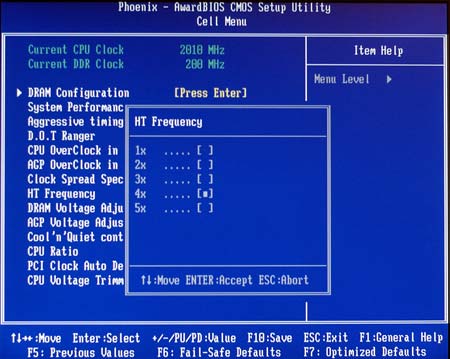
MSI uses the nF3-250Gb chipset, and therefore, offers HyperTransport adjustments to 5X (1000 HT). This is a much wider and more useful range than what we saw on the nF3-150 boards, but we do wish half multipliers had also been included. The 0.5X adjustments are very useful for getting the best performance in overclocking.
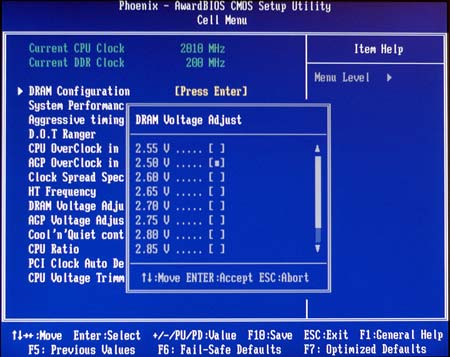
Memory Voltage can be adjusted to 2.85V, which is a useful range. Abit and Epox have provided ranges to 3.0V to 3.2V and that would be welcomed for use with the high-speed, higher-voltage memory currently on the market.
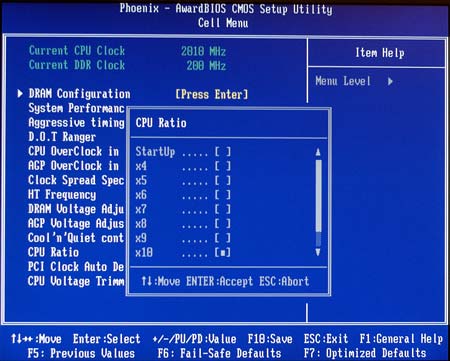
The other part of high FSB clocking is CPU ratios or multipliers. The K8N Neo provides a full range from the CPU default down to 4. We confirmed that the lower ratios do work on the MSI. Some recent boards did not work at ratios below 9, but the MSI worked at every ratio that we could select.
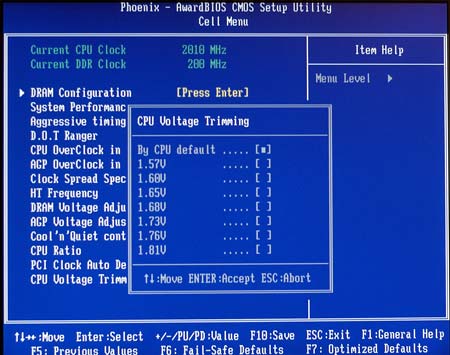
Instead of Core Voltage, MSI calls the CPU voltage adjustment "CPU Voltage Trimming". The adjustments appear to be based on percentages instead of absolute values, so they will likely shift with lower voltage CPUs. For a stock 1.5V 3400+ adjustments were available to 1.81V. This is a useful range and extends a bit beyond AMD's recommended maximum of 1.7V.
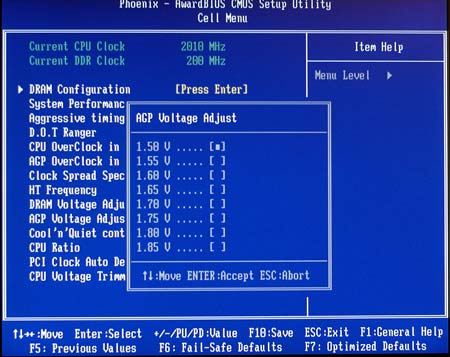
AGP voltage adjustment covers a very broad range from 1.5V to 1.85V in fine 0.05V increments. This adjustment usually makes very little difference in overclocking, but sometimes it is also the adjustment for chipset voltage, where a wide range and fine adjustments are very useful.
All of these settings are in Cell Menu, but there are many other options in the K8N Neo BIOS.
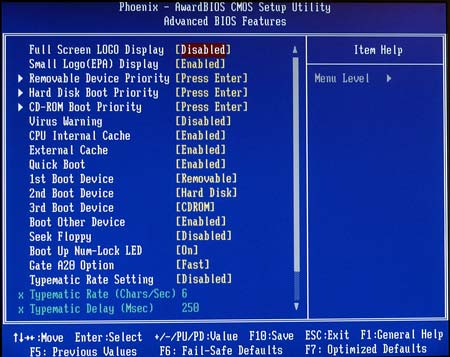
Advanced BIOS features allow control of boot devices and boot order.
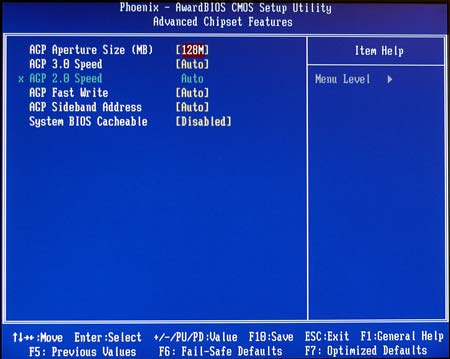
With so many of the most used adjustments under Cell Menu, the Advanced Chipset menu is mainly AGP aperture size, timings, and shadowing control.
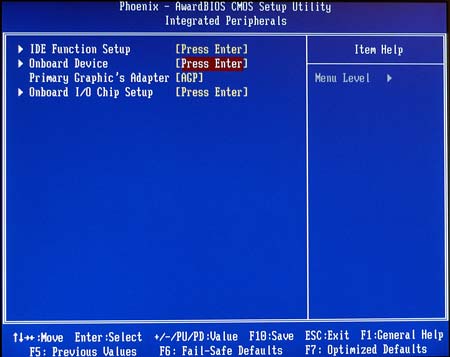
The nForce3-250Gb supports many integrated features. Most of these are controlled in the Integrated Peripherals menu.
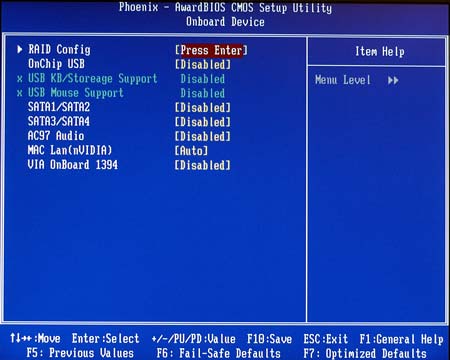
This includes a Device submenu where setup and adjustments are made to the flexible nVidia RAID for SATA and IDE drives.
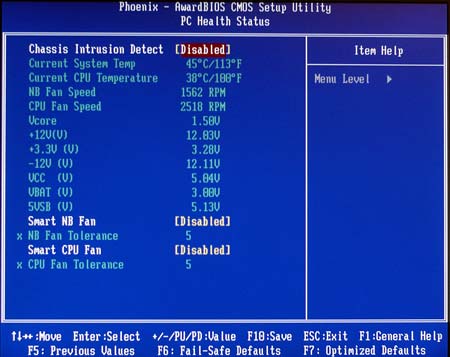
BIOS monitoring of Temperatures and Fan Speeds can be adjusted in the PC Health Menu.










26 Comments
View All Comments
kmmatney - Tuesday, April 27, 2004 - link
Ahhhhhh! A long spiel about how great the board is at overclocking....and then no overlocked benchmarks!! I want to see how much gain you get! How about a single game and encoding benchmark?Pumpkinierre - Monday, April 26, 2004 - link
I agree with #10, Wesley, you should include at least one synthetic with your overclocking tests because you have'nt done any good overclocking/high FSB tests on a64s as you havent had a mobo with good PCI/AGP lock or >250 FSB til now. It makes me wonder why because you are thorough with the p4/i875 and by your own admission the gigabyte and shuttle nF3-150 have PCI/AGP locks and ClockGen adjusts the FSB. The location of the a64 memory controller ondie means the memory sync/async tests results from intel systems cant be translated to the a64 ones. So, in my opinion, for conservative a64 overclockers, benchmark results at the same cpu speed but different FSB (clockspeed) sync or async and HT alteration would be of good use. I know you are just seeing the limits etc. but you must be running stability tests so it costs you nothing in time to throw in the sandra or Memtest86 bandwidths or even 3DMark2001/2003 results.And I agree there is merit in running cool and quiet with overclocked systems(if possible) as the windows software overclockers are still not perfect and only available on some brands.
Jeff7181 - Monday, April 26, 2004 - link
Wesley,It may not really fit in with a motherboard review, but seeing as how it seems overclocks on the nF3 150 and KT800 chipsets have been limited by the motherboard, it makes sense to test the overclocked performance to see if it's worth paying for a motherboard with lower performance at stock speeds that might provide a lot better performance once overclocked. For example, if the nF3 250 can only match KT800 performance after overclocking, it makes the choice much more clear.
cnq - Monday, April 26, 2004 - link
Wesley,Thanks for the quick response. Glad to hear you are considering mixing manual overclocking with cool'n'quiet in future tests.
You mention that "I am not convinced that it matters to most overclockers". I think that's just because c'n'q' is fairly new. If you tell them that c'n'q is just the thing to help prolong the life of their overworked system, they'll start paying attention. Only those who run 100% cpu utilization 24/7/365 won't care.
For the rest of us, mixing Cool'n'Quiet with overclocking makes perfect sense (throttle back the cpu when just web browsing; crank it up to overclocked when you need a burst of bower, which in my case is compiling. Note that I'm not counting MSI's CoreCell auto-overclocking because it's not powerful enough...)
I'd also claim that Cool'n'Quiet is *doubly* useful in a heavily overclocked system. Such systems are often on the ragged edge of overheating, and thus could benefit more than anyone from throttling at times of light or moderate load.
Naturally, when the load jumps back up, we'd want the fully overclocked manual settings to automatically kick back in. And that's the rub. Will that part work?
Has anyone tried running Cool'n'Quiet on a manually overclocked A64? Does it (a) work perfectly, (b) crash, (c) not crash but "forgets" your overclock settings, (d) other? I'm guessing it will crash, esp. if manual overclock settings included changing the CPU voltage or raising the HTT while lowering the CPU multiplier. Hoping to hear I'm wrong (for at least one A64 board) before making purchase...
Schnieds - Monday, April 26, 2004 - link
Do you have any idea when this motherboard will be available for purchase in retail outlets? From the review it sounds like this board is a release version and ready for retail, but no one seems to know when it will actually be available for purchase... Thanks for the great review.Wesley Fink - Monday, April 26, 2004 - link
#7 - nForce3 chipsets automatically control Bank Interleave and Command Rate - there are no manual options. Some VIA chipsets do allow interleave and command rate settings. We always specify the setting we used in the review - if those settings are available. If they are not an available option we state NA for Not Available in our Memory Stress Testing tables. We also always enable interleave if it is an option.#8 - I added Cool'n'Quiet to the Feature list at your suggestion. Most overclockers turn off auto features for overclocking, because frankly I can always out-tweak Auto settings on OC. I will consider doing more with Cool'n'Quiet in overclocking, but I am not convinced it matters much to most overclockers.
#9 - Corrected. Not to be defensive, but if you want to see how much AnandTech found with this board that other sites missed, read through K8N Neo reviews that others have posted.
#10 - What would it take to make you happy on OC results in board reviews? I have explored 1:1 vs aynch in memory reviews. Performance results at a full-range of OC and timings are always a part of memory reviews. What would you like to see in motherboard reviews?
Jeff7181 - Monday, April 26, 2004 - link
No overclocked comparisons? Awwww man... questions still unanswered...KillaKilla - Monday, April 26, 2004 - link
How well did the Albatron GeForce FX5950U work with those ATI Catalyst 4.4 drivers?Not to be sarcastic, but simply alerting those who can correct this to the typo.
cnq - Monday, April 26, 2004 - link
Wesley,You mentioned that you disabled Cool'n'Quiet to prevent possible interference with overclocking.
I wonder if it's even worse than "interference": is it even *possible* to run Cool'n'Quiet on a heavily overclocked system? (especially one with aggressive overclocking: significantly raised HTT with lowered CPU multiplier).
This is one of those things that should be a FAQ, yet no one seems to have tried. Cool'n'Quiet is the perfect complement to an aggressively overclocked system: prolonging its lifespan by giving it a "breather" when just (e.g.) web browsing. But are Cool'n'Quiet and overclocking compatible?
(Pls refer to my same question in your Aopen AK89 Max review for specific technical reasons why I think c'n'q and aggressive overclocking may not be compatible. I hope I'm wrong.)
Myrandex - Monday, April 26, 2004 - link
My K8T Neo supports cool and quiet completely, and toms hardware confirms this too with an older A64 mobo roundup. Looks like a hell of a board, but I am wondering why so many reviews at Atech are run w/ Bank interleave set to disabled. I remember back in the K6/2 days, this was a major bios tweak for memory. Does it not matter, or negatively effect performance now?Jason