Socket 754 Roundup: Comparing Generation 2
by Wesley Fink on May 28, 2004 5:57 PM EST- Posted in
- Motherboards
Abit KV8 PRO: Features and Layout
| Motherboard Specifications | |
| CPU Interface | Socket 754 Athlon 64 |
| Chipset | VIA K8T800 PRO/VT8237 |
| Bus Speeds | 200MHz to 300MHz (in 1MHz increments) |
| PCI/AGP Speeds | CPU:AGP:PCI - Fixed, 6:2:1, 7:2:1, 8:2:1 |
| HyperTransport | Auto, 200MHz to 1GHz (1x-5x) |
| Core Voltage | 1.50V to 1.85V in 0.025V increments |
| DRAM Voltage | 2.50V to 2.8V in 0.05V increments (to 3.2V in uGuru) |
| AGP Voltage | 1.50V-1.65V in 0.05V increments |
| NB (Northbridge) Voltage | 1.50V-1.65V in 0.05V increments |
| SB (Southbridge) Voltage | 2.50V-2.65V in 0.05V increments |
| HT (HyperTransport) Voltage | 1.20V-1.40V in 0.05V increments |
| Memory Slots | Two 184-pin DDR DIMM Slots Unbuffered Memory to 2GB Total |
| Expansion Slots | 1 AGP 8X Slot 5 PCI Slots |
| Onboard SATA/IDE RAID | 2 SATA drives by VIA VT8237 Can be combined in RAID 0, 1, JBOD |
| Onboard IDE | Two Standard VIA ATA133/100/66 (4 drives) |
| Onboard USB 2.0/IEEE-1394 | 8 USB 2.0 ports supported by VIA VT8237 No FireWire |
| Onboard LAN | Gigabit Ethernet by VIA VT6122 PCI |
| Onboard Audio | Realtek ALC658 6-Channel with SPDIF |
The KV8 PRO is a bit smaller than standard ATX and appears to have been designed with the future in mind, where Socket 754 will become the value board for Athlon 64. However, all of the best top-end features are here except Firewire, which can be added with a PCI card if it is an important feature to you. You also will not find any additional RAID controllers on-board, though the VIA SATA RAID in the VT8237 Southbridge is fully supported.
The overclocking controls are typical of Abit in that they are a wonderful selection of voltages and frequencies to get the most from the K8T800 PRO and the Athlon 64. Particularly notable are the voltage adjustments for the Northbridge, Southbridge, and chipset - in addition to the expected voltage adjustments. While memory voltage is a somewhat limited 2.8V in BIOS, adjustments can be made to a very healthy 3.2V in the uGuru utility. We first tested uGuru in our review of the Abit KV8 Max3, and it continues to evolve as a very useful tool for the overclocker.
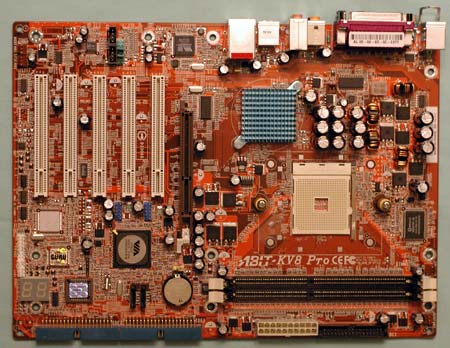
Our first Abit KV8 PRO did not have a working PCI/AGP lock. However, Abit quickly supplied a revised KV8 PRO that definitely does have a working PCI/AGP lock. We tested the revised KV8 Pro with PCI Geiger and the lock is definitely working on the revised KV8 PRO. However, there were no ratio adjustments at all in the Abit BIOS, an amazing oversight from a company that caters to the overclocker. The KV8 PRO also had the strange behavior of booting at a 9X ratio, when our 3200+ is a 10X ratio processor. Abit Engineers are aware of these issues and assure us that they will definitely be fixed on shipping boards.
The Abit KV8 PRO actually runs at 204FSB when the frequency is set to 200. Fortunately, Abit shows this modest overclock in uGuru and we were able to adjust the FSB to 200 for testing.
The Abit KV8 PRO has tremendous potential, but it is plagued with annoying BIOS problems. When these are ironed out, it will likely be one of the top Socket 754 boards, but these issues prevented a real test of the capabilities of the KV8 PRO.










30 Comments
View All Comments
Odeen - Monday, May 31, 2004 - link
There is a difference between SATA native to chipset, and SATA native to the OS.SATA native to chipset means the chipset runs the SATA internally, off the Hypertransport or V-Link bandwidth, which is at least a gigabyte/second.
Intel's implementation of SATA is cool because to the OS it emulates a standard IDE controller. (Thus it's "native" to the OS.) The downside of this approach is that every OS other than XP gets horribly confused seeing two primary and two secondary controllers. (i.e. your PATA1 is Primary, your PATA2 is Secondary, your SATA1 is.. again Primary) Without "compatibility" options in the BIOS, which limits you to four drives total (i.e. SATA channels become masters on IDE1 and IDE2, with PATA masters becoming slaves, and PATA slaves dropping off the map, or, as an alternative, PATA2 disappearing, and SATA1 and SATA2 becoming PATA1 Master and PATA1 Slave) Win2K and DOS-based utilities (such as bootable Antivirus or Partitioning program CD's and utilities like the drive test disks that you get with a hard drive,) fail on startup.
Running SATA as a SCSI-over-IDE, requiring drivers, is a more flexible approach, but requires the use of driver floppies. Still, there's something neat about having four drives all hooked up as masters (2 SATA / 2 PATA) and installing XP without driver floppies.
I'm not sure how it can be remotely possible with a 4 drive SATA controller, though.
sprockkets - Monday, May 31, 2004 - link
Does anybody know if the NF3 chipset has any functionality similar to Intel's SATA, like is SATA done natively without needing any special drivers or programs for the os to use or understand?rms - Monday, May 31, 2004 - link
I also would have preferred to see feature benchmarking instead of cpu/memory benchmarking.rms
Zak - Sunday, May 30, 2004 - link
2 RAM slots on the Abit mobo??? They call THAT an improvement??? Why can't there be at least 4? With 1GB chips' prices being still very high that would be a major selling point for many. I'd upgrade my mobo instantly if I could stick 4 512MB DDR400 chips and not have them run at 333...Zak
Odeen - Sunday, May 30, 2004 - link
I'm very surprised that none of the motherboards except for MSI actually implemented all the features of their chipsets. Both the NF3-250GB and the K8T800 Pro support 4 chipset-level SATA ports, but only MSI has all 4. If it wasn't for that Corecell silliness, I'd be taking a long, hard look at the MSI board.Crassus - Sunday, May 30, 2004 - link
Whats the point of showing benchmarks when all the boards perform within margin of error? When the memory controller is part of the CPU there's IMHO little point in benchmarking it.Why not go after the components that make a bigger difference, esp. HDD, Ethernet and stuff in terms of throughput, CPU utilisation and so?
JustAnAverageGuy - Saturday, May 29, 2004 - link
#11In RAM, generally speed increases are more noticible in real world performance than timings.
Obviously if you have 400 cas 3-3-3-8, versus 400 cas 2-2-2-11, 2-2-2-11 would win. Generally though, speed is more important than timings after a certain point.
bigtoe33 - Saturday, May 29, 2004 - link
#9I think you may have one of these supposed 3000 boards that have non-pro chipsets that Abit says are pro chipsets but really appear to be not..
I would take your issue to Abit.
qquizz - Saturday, May 29, 2004 - link
Concerning the overclock. I can overclock the crap out of my XP2100+, but I keep it at levels where it's stable using Prime95 and Memtest. I wonder if these overclocks can meet my standards?gplracer - Saturday, May 29, 2004 - link
All of the ram in this comparision was CAS3. I wonder how the CAS3 at 270mhz compares to CAS@ at 250mhz. I run my corsair at that speed now.