Western Digital's Raptors in RAID-0: Are two drives better than one?
by Anand Lal Shimpi on July 1, 2004 12:00 PM EST- Posted in
- Storage
SYSMark Performance Summary
The overall SYSMark scores summarize what we've seen thus far: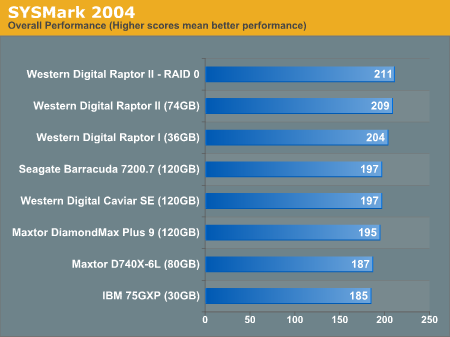
The overall SYSMark performance graph pretty much says it all - a slight, but completely unnoticeable, performance increase, thanks to RAID-0, is what buying a second drive will get you.
As a recap, here's what happens with the Internet Content Creation suite:
"In this scenario, the content creator creates a product-related website targeting a broadband and narrowband audience. The user first renders a 3D model to a bitmap, while preparing web pages using a web site publishing tool. The user opens a video editing package, creates a movie from several raw input movie cuts and sound cuts and starts exporting it. While waiting on this operation, the user imports the rendered image into an image-processing package, modifies it and saves the results. Back in the 3D modeling software, the user modifies a 3D model and exports it to a vector-graphics format. Once the movie is assembled, the user edits it and creates special effects using one of the modified images as input. The user extracts content from an archive. Meanwhile, he uses an animation creation tool to open the exported 3D vector graphics file. He modifies it by including other pictures and optimizes it for faster animation. The final movie with the special effects is then compressed in a format that can be broadcast over broadband Internet. The web site is given the final touches and the system is scanned for viruses."
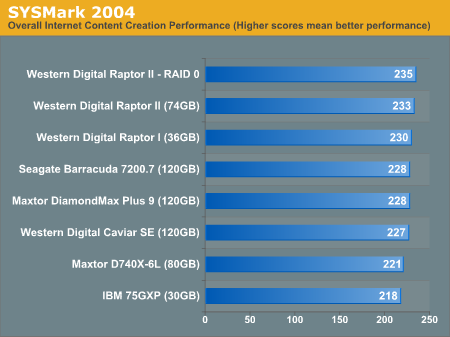
The trend continues with overall Internet Content Creation performance.
Also recapping, here's what happens in the entire Office Productivity suite:
"In this scenario, the office productivity user creates a marketing presentation and supporting documents for a new product. The user receives email containing a collection of documents in a compressed file. The user reviews his email and updates his calendar while a virus checking software scans the system. The corporate web site is viewed and the user begins creating the collateral documents. The user also accesses a database and runs some queries. A collection of documents are compressed. The queries' results are imported into a spreadsheet and used to generate graphical charts. The user then transcribes a document. Once the document has all the necessary pieces in place, the user changes it into a portable format for easy and secure distribution. The user edits and adds elements to a slide show template. Finally, the user looks at the results of his work (both the slide show and the portable document) in an Internet browser."
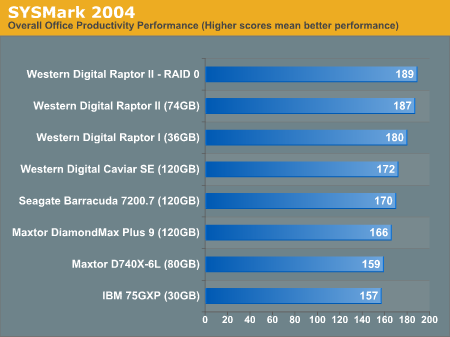
Even in our office productivity tests, we see that RAID-0 basically yields no performance improvement.










127 Comments
View All Comments
Runamile - Thursday, July 1, 2004 - link
I liked the diagrams for RAID0 and 1. Would be cool to see 3,4,5, and 10 drawn out too, but that wouldn't of been relevent to the article.ciwell - Thursday, July 1, 2004 - link
Excellent article...and for those who think it is faster experientially: it is all in your head. ;)SilverBack - Thursday, July 1, 2004 - link
I'm using two RAID 0 arrays.A8V mobo with a promise 378 controller and the onboard VIA as well.
I prefer the system this way. It just makes the whole windows experience faster.
RebolMan - Thursday, July 1, 2004 - link
Any subjective comments on whether the system using RAID-0 feels any smoother? A lot of people comment that P4s with Hyperthreading produce a system that just feels more responsive regardless of whether it's really any faster.I find the best thing to do (under Windows) when you've got two drives hooked up is to move your Virtual memory onto the one which you use less. There's all sorts of tricks you can use to distribute your system load without necessarilly using RAID.
wanosd - Wednesday, August 4, 2010 - link
I recently did a test by copying a few GB of data from a WD 160 GB drive to another WD 160 GB drive. It took about 4 mins.I then renamed the folder that I just copied and then copied it back to the original drive, and again got about the same time, with only a few seconds difference.
I timed my boot from Windows from the time the OS takes over, all the way to the desktop, and it took about 35 seconds. I do NOT have any bloatware or junk on my system.
Finally, I enabled RAID 0 for these two drives. Now the same version of Windows boots up in about 25 seconds (not as fast as you'd think). Also, copying the same folder from my 3rd hard drive to my RAID 0 drives is taking 1 minute and 45 seconds. The seek time itself may be still slow, but once you get the data going, it'll definitely help out.
qepsilonp - Monday, October 31, 2011 - link
I play eve online and i can be running at any given time 3 clients of eve a music player / video / or a text to speech program a browsing client with usually 5 - 7 tabs and sometimes i even want to be able to extract files at the same time I think for that kind of usage RAID 0 would be very worth it, did you even consider a lot of users do multiple demanding tasks at once?qepsilonp - Saturday, November 5, 2011 - link
while yes when running one application RAID 0 is usually useless but when like me most of the time you are using 2-3 clients of a heavily HDD relent game where sometimes it takes a while to get the files for the 3D images and sometimes because of that your they wont show up on the screen for sometimes 5 seconds and i know its not anything else but the HDD because i have a new computer and the only piece of hardware that hasn't been updated is the HDD and im still getting it.if i was able i would also be running a HD movie or have my computer read a book to me with a text to speech program or be playing music and also maybe extracting something with Winrar you cant tell me that with all those IO's that RAID 0 wouldn't help at all, considering the game im playing is eve online and when i jump in and a gate can have 1000 ships on it thats maybe 32 different ships types which have to be gotten from the HD which is probably something like 100mb times 2 - 3 thats 64 to 96 IO's thats if theres isnt multiple files that need to be called up for 1 ship type so yeah I think in the deck top for power users there is a place for RAID 0