How does CPU Speed Impact Graphics Performance?
For the most part, we ultimately make our purchasing decisions based on price. If we have $200 to spend on a processor, it doesn't matter how fast an Extreme Edition runs our apps and games unless it sells for $200. It's the price point that determines what our options are, and then we look at the best performer at that price point to make our final decision. But when upgrading, it's sometimes difficult to know when to upgrade various components - especially a CPU.
If you have a 2.4GHz Pentium 4, is it worth it to upgrade to a 3.4GHz P4 in order to get greater performance in Doom 3? Or is your 2.4GHz P4 paired up just fine with a NVIDIA 6800GT? These next set of graphs are designed to help you see the type of CPU scaling you can expect out of a high end card like the GeForce 6800 Ultra, or a slower card like the Radeon 9800 Pro.
The graphs below are frame rate vs. clock speed graphs, taken using a Pentium 4 C and varying the clock speed on a single platform. Once again it's the curve of the graph that you want to look at; the steeper the slope of the curve is, the more benefit you'll get from having a faster CPU. The flatter the curve is, the less benefit you'll get from having a faster CPU.
Although we're only showing two cards here, you can extrapolate performance of faster and/or slower cards pretty easily. Using our Doom 3 Graphics Guide you should know what cards are faster or slower than the two we're representing here; then just remember that a faster card will have a steeper (more CPU dependent) curve, while a slower card will have a flatter (less CPU dependent curve).
Also keep in mind that the scaling will be relatively similar for both AMD and Intel platforms; we chose to stick with only a single platform here in the interest of time as well as keeping these pages simple.
First up, we have the 6800 Ultra at 800x600:
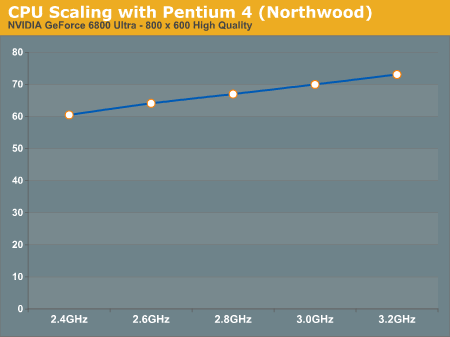
Here we have a decently steep curve, probably the steepest it will get since we're dealing with one of the fastest GPUs at a relatively low resolution. The move from a 2.4GHz to a 3.2GHz processor resulted in a 21% increase in performance, considering that this was because of a 33% increase in clock speed it is safe to say that at lower resolutions the more money you put into a faster CPU, the higher your Doom 3 performance will be on a 6800 Ultra.
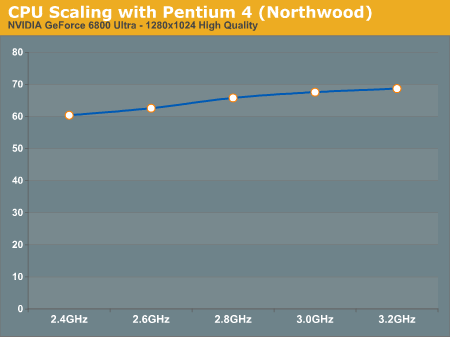
At higher resolutions the burden shifts to the GPU as is evident by the change in the slope of the curve. Now we have a distinctly more flat curve, with only a 13% difference between the fastest and the slowest CPUs - it's not insignificant, but definitely not huge.
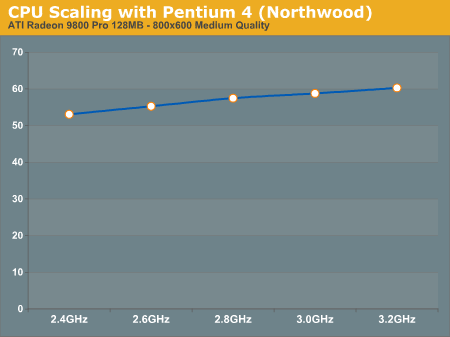
Looking at the 9800 Pro at 800x600 we see a curve that closely resembles the 6800 Ultra's curve at 1280x1024, once again with a 13% gain seen from the 2.4GHz processor to the 3.2GHz part.
Although the rest of our CPU tests use the 6800 Ultra, the standings and degrees of performance improvement will apply to other graphics cards as well. As we've just seen, at 1280x1024 the GeForce 6800 Ultra scales much like a Radeon 9800 Pro at 800x600 - keep that in mind as we compare CPUs under id's latest and most impressive 3D game to date.










59 Comments
View All Comments
PrinceGaz - Wednesday, August 4, 2004 - link
The amount of System memory (above 512MB) is unlikely to have any impact on framerate in the timedemo as I doubt it would need to swap anything out after the first run (which is discarded anyway).I found my 128MB graphics-card (a Ti4200) gave an almost identical framerate at Low, Medium, and High quality settings in the timedemo even when gfx-card limited, provided Aniso was disabled in the driver for High quality mode (which would otherwise use 8x Aniso and impact on performance in other ways). So increasing the videocard memory from 128MB to 256MB will have no effect whatsoever on the timedemo, except maybe at Ultra quality which I didn't bother testing.
Steve Guilliot - Wednesday, August 4, 2004 - link
#27That's the OS load balancing between the two procs. Two D3 threads aren't running at once. That's why sum utilization of both procs won't go over 100%.
Succorso - Wednesday, August 4, 2004 - link
Is this review using XP or XP64 beta with the amd64 ? Are the benefits the same using a 32bitXP as opposed to the 64 bit XP ?Succorso
SignalPST - Wednesday, August 4, 2004 - link
its interesting how DOOM3 runs best in the Nvidia/AMD combo along with the amazing price/performance that they offer over their competitorsthe Athlon64 3000+ is on par with Intel's 3.4GHz EE, while the price difference is $840
the GeForce 6800 GT is faster than ATI's X800XT PE, the price difference being $160
so in this scenario, the Nvidia+AMD combo can save you $1000 and still outperform the ATI+Intel combo
bottom line, for DOOM3 and future DOOM3 engine games, ATI+Intel=losers
cKGunslinger - Wednesday, August 4, 2004 - link
Yes, I would also like to see some numbers benchmarking 256/364/512/768/1024/etc MB memory configurations. When does the average system have *enough* ram to run WinXP and play a game?xtf - Wednesday, August 4, 2004 - link
Would it be possible to add the cache (and other) specs of the K7s to certain charts?Because sometimes the 2700 and 2800 are slower than then the 2500 and it'd be interesting to know why.
tdent1138 - Wednesday, August 4, 2004 - link
Great article AT! I'm happy to know my 2.53Ghz @ 2.717Ghz P4 and 9800pro will happily run D3 at 8x6 in medium quality. I can now wait until HL2 at least to upgrade to whatever makes sense at the time (A64 something I imagine). Thanks again!tdent1138 - Wednesday, August 4, 2004 - link
Philbill - Wednesday, August 4, 2004 - link
Great article, Do you plan to give an update with the high end ATI cards?Phil
dangereuxjeux - Wednesday, August 4, 2004 - link
Somehow, I feel ashamed that the Sempron 3100+ crushes my ol' P4 2.4C.... please please please stop publishing articles like this that encourage me to spend any more of my money upgrading to a new AMD platform to go along with my 6800.