New ATI Driver UI: The Catalyst Control Center
by Derek Wilson on September 2, 2004 6:00 AM EST- Posted in
- GPUs
Click The View Button
The advanced view opens a tree on the left side of the CCC, containing many more options than the default view. Here, we can get our hands dirty with the settings that we are used to adjusting.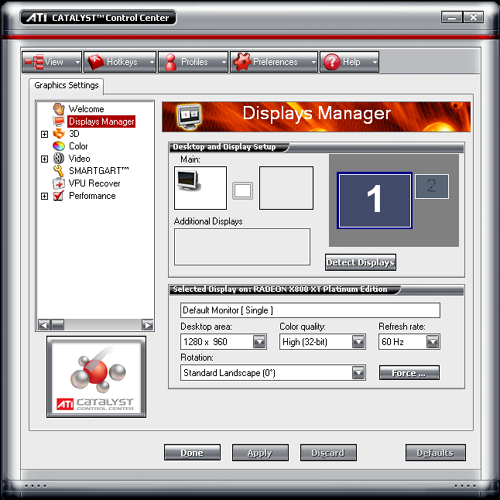
It feels much better having the ability to set color depth and refresh rate again. The 3D settings don't disappoint either.
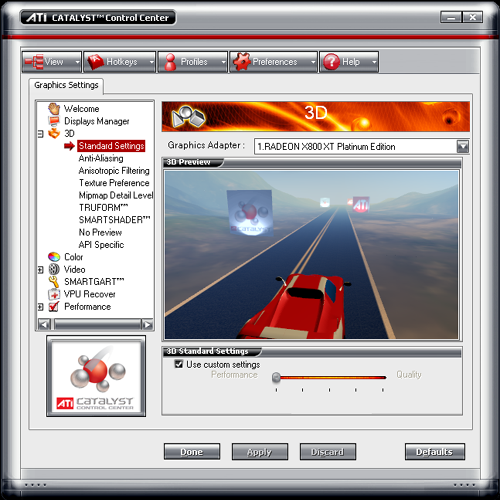
Each setting down the line offers one slider and the preview window. This allows you to check the effect of that setting individually. The "no preview" option takes it a step further for those who already know what they want. Also, VSYNC adjustments are only available in the "no preview" settings.

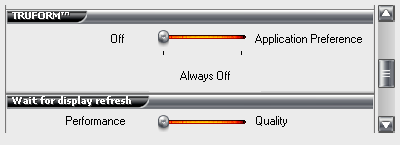
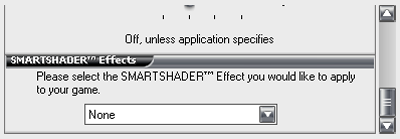
Apparently, ATI sees VSYNC being on as quality. This will help avoid tearing, but VSYNC is really more of a preference thing in the community. The quality options here are really more of what we've already had access to in the previous incarnation of the control center. We would really love to see the option to enable and disable trilinear and anisotropic filtering optimizations à la ForceWare. Of course, this is more of a low level driver issue that we hope ATI will address.
The last thing that we are going to tackle is also one of the coolest: the profile manager.










51 Comments
View All Comments
notoriousformula - Thursday, September 2, 2004 - link
Nice!!ps: w00h00 first post!