RAM - Memory Technology Overview
by Jarred Walton on September 28, 2004 12:05 AM EST- Posted in
- Memory
Features and Design Considerations
We now have a pretty good idea of how memory is accessed, but there are a couple of other topics that are important, which we would like to address. In an ideal world, we would want high bandwidths, low latencies, low costs, and we want it all now. Naturally, all of these goals are in opposition to each other. It is possible, for instance, to create memory that offers both high bandwidth and low latencies, but the cost is considered prohibitive. One item that we have not addressed yet that bears mention is the complexity factor. It is a topic that companies can spend a lot of money examining.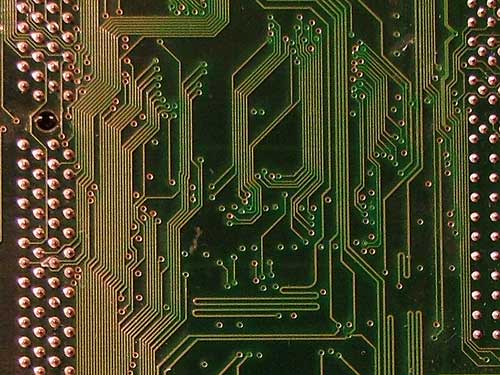
A faster memory interface that is very difficult to work with may end up getting scrapped, or at least delayed. For instance, dual-channel DDR configurations sound better in theory, but the difficulty of routing all of the traces between the RAM slots and the memory controller may not be worth the increased performance. Instead of using four layers in a motherboard or graphics card design, six layers or even eight may be required. Boards with more layers cost more money and more time to produce. Another factor is that in order to make all of the signals on each trace (wire) on the board arrive at the same time, they should be the same length. This requirement can lead to the "serpentining" of traces - a trace that zigzags back and forth in order to make it longer - as you can see in the above image. Testing and validation of motherboards become increasingly difficult as the number of traces and layers increase. Needless to say, determining the optimal configuration for a board design can be a very difficult balancing act.
With increasing clock speeds, signal integrity and interference also become more of a concern. Several trends have been at work lately, and not all of them are desirable. The first is that memory speeds have been increasing. This is desirable, but there are some drawbacks. In order to avoid signaling problems, we have gone from seeing eight RAM modules per memory channel to four modules, and now configurations that only support two modules are common. While DRAM density has been increasing, the reduction in the number of modules has worked against increasing the total memory size. In the server market, where large amounts of RAM are more important than having the fastest memory timings, technologies such as registered memory have helped to combat this. Future plans to help increase RAM size and speed without compromising the signal integrity include the switch to point-to-point connections instead of multi-drop busses, modified signaling algorithms that help to reduce interference, and on-chip signal termination.
As processor speeds increase, it is inevitable that memory performance will also need to improve. Manufacturing technologies have also improved, and so designs that were once too complex may become realizable in the future. Suffice it to say that memory manufacturers are not sitting idle, and there are designs and plans to help meet the increased demands of the future. We will be providing a more detailed look at the various options in the next article. For now, that covers the overview of the basics, and we can now get into some of the deeper details of memory performance.










22 Comments
View All Comments
Lynx516 - Tuesday, September 28, 2004 - link
Your description of how SDRAM works is wrong. you do not bust down the rows as your artcle implys but instead it bursts along the columns.The whole column is sent imeadiatly but the other columns in the burst are not and are sent sequencially (idealy not quite the case if you want to interleave them).
Comparing Banks to set associativity is probably counter productive as most of your reader wont fully under stand how it works. And infact comparing banks to set associativity is a bad annalogy. A better one would be just to say taht the memmory space in the chip is split up into banks.
On top of this you have referred to a detailed comparsion of DRAM types. Even though there are many different types of DRAM most are not that interesting or used that much in PCs. I also assume that as you have said this you will not be talking about SRAM or RDRAM in forth coming articles which highlight the different approaches that can be taken when designing a memory sub system. (SRAM the low latency, high bandwidth but low density, RDRAM the serial approach)
I assume you are going to talk abit about how a memory controller works as they are one of the most complex components in a PC (more complex than the exectution core of a CPU) but you have not refered to any plans to talk about memory controller and how the type of memory you are using affects the design of a memory controller.
All in all a pretty confusingly written article. If you want a DRAM for beginners arstechnica have two good articles (though one is fairly old but atleast correctly and CLEARLY describes how SDRAM works).
Resh - Tuesday, September 28, 2004 - link
I really think that some diagrams would help, especially for novices like #10. Other than that, great article and hope to see the follow-ups soon.Modal - Tuesday, September 28, 2004 - link
Great article, thanks. I like these "this is how the pieces of your computer work" articles... very interesting stuff, but it's usually written in far too complicated a manner for a relative novice like me. This was quite readable and understandable however; nice work.danidentity - Tuesday, September 28, 2004 - link
This is one of the best articles I've seen at Anandtech in a long while, keep up the good work.deathwalker - Tuesday, September 28, 2004 - link
I..for one, would rather have 1 GB of CL 2.5 high quality memory than 512 MB of CL 2 high quality memory. I'm conviced that in this instance quantity wins out over speed.AlphaFox - Tuesday, September 28, 2004 - link
where are the pictures? ;)Pollock - Tuesday, September 28, 2004 - link
Excellent read!mino - Tuesday, September 28, 2004 - link
Sry for triple post but some major typpos:"1) buy generic memory until your budget could afford no more than 512M DDR400"
should be:
"1) buy generic memory until your budget could afford more than 512M DDR400"
and
"Goog"(ROFL) should be "Good"
onother -> another
Hope that's all ;)
mino - Tuesday, September 28, 2004 - link
OK, 3 rules ;) - I added 3rd after some thought.mino - Tuesday, September 28, 2004 - link
#2 You are missing one important point. That is, unless You can(want) afford at least 512M high quality RAM, it makes NO SENSE to buy 256M DDR400 CL2 since there are 2 basic rules:1) buy generic memory until your budget could afford no more than 512M DDR400
2) then spend some aditional money for brand memory
3) then go 1G and only at this point spent all additional money for better latencies and so on.
Also do remember that at many shops(here in Slovakia) there is 3 or 4 yrs warranty for generic memory(like A-DATA) and also if you have major problems with compatibility they will usually allow you to choose different brand/type for your board for no additional cost except price difference. Also in case the memory works fine with onother board.
Also Twinmos parts have 99month warranty (for price 10% higher than generic). That speaks for itself.
Except this little missing part of reality,
Goog work Jarred.