A Month with a Mac: A Die-Hard PC User's Perspective
by Anand Lal Shimpi on October 8, 2004 12:05 AM EST- Posted in
- Mac
What you want is what you get
It's tough to find a section to write about in this next set of OS X features because in what section do you talk about the cool things that I've always wanted to do in Windows, but couldn't because they weren't supported? What sort of cool things, you ask?Under OS X, the term drag-and-drop is really taken to a new level - you can drag and drop just about anything. Let's say, you really like one of the pictures in this review. Under OS X, you could simply click and drag the image to your desktop or any folder and a copy of it would be saved. The dragged image appears as a smaller, slightly translucent version of the original, which obviously remains untouched. For whatever reason, this process is quite CPU intensive, making the G5's fans spin up if you drag an image for too long. With two CPUs, however, it's not really invasive, but it's just interesting to hear fans spin up while you're dragging an image around. The benefit of this stretches far beyond just saving an image. You can drag it into an IM window to send someone a URL of the image, or you can drag it into an email to send someone a copy of it. I'm a huge fan of car discussion boards online and I'm always sending pictures of up and coming cars that I may come across online to friends. The drag-and-drop of an image into an IM window makes the process a lot easier than right-clicking on an image, going to its properties and copying the URL, and then pasting it into an IM window.
If you're writing an email and don't want the window to shift focus to your web browser with the image in it, just hold down the Command key; you can still drag the image without shifting the window focus. The same thing can be done with text, whether it is a single word or an entire paragraph of text - just highlight and drag it to wherever you want it.
Going along with the "everything is draggable" motif, there is also an easy way of dragging a file other than an image without resorting to dragging its actual icon. In the titlebar of most windows where you're creating or editing content, there's a little icon that can be dragged from the titlebar to just about anywhere; in the case of an Office document, dragging that icon will copy the file to any location or attach it to an email. The feature is also pretty smart; you can't drag the icon unless the document that you're trying to copy/attach has been saved since your last changes.
![]()
Want to open a lot of files using a particular program (not necessarily the one that they open with by default)? Just drag them to the program's icon on the dock. There are tons of little features like these that I ended up appreciating quite a bit. I know that it's not hard to open up a few folders to copy a file, but this way is just quicker and just so much more intuitive. If you're looking at something, why shouldn't you be able to drag/copy/attach the file without having to find it in another form somewhere else? It seems to me that Apple asked that very same question.
The final cool feature that I'd like to mention briefly here is OS X's system-wide spell check. Any window, whether it is a text document, IM, email, form in a browser or anything else where you're inputting text, OS X checks spelling for you. It can be disabled in specific applications if you'd rather not be bothered, but it is very useful.


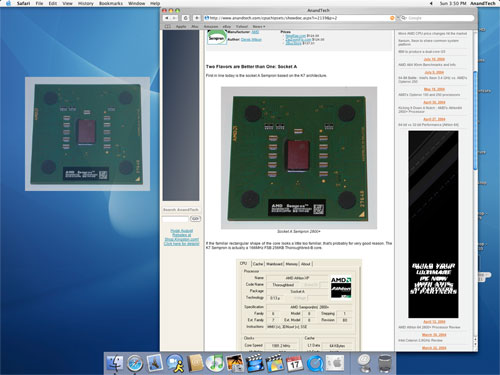
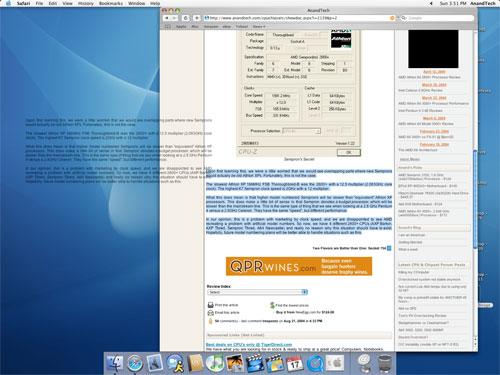








215 Comments
View All Comments
dmr9748 - Saturday, October 9, 2004 - link
You again failed to provide proof. The first site is a bunch of pictures. I have been to that campus and have met some of the people in those pictures. This is how funding works, if someone gives you money and says that you can only spend it on x, are you going to give up that funding? NONow, let's take a look at comparing 2 exact same items. They will never perform the same. Do you know why? There is about a billion reasons why. The mos striaght and to the point example is the movie "Timeline." Look at post #97.
The only one that came close to proving me wrong was the linuxsinder.com post. Problem is, he doesnt tell me what vendor he is going to except for dell and the things is I just did a price comparison on both those items. I have given the direct links to the vendors.
With some of the last links you posted, go back to post #112.
rxmz - Saturday, October 9, 2004 - link
Azkman has already answered #112 very well, but just a quick look at the Dell shows it only has 2 HD bays, neither front accessible nor hot swappable. It's not 64-bit, and doesn't have a 1GHz front-side bus. I'd guess there are other reasons it's not in the same comparison class as the Xserve G5, but I think that's plenty already.azkman - Saturday, October 9, 2004 - link
Hard evidence for #112 (none from pro-apple sources):http://www.tcf.vt.edu/systemX.html
http://www.colsa.com/cover_page/news_front/news_de...
http://www.top500.org/list/2003/11/
http://www.linuxinsider.com/story/36120.html
http://www.linuxinsider.com/story/36964.html
http://www.roanoke.com/news/roanoke%5C6133.html
http://www.pcmag.com/review/0%2C2491%2Cs%3D1564&am...
http://www.pcmag.com/article2/0,1759,1369037,00.as...
Specs do not equal performance. I haven't heard of any Dell supercomputers being built at breakthrough prices. I'd believe the jugdement and results of VT and the US Army over an arbitrary price comparison any day.
dmr9748 - Saturday, October 9, 2004 - link
I just did a price comparison of my own between an xserve and a dell server.Here is the xserve for $2898.99
http://www.ctistore.com/Merchant2/merchant.mvc?Scr...
I priced a rackmount server with the same specs on dell.com for $2021
http://configure.us.dell.com/dellstore/config.aspx...
#95 Don't post an article that explains one system and then say it is more cost effective for what you get compared to another system when the article doesn't even mention a price for the system they are describing. Do not attack my post unless you have some hard evidence.
kmmatney - Saturday, October 9, 2004 - link
reading all these comments from (most) the mac users that have posted makes me want a mac less and less.-- I second that one. $2500 for a computer with no monitor and a crap video card. That's the "uncomfortable" part to me.
victorpanlilio - Saturday, October 9, 2004 - link
#109 dextrous wrote: reading all these comments from (most) the mac users that have posted makes me want a mac less and less.Care to elaborate? Using this same sort of reasoning, then all of the positive comments a people might happen to make about their own country should dissuade foreign tourists from visiting. And of course, such people should not object if their country is portrayed in a bad light by foreigners who know little or nothing about the country. What's more, the foreigners are afraid that a learning experience might actually force them to rethink their prejudices. To bring this discussion back on topic, what Anand has done is the equivalent of visiting a foreign country, sampling its cuisine, experiencing something of its culture, and so on. His "travelogue" describes his impressions. The forum participants chime in with their own dispatches from the field -- and those who have visited and perhaps lived in the foreign country for some time are in a better position to comment knowledgeably.
dextrous - Saturday, October 9, 2004 - link
reading all these comments from (most) the mac users that have posted makes me want a mac less and less.victorpanlilio - Saturday, October 9, 2004 - link
In #107 topcat903 wrote: "Basically, this article describes the "uncomfortable" feeling we get when we switch to something we are not used to."And if that's all it was, then the remedy is simple -- learn. But in the article, as well as in the comments, uncalled-for remarks about price etc. detract from the overall message that it is quite possible for a diehard but open-minded Windows PC user to discover genuinely superior things about MacOS X even without delving into applications that make best use of the platform.
topcat903 - Saturday, October 9, 2004 - link
I don't think this article was to compare which system (hardware or software wise) is better. It was written to describe the "experience" one would feel when switching to another OS (heck, the same thing could be said about switching girlfriends or boyfriends).I started my computing days using the Apple IIe, then the first Mac...eventually I switched to the Windows platform, and recently since my wife got an iBook, I had to switch back to OS X.
Basically, this article describles the "uncomfortable" feeling we get when we switch to something we are not used to...A feeling I experienced many times over. All the speed, power, and storage of a system could mean nothing to me if I don't know all the ins and outs of what I'm using to get what I needed done.
Overall, the article was a good and interesting read...just wish there was more on the audio/video apps (where Apple truly excel), however I assume it's not what the author's primary use of the G5...but hopefully a start towards many more articles.
rxmz - Saturday, October 9, 2004 - link
A quick FYI semi-related to Mac OS X scroll speed. Clicking in the empty area of a scroll bar jumps by a page, but clicking while holding down the "option" key jumps straight to that point (reversible via a system preference). This comes in very handy for long documents (or file listings), when you know about where you're trying to go.As an aside, the only app I have seen where this does NOT work is MS Word....