A Month with a Mac: A Die-Hard PC User's Perspective
by Anand Lal Shimpi on October 8, 2004 12:05 AM EST- Posted in
- Mac
Finding my way around Finder (continued)
The folder structure under OS X is probably the one thing that has taken me the longest to get used to - mostly because I've been such a heavy DOS/Windows user that I still feel too foreign with anything other than C:\Windows or Program Files. It's a shame, and even after years of using *nix boxes at school, it's still something with which I'm not totally comfortable. Because of that, I continue to feel that the folder structure under OS X is quite disorganized, but there is also another reason why I don't feel as in touch with the location of all the files under OS X as I'd like to be - and it comes down to how applications are installed.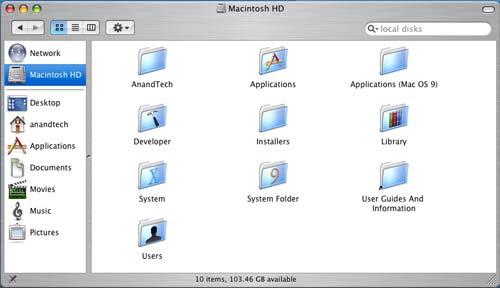
Installing (and conversely, uninstalling) applications under OS X is quite possibly the most disconnected feeling that the OS gave me, while at the same time, it was pleasantly easy. How could installing an application possibly be made any easier than it already is? Well, to install an application, you simply drag the application's installer to any folder on your hard drive and it's "installed". Doing so actually triggers a number of files to be copied to various places on your drive, but the fact that you are separated from that process, it really made me feel like I wasn't in control of my system. On the flip side, installing and uninstalling applications couldn't be easier. There are no full screen installers to deal with; just drag and drop, and get back to work while the application installs. The fact that I don't know where everything is being copied contributes to my feelings of file system disconnect. Then again, maybe I'm being a bit too philosophical about my OSes. Update: A number of people have written to provide some clarity to this statement. It is not the actual installation that copies files everywhere, in fact the installation is quite contained with all files remaining in a single folder. It's the process of running an application that will copy preferences over to your Preferences folder. The paragraph above as it stands does apply to Microsoft Office 2004 but not the vast majority of OS X applications, this isn't the only way in which Office 2004 differs from the rest of the applications for OS X. I apologize for the confusion.
The information about files and folders is also a bit more customizable under OS X. Highlight the file or folder on which you want details and hit Command-I, or you can just right click and go to "Get Info". From here, you can change everything from file permissions to what program opens the file or files of that type. You can add comments to any file or folder as well. As is the case with most other OS X dialog boxes, everything occurs in real time. Just hit Command-W or click the red button to close the window.
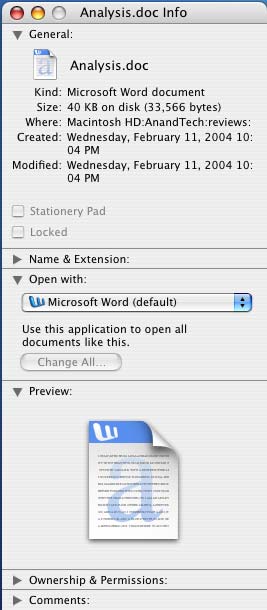
 One thing that may take some getting used to is the positioning of the close button on all windows in OS X - it's at the top left corner instead of the top right. The minimize button is next to it, followed by something other than the maximize button. In fact, there's no way to maximize a window quickly in OS X (I'll get to why in a bit); instead, the green button to the right of the minimize button is sort of a fit-to-content button. Clicking the green button will resize the window both horizontally and vertically to fit the contents of the window the best, which is especially useful when browsing web pages or really viewing any content where you're trying to maximize screen real estate.
One thing that may take some getting used to is the positioning of the close button on all windows in OS X - it's at the top left corner instead of the top right. The minimize button is next to it, followed by something other than the maximize button. In fact, there's no way to maximize a window quickly in OS X (I'll get to why in a bit); instead, the green button to the right of the minimize button is sort of a fit-to-content button. Clicking the green button will resize the window both horizontally and vertically to fit the contents of the window the best, which is especially useful when browsing web pages or really viewing any content where you're trying to maximize screen real estate. The fundamental difference between OS X and Windows is how applications and windows are handled. What OS X has going for it is uniformity between applications and windows; for example, the keyboard shortcut for the preferences dialog in any OS X application is Command and the "," key. So, regardless of what application you're in, the same keystroke combination will have the same expected effect - pretty useful.
The uniformity really extends far beyond keyboard shortcuts as I was alluding to before - a menubar always exists at the top of your screen in OS X, regardless of what application you're in. Thus, you always have a File, Edit, View, Window and Help menu regardless of what you're doing. It looks like Apple's reasoning behind this is to avoid confusing users, but to a Windows native, it can be very foreign.
The biggest complaint that I both had and levied against was that it always seemed like you had more applications opened than what you wanted. In Windows, once all of the windows of an application were closed, the application itself was usually exited. Under OS X, until you actually quit the application, regardless of how many or how few windows of it that are still open, the application remains running. Thanks to an extremely aggressive caching engine and an extremely robust/stable OS core, I ended up actually preferring it when I had the majority of my frequently used applications open. This approach ends up using quite a bit of memory, but I found that there's no slowdown if you have the memory to handle the open applications. If not, you can always close the applications that you don't want running - Command-Q is the keyboard shortcut; it's the same in any OS X application (Command-W just closes the foreground window).
The benefit of leaving applications running even when you're not using them is that when you do need to use them or open a file with one of them, the response time is instantaneous - as opposed to waiting for an application to load. Of course, you can do the same thing in Windows, but for some reason stability and performance seemed to remain unchanged under OS X, whereas I almost always ran into an issue with Windows - whether it was having too many windows open or too many programs running.










215 Comments
View All Comments
jecastej - Friday, October 8, 2004 - link
Sorry, they updated the review with G5 2.5, dual Xeon and dual opteron. New path:http://www.barefeats.com/pentium4.html
CindyRodriguez - Friday, October 8, 2004 - link
I'm not looking for Anand to praise the Mac, I'm looking for a good article and sorry, i'm not seeing it. If Anand lauded praise on the Mac and got all the details about the machine and the OS wrong, I'd be complaining about that too.This is an experience piece, but as I said, I'd have appreciated it much more if would wrote it as a newbie then actually learned about it to comment out the junk.
#27 Your explanation for why Apple is "forced" to make dual machines is laughable. It's merely a matter of MHz? The PPC 970 is shipping at 2.5 GHz while the Athlon64/Opteron is shipping at 2.4 GHz. AMD has Apple/ibm beat on memory performance but a 970 can perform more operations per clock than a *hammer core. They are both good chips.
Not only that, Apple initally released the line with two single processor models and one dual, then they moved to two duals, then they moved all dual as they speed bumped 25%.
The reality is more along the lines of.. the machine is designed for dual cpus so the cost of nearly doubling performance is minimal compared to a PC where you need a lower volume dual board with a potentially different chipset and dual ram banks for opterons.
#22 You brought up an excellent point. With the release of 10.3, the official gcc tree had NO optimizations for the PPC 970. The IBM Design lead for the 970 told arstechnica that they modified gcc to optomize the G5 a bit like a Power4 and a bit like a G4 because it shared characteristics of both chips, but it was more different than just the amalgam of them.
Current OS X software is horribly under-optomized for the G5. Our researchers have been using IBMs xlc and xlf compilers with real PPC 970 and G5 support and his code is way faster than gcc code. Initially they were seeing an average speed up of 30-40 percent but he recently told us that some code is running twice as fast.
cosmotic - Friday, October 8, 2004 - link
You didn't compare things like ... benchmarks to the speed of a PC... Granted the Mac *feals* sluggish, look at benchmarks and real-world preeformance of things like PS Filters, rendering, etc.http://www.barefeats.com/pentium4.html
Also, your forgetting that Mac's come with Firewire 800, optical audio in/out, etc. PC Workstatioins don't come with this.
As for OS Sluggishness, Many times Apple traded performance for smoothness. How often do you resize a window or minimize or whatever and theres a redraw issue on a PC... ALL THE TIME. Not so on a mac. All windows are stored in VRAM and thats where windows draw to then are compositited. On Windows, when a window needs to be redrawn because its now visble, the OS asks the app to draw, which is far less "smooth" than on a mac. Also, compare the text on a Mac to text on a PC. The text looks a LOT better on a Mac.
Much of the greatness of using a mac is the overall feal. Anand, how does it FEAL to use a mac over a long period of time? You dont get fustrated, things dont get corrupted, you dont need to reinstall, etc. It may not be as snappy on a clean install, but a Mac's performance doesnt degrade like a Windows machine.
-Charlie
jecastej - Friday, October 8, 2004 - link
Now the top of the line G5 2.5 ghz comes with the Radeon 9600 XT with 128 mb.And this site (barefeats) provides some informal benchmarks comparing the G5 2.0 with a dual opteron 2.0, price too.
http://www.barefeats.com/g5op.html
Yeah - Friday, October 8, 2004 - link
One thing that made me laugh a bit after reading the first part was how Anand mentioned how he was an old DOS guru but then went so far as to say that: I quote"Multi-tasking
It is somewhat ironic that I would praise Apple for the multi-tasking capabilities built into OS X, given that the Mac OS trailed Windows in its support for preemptive multi-tasking.
I remember working at Babbages when the first version of 'multitasking for DOS' came from a company called Quarterdeck the same people who develloped emm386 (extended memory manager for pc's and DOS) I think the name of it was DOS X windows or something like that. The reason that Microsoft came out with windows (which I also remember when it first came out after DOS 6.62). Was because the MAC system was Already Capable of running multiple programs at once and soon after, Microsoft Acquired Quaterdeck and Windows was borne. How could Anand forget that part of history? I am a PC user not a Mac user and even I know that MAC lead the multitasking industry.
manno - Friday, October 8, 2004 - link
CindyRodriguez, thanks for elaborating on the program installs.Anand and thanks for the awesome review. I'm a die-hard cheap bastard. That's a non-biased die hard cheap bastard mind you. I still use a win 2k equipped Pentium 3 700. I'm sure I'll upgrade some day and this article is going to be the reason while I'll even consider making my next system a Mac.
As for the people flaming the review out there I think you need to realize that he's taking the perspective of an independent reviewer, not the perspective of Apple's/Microsoft's marketing department. The purpose of the review wasn't to slam, or praise the system. (While you may have been hoping that's what it did, to justify your close minded view of the world) It was to give you an assessment of what it is to use a Mac from a PC users perspective. In addition to that he's writing to a MUCH savvier audience than most so he can take some liberty in pointing out certain caveats (like the fact that it took him time to adjust to the short cut keys in Mail) and understand that we're not going to look at them as black-marks against the system, but realize that's just him reporting the situation.
If he had come out and told me how piss-poor the Mac was, or how Apple's Jobsian vision of the future is the new ray of hope in the computer industry, I would of probably completely ignored the article. But I found it to be a very candid review on the G5. That in it, and of itself makes it a very rare thing on the web these days. Andandtech.com, theiquirer.net and arstechnica.com seem to be part of a dwindling few places you can get good factual (not opinion based) reporting now-a-days. and I appreciate it.
Again thanks for the review, it was extremely helpful.
MaxxPower - Friday, October 8, 2004 - link
The 9600 shipped with the G5's are not full fledged PRO's per ATI specification. They are underclocked to just over 350 MHZ core plus they offer only half what the PC version offers in terms of VRAM. Keeping in mind that the non-pro PC versions of 9600 are clocked around 325, with at least 128 MB of ram, the 9600 shipped with the G5's are somewhere between a pro and a regular version.Marsumane - Friday, October 8, 2004 - link
My god, almost all of these replies are angry, frusterated, or just totally objective mac users.Kishkumen - Friday, October 8, 2004 - link
#20 - Again, what? I didn't say anything about comparing architectures. You we're arguing that PPC based workstations maintain a similar price to performance ratio for x86 workstations. That's not even close to being true. I am sure that some people do use Xeon's and Opterons for workstations, but in my experience those tend to be pretty high end and are typically used for servers such as those that powers Anandtech. It seems to me that Apple uses dual CPUs for their workstations more out of necessity to keep performance up due to an inability on the part of IBM to ramp up clock speed. Don't get me wrong, I'm a big fan of the Power PC architecture, but your equivalent price to performance argument of the two platforms is flawed.brichpmr - Friday, October 8, 2004 - link
I enjoyed the article, although I think Anand has just scratched the surface in terms of cool apps available for Panther. Also, I'm running a 1.33 ghz G4 tower with 1.5 gig ram and don't find Office 2004 to be slugish at all....keeping in mund that 60% of my work day is spent on a WinXP box. As others will remark, the current lack of malware on the Mac platform is a real differentiator that saves me time and money, and like many of you, my time is pretty valuable. I hope Anand will continue to explore the OSX experience and share his findings...it's great to have viable alternatives to what comes from Redmond.