A Month with a Mac: A Die-Hard PC User's Perspective
by Anand Lal Shimpi on October 8, 2004 12:05 AM EST- Posted in
- Mac
Mail.app
While email is usually discounted as a light use for a computer, anyone who has a considerable amount of email to deal with would hardly agree. For me, an email client must be robust as well as stable. I've had experiences with losing an entire mailbox in the past and it's never fun.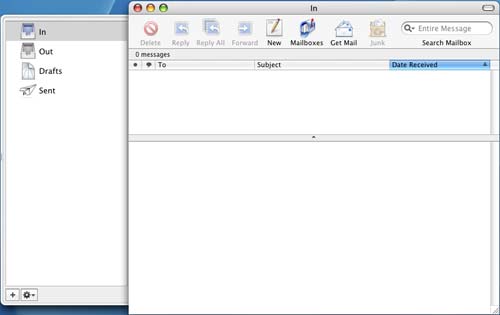
Mail comes with OS X, but instead of being a lightweight solution like Outlook Express, Mail is best compared to the likes of Outlook under Windows.
From a functionality standpoint, Mail has all of the features of Outlook as an email tool (Address book and Calendar support are provided through separate applications). The biggest changes that I had to get used to were, you guessed it, keyboard shortcuts to perform the tasks that I was used to under Outlook. The shortcuts did take a bit of getting used to for me, but in the end, it wasn't too difficult; to send a message after you've composed it, the shortcut is Command-Shift-D; replying is Command-R; forwarding is Command-Shift-F (Command-F opens up the Find dialog box); and Command-Shift-N gets new mail.
The application itself is lightning-fast; start up time is much faster than Outlook 2003 and a bit faster than Outlook 2004. The one aspect of Mail that is absolutely an improvement over Outlook is in its searching abilities. If you have any appreciable number of messages under Outlook, you know that searching for a particular message: 1) takes forever, and 2) leaves you with a noticeably slower machine with your hard drive crunching constantly. The search function in Mail is significantly quicker than Outlook and you get noticeably fewer disk accesses to find the email that you're searching for than under Outlook. Obviously, without knowing the architecture behind how Outlook searches vs. how Mail searches, I can't say exactly why Mail is faster, but I'd venture to say that it's either OS X doing some incredible caching, or it's just a much better indexed database with a faster search algorithm. Regardless of why, the reality is that it is significantly faster on a single 160GB SATA drive than I've ever had an Outlook search be on anything from a regular IDE drive to a 10K Raptor.
The overall interface and interaction with Mail is significantly faster than Outlook, regardless of how fast of a Windows PC I compare it to. The application has no problem handling tens of thousands of emails (the most that I've had in it at one time was a little over 23,000) and after a little experimenting, I finally found out that Option-Command-Delete would permanently delete an email instead of first sending it to the Trash folder. What's also nice to know is that copying or deleting a lot of emails doesn't slow down the program significantly; it's very easy to multi-task in Mail. While it could be attributed to the fact that all desktop G5s are now dual processor systems, the application is far less prone to slowdowns than any of the dual Opteron boxes on which I'd ever used Outlook. Now, it may be possible that Mail is more multi-threaded than Outlook or it may just be a case of better caching at work in the application. Needless to say, whatever it is - it works.
Mail has a built-in spam filter and the same filtering/rules capabilities of Outlook 2004. I've found that the spam filter in Mail is at least on par with that of Outlook 2004, if not a bit better. So far, I've been pretty pleased with it; although, there have been a few false positives that I've encountered when the filter is set to the most aggressive settings.
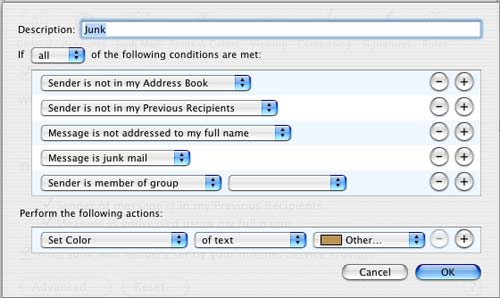
It's very easy to get a good set of rules set up and running in Mail - the process is even simpler than Outlook and it's quite easy to prioritize rules as well as have certain rules stop processing other rules after they've completed. Overall, I'd say the application is just as powerful as Outlook as an email client, but noticeably faster.
Most importantly, all of the little things that I appreciated about Outlook were also present in Mail. Start typing someone's name/email address to which you've sent email in the past or whose name already appears in your address book and autocomplete will bring up a list of addresses that match what you've already typed. While this feature has been in Outlook for a while, what's important here is that I didn't find any of the little gems of Outlook to be absent in Mail, which means a lot for a die-hard Windows user in order to feel comfortable under OS X.
The one issue that I had with Mail when I first started using it was that there was no way to directly import an Outlook pst file into the application. There are ways around this, such as exporting your Outlook mail to another format, then importing them into another client supported by Mail, and then exporting again before finally importing into Mail. But, I decided to not deal with that and just started my mailbox over from scratch. It took me a while to get enough emails accumulated in the application before I could truly pass judgment on it, but now that I have, it gets my stamp of approval.
Stability is another aspect of Mail that I have been pleased with, but the application isn't totally rock solid. Out of all of the apps on OS X, I've probably had Mail crash on me more times than the rest, but considering that I haven't had too many crashes under OS X in general, that's not too bad. None of the crashes have ever been detrimental to any of my mailboxes; all of my data always remained intact, but just as is the case with any crash, they've always been annoying. I would say the number of times that Mail has crashed on me would be similar to the number of times that Outlook 2004 crashed on me, maybe a little less.
In the end, I'd say the best way to summarize Mail is that it's nice to see a good, fast, robust email client finally included with the OS for free.










215 Comments
View All Comments
adt6247 - Friday, October 8, 2004 - link
#20 -- This was an article about Anand's "experience", which is hard to define. It wasn't a straight apples-to-apples comparison. He was going on his perception -- the perception of a PC user.Frankly, I'd love to own a Mac. I could never bring myself to buy an iMac (integrated monitor == BAD), and even the dual 1.8 is out of my price range. I'm more of a Linux kinda guy myself, but what I'd like a Mac for is professional audio/video apps, like ProTools. And OSX being BSD under the hood, I'd find it much more comfortable than Windows.
jecastej - Friday, October 8, 2004 - link
What I like about this article is the safe felling / deep thinking analisis. Not anybody hating anybody else because he/she picks a different flavor.As a Mac user who works in computer graphics who also uses a PC at work I constantly feel that the Mac is like a taboo for the PC world, and it should not be. I don't hate PCs, I just still prefer a Mac. And as a matter of fact I'm constantly reading articles in websites like Anandtech, because what I really love is technology and freedom.
If something else came out that I liked better and I could buy it I want to be free to choose, and to change my mind at any time.
So this is the intention of this community: That the user takes better well informed decisions.
jediknight - Friday, October 8, 2004 - link
#14: Not quite..1) Save memory use for 20 tabs vs. 20 windows
2) BUT, lose functionality to compare two webpages at the same time. The fact that a modal dialog in one tab stops you from switching tabs is very annoying.
3) Without extensions, switching between tabs uses a "dumb" behaviour.
Not to say that I don't like Firefox, but I don't find tabbed browsing to be as big a deal as some make it out to be.
GL - Friday, October 8, 2004 - link
brain29,I don't think Anand is being forced to upgrade. Any level-headed Mac user understands what he means regarding performance: his system is not Snappy (TM)! There are a few specific tasks, such as resizing a window, that are just sluggish under OS X. There are 2 ways to address this issue. One is by beefing up your hardware. Another is by optimizing your software.
OS X still has a ways to go before being fully optimized. In fact, the software is quite unoptimized which is why it can drag down a dual 2.0 GHz rig. The software code itself can be tightened up, and the compiler can be greatly improved. You have to remember that Apple uses gcc which has never been known to generate optimal PowerPC binaries, and they also use Objective-C which has not had as much attention given to it for performance improvements as other languages. 10.4 will be compiled with the newest gcc which has been tuned better to the PowerPC 970 and Objective-C.
With respect to text rendering speed, which may be at the heart of a lot of problems such as the Safari rendering speed, apparently optimizations are in the pipeline. Perhaps someone more "in the know" can elaborate or shoot down this, but I've heard that all text is rendered as bezier paths in OS X. Moreover, Quartz2D Extreme, while accelerating bezier path drawing quite nicely, did not speed up text rendering as much as it should have given that the text was just a special case of drawing bezier paths. This performance discrepancy is supposed to be addressed in 10.4.
Apple has consistently improved the speed of OS X by noticeable amounts with each point release. 10.3 was quite a bit faster than 10.2 which was quite a bit faster than 10.1 which was tremendously faster than 10.0. 10.4 is expected to keep up this tradition, and from what I've been told, it does address graphics rendering speed. Mind you this is speculation as I haven't used Tiger 10.4 and those that have are under NDA.
If I were Anand, I'd wait it out. I've used the new dual 2.5. It is noticeably faster than the dual 2.0. However, it is ever so slightly wanting in the Snappiness department. I suspect a dual 3.0 would finally be Snappy. At the same time, software improvements that should appear at the time the 3.0 is introduced might mean that you don't need such brute force to be Snappy. So Anand's dual 2.0 rig might inherit the Snappiness at some point in the not-so-distant future:-)
BTW, good job on the article Anand. With this subject, you really have to walk a fine line, and I think you did just that.
wilburpan - Friday, October 8, 2004 - link
Disclaimer: I've been a huge Mac fan since back in the day that 128 MB of RAM was considered enough for anyone. Overall, I thought this article was very well balanced in terms of how a Windows oriented user would look at a Mac system. There are two issues that I do have, however:1. "...we know our Windows servers, and we know what hardware works best under them, and thus, once assembled and properly maintained, we had no real issues with them." Using familiarity with Windows as a reason for preferring how Windows does things is not quite a valid argument. Substitute the word "BeOS" (to pick a neutral term) for Windows in the above sentence, and you'll see what I mean. For me, I am used to having the close window button in the upper left hand corner. Saying that this is an advantage for OS X because Windows puts the close window control on the other side would be equally invalid.
2. The issue of viruses and security is never raised. Regardless of the "security through obscurity" arguments people have raised, the fact remains that by their nature, OS X and other *nix-based OS'es are more secure than Windows. Of course, you can obtain a virus program and a firewall program and spend time maintaning those and reset the Windows defaults, but in OS X, you don't have to worry about those things. The criticism is often raised (justifiably) that Macs come underpowered, especially regarding the amount of RAM they are configured with, and complaints are made about the need to spend extra money for RAM. Why similar criticisms about the need to spend extra money for a virus program for Windows aren't similarly raised, especially since the cost of virus programs often are recurring (see Norton AntiVirus' subscription payments for virus definition updates).
CindyRodriguez - Friday, October 8, 2004 - link
#16.. you've never seen a Xeon or Opteron workstation? How many dual P4 or dual Athlon64 boxes have you seen? And don't get me started on comparative performance. G5 are faster than either in some benchmarks and they are slower in others. The PPC 970 is a good chip and if you are going to make comparisons vs. comparitive x86 hardware you should be fair.I imagine I've not shown you any problems with the article because you don't know the subject matter. I'm in a PC/Mac support office and we're all having a good chuckle about it.
#18.. My point isn't that it's a day outdated. My point is that Anand is doing a 1 month look back on a machine that was pulled off the market 3 months ago. My complaint is that though he acknowledges early that the machine has been rev'ed, he carries a tone through the piece that this is the latest greatest and it's not. Look at a dual 2.5 GHz G5 for $3K and compare it do a dual 2.4 GHz Opteron from a good vendor with a warranty and compare those too machines on price and performance. The Opteron will beat it in a lot of benchmarks (due to the rockin low latency mem controller) but It won't destroy the mac on price and I can still find benchmarks where the mac is faster.
My impression of the article is, Anand didn't bother to do any research and he provides backhanded digs when he has anything nice to say. I understand that the article is the Mac from a PC users perspective, but it would have been much better if he would have written the article as the novice, then did the research and fact checked it as a journalist.
raulmot - Friday, October 8, 2004 - link
Anand,You should try using the Mozilla Camino browser if you want a Mozilla based browser with the look and feel of OSX. It was built specifically for the Mac. Firefox added Mac support more as an afterthought.
That said, I don't use a Mac and don't know what your experience would be like, but I am an avid Firefox user and understand Camino may be more what you're looking for.
brain29 - Friday, October 8, 2004 - link
Of course the article is outdated. Even if he had written it yesterday it would have been outdated. Technology moves very fast nowadays. What's rediculous is that he has had his machine for however long and already you have given him reason to have to spend another 3 grand to upgrade. I know that if I spent that kind of money and found out that they upgraded my system. I'd be pissed. That's one reason I will probably never switch. I don't want to drop that cash on a rig and then be forced to do it again in 2 years. The thing that makes Mac's run so sweet, (proprietary hardware) is the thing that keeps me from gettin one. Ironic?GL - Friday, October 8, 2004 - link
Calm down Cindy,Regarding the .app bundles, you are correct. But I suspect Anand was misled by the installation of Office 2004. In grand Microsoft tradition, they decide to play by a different set of rules. Office installs as Anand suggests. But it's the only application that I know does. The rest are .app bundles like you say.
Anand,
Here's a keyboard tip. When you get to a dialog, you typically see 3 options: Cancel, an alternate choice (glowing but not highlighted, i.e. Do Not Save), and the default choice (highlighted, i.e. Save). Escape is for Cancel. Spacebar is for the alternate choice. Return is for the default choice.
Kishkumen - Friday, October 8, 2004 - link
#11 - Whoa, what? Since when is a G5 processor equivalent to a Xeon or Opteron? Anandtech is reviewing a workstation, not server.So far your quasi-flames have yet to convince me of one thing contrary to what Anand said in the article. In your own words you're nit-picking, not providing well-supported arguments to the contrary.