A Month with a Mac: A Die-Hard PC User's Perspective
by Anand Lal Shimpi on October 8, 2004 12:05 AM EST- Posted in
- Mac
What you want is what you get
It's tough to find a section to write about in this next set of OS X features because in what section do you talk about the cool things that I've always wanted to do in Windows, but couldn't because they weren't supported? What sort of cool things, you ask?Under OS X, the term drag-and-drop is really taken to a new level - you can drag and drop just about anything. Let's say, you really like one of the pictures in this review. Under OS X, you could simply click and drag the image to your desktop or any folder and a copy of it would be saved. The dragged image appears as a smaller, slightly translucent version of the original, which obviously remains untouched. For whatever reason, this process is quite CPU intensive, making the G5's fans spin up if you drag an image for too long. With two CPUs, however, it's not really invasive, but it's just interesting to hear fans spin up while you're dragging an image around. The benefit of this stretches far beyond just saving an image. You can drag it into an IM window to send someone a URL of the image, or you can drag it into an email to send someone a copy of it. I'm a huge fan of car discussion boards online and I'm always sending pictures of up and coming cars that I may come across online to friends. The drag-and-drop of an image into an IM window makes the process a lot easier than right-clicking on an image, going to its properties and copying the URL, and then pasting it into an IM window.
If you're writing an email and don't want the window to shift focus to your web browser with the image in it, just hold down the Command key; you can still drag the image without shifting the window focus. The same thing can be done with text, whether it is a single word or an entire paragraph of text - just highlight and drag it to wherever you want it.
Going along with the "everything is draggable" motif, there is also an easy way of dragging a file other than an image without resorting to dragging its actual icon. In the titlebar of most windows where you're creating or editing content, there's a little icon that can be dragged from the titlebar to just about anywhere; in the case of an Office document, dragging that icon will copy the file to any location or attach it to an email. The feature is also pretty smart; you can't drag the icon unless the document that you're trying to copy/attach has been saved since your last changes.
![]()
Want to open a lot of files using a particular program (not necessarily the one that they open with by default)? Just drag them to the program's icon on the dock. There are tons of little features like these that I ended up appreciating quite a bit. I know that it's not hard to open up a few folders to copy a file, but this way is just quicker and just so much more intuitive. If you're looking at something, why shouldn't you be able to drag/copy/attach the file without having to find it in another form somewhere else? It seems to me that Apple asked that very same question.
The final cool feature that I'd like to mention briefly here is OS X's system-wide spell check. Any window, whether it is a text document, IM, email, form in a browser or anything else where you're inputting text, OS X checks spelling for you. It can be disabled in specific applications if you'd rather not be bothered, but it is very useful.


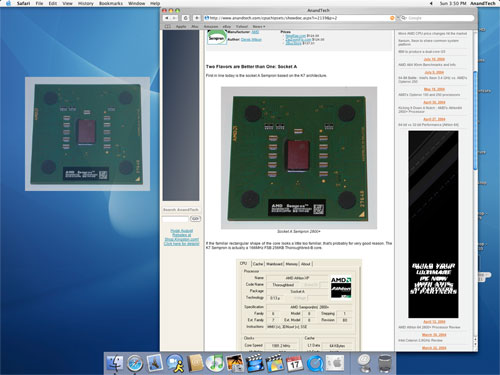
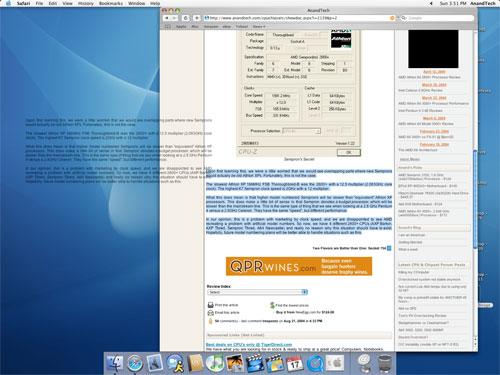








215 Comments
View All Comments
ProviaFan - Friday, October 8, 2004 - link
#3 - Office XP was also known as Office 2002, and that was for Windows.ProviaFan - Friday, October 8, 2004 - link
Excellent article!One question, though... I wasn't aware of an Office 2004 being available for Windows. I presume you must be in on the beta?
ThatGuyPSU - Friday, October 8, 2004 - link
You guys need to get better fact checkers. There's no such product as Microsoft Office 2004 for the PC.Over the past few years, PC versions have been odd numbered years while Mac versions have been even numbered years.
jtntwozz - Friday, October 8, 2004 - link
hi my first post*welcome!!*i love this article.. i think its very well written, well done anandtech! i think its a great, unbiased article from a windows user's perspective which is very important as many of us use windows.. i would like a similar article on linux.. a guide exactly like this, excluding the hardware.. just an beginner's guide to linux.. start with the installation of a particular distro.. and exlpain some productivity programs... etc.. that would be totally kool:P
ksherman - Friday, October 8, 2004 - link
Yeah, its here!! been waitin for this for a long time!! Ill let you know what i think after i read it!ksherman