A Month with a Mac: A Die-Hard PC User's Perspective
by Anand Lal Shimpi on October 8, 2004 12:05 AM EST- Posted in
- Mac
Finding my way around Finder (continued)
The folder structure under OS X is probably the one thing that has taken me the longest to get used to - mostly because I've been such a heavy DOS/Windows user that I still feel too foreign with anything other than C:\Windows or Program Files. It's a shame, and even after years of using *nix boxes at school, it's still something with which I'm not totally comfortable. Because of that, I continue to feel that the folder structure under OS X is quite disorganized, but there is also another reason why I don't feel as in touch with the location of all the files under OS X as I'd like to be - and it comes down to how applications are installed.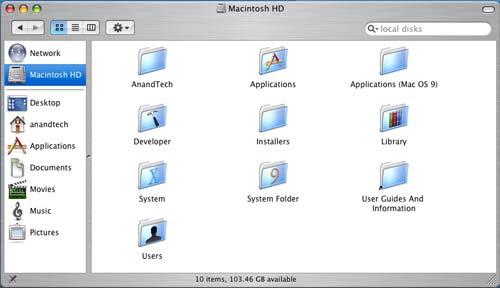
Installing (and conversely, uninstalling) applications under OS X is quite possibly the most disconnected feeling that the OS gave me, while at the same time, it was pleasantly easy. How could installing an application possibly be made any easier than it already is? Well, to install an application, you simply drag the application's installer to any folder on your hard drive and it's "installed". Doing so actually triggers a number of files to be copied to various places on your drive, but the fact that you are separated from that process, it really made me feel like I wasn't in control of my system. On the flip side, installing and uninstalling applications couldn't be easier. There are no full screen installers to deal with; just drag and drop, and get back to work while the application installs. The fact that I don't know where everything is being copied contributes to my feelings of file system disconnect. Then again, maybe I'm being a bit too philosophical about my OSes. Update: A number of people have written to provide some clarity to this statement. It is not the actual installation that copies files everywhere, in fact the installation is quite contained with all files remaining in a single folder. It's the process of running an application that will copy preferences over to your Preferences folder. The paragraph above as it stands does apply to Microsoft Office 2004 but not the vast majority of OS X applications, this isn't the only way in which Office 2004 differs from the rest of the applications for OS X. I apologize for the confusion.
The information about files and folders is also a bit more customizable under OS X. Highlight the file or folder on which you want details and hit Command-I, or you can just right click and go to "Get Info". From here, you can change everything from file permissions to what program opens the file or files of that type. You can add comments to any file or folder as well. As is the case with most other OS X dialog boxes, everything occurs in real time. Just hit Command-W or click the red button to close the window.
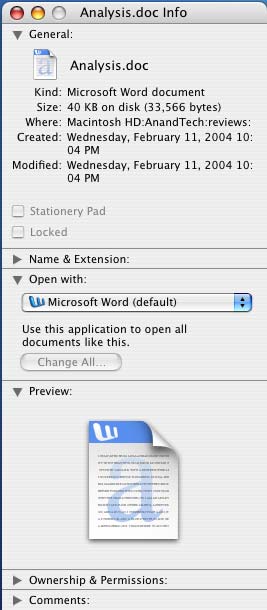
 One thing that may take some getting used to is the positioning of the close button on all windows in OS X - it's at the top left corner instead of the top right. The minimize button is next to it, followed by something other than the maximize button. In fact, there's no way to maximize a window quickly in OS X (I'll get to why in a bit); instead, the green button to the right of the minimize button is sort of a fit-to-content button. Clicking the green button will resize the window both horizontally and vertically to fit the contents of the window the best, which is especially useful when browsing web pages or really viewing any content where you're trying to maximize screen real estate.
One thing that may take some getting used to is the positioning of the close button on all windows in OS X - it's at the top left corner instead of the top right. The minimize button is next to it, followed by something other than the maximize button. In fact, there's no way to maximize a window quickly in OS X (I'll get to why in a bit); instead, the green button to the right of the minimize button is sort of a fit-to-content button. Clicking the green button will resize the window both horizontally and vertically to fit the contents of the window the best, which is especially useful when browsing web pages or really viewing any content where you're trying to maximize screen real estate. The fundamental difference between OS X and Windows is how applications and windows are handled. What OS X has going for it is uniformity between applications and windows; for example, the keyboard shortcut for the preferences dialog in any OS X application is Command and the "," key. So, regardless of what application you're in, the same keystroke combination will have the same expected effect - pretty useful.
The uniformity really extends far beyond keyboard shortcuts as I was alluding to before - a menubar always exists at the top of your screen in OS X, regardless of what application you're in. Thus, you always have a File, Edit, View, Window and Help menu regardless of what you're doing. It looks like Apple's reasoning behind this is to avoid confusing users, but to a Windows native, it can be very foreign.
The biggest complaint that I both had and levied against was that it always seemed like you had more applications opened than what you wanted. In Windows, once all of the windows of an application were closed, the application itself was usually exited. Under OS X, until you actually quit the application, regardless of how many or how few windows of it that are still open, the application remains running. Thanks to an extremely aggressive caching engine and an extremely robust/stable OS core, I ended up actually preferring it when I had the majority of my frequently used applications open. This approach ends up using quite a bit of memory, but I found that there's no slowdown if you have the memory to handle the open applications. If not, you can always close the applications that you don't want running - Command-Q is the keyboard shortcut; it's the same in any OS X application (Command-W just closes the foreground window).
The benefit of leaving applications running even when you're not using them is that when you do need to use them or open a file with one of them, the response time is instantaneous - as opposed to waiting for an application to load. Of course, you can do the same thing in Windows, but for some reason stability and performance seemed to remain unchanged under OS X, whereas I almost always ran into an issue with Windows - whether it was having too many windows open or too many programs running.










215 Comments
View All Comments
victorpanlilio - Monday, October 11, 2004 - link
To amplify on my earlier post re: the Witty worm:Witty was less than 700 bytes in size. See Bruce Schneier's commentary:
http://tinyurl.com/ywpf2
From the CAIDA analysis of Witty: When users participating in the best security practice that can be reasonably expected get infected with a virulent and damaging worm, we need to reconsider the notion that end user behavior can solve or even effectively mitigate the malicious software problem and turn our attention toward both preventing software vulnerabilities in the first place and developing large-scale, robust and reliable infrastructure that can mitigate current security problems without relying on end user intervention.
----------------------------------
It could be reasonably argued that increasing the installed base of MacOS X would help to address this situation. News reports of Bill Gates' home PCs being attacked by malware do not inspire confidence that adding more Windows PCs, regardless of their speed relative to Macs, would improve overall Internet security.
Maybe it's why Anand finally decided to try a Mac. Hmm...
victorpanlilio - Monday, October 11, 2004 - link
FinalFantasy also wrote in #151: a PC can do everything a Mac does and moreWell, in at least one sense, you are correct. A Windows PC can be attacked more, and it can spread the infection a lot faster. See my post #152. :-)
victorpanlilio - Monday, October 11, 2004 - link
FinalFantasy wrote in #151: I still say Macs are expensive computers that people pay money for cus it's a "Mac", like people buying a "Dell" or an "HP". Mac does a good job at making people waste money.You make some pretty bold assertions with no factual sources to back them up. We are supposed to take you at your word when you don't even have the courage to use your real name? :-D
victorpanlilio - Monday, October 11, 2004 - link
CindyRodriguez also wrote in 149: I think the percentage of Mac OS X users is over half now.. still a significant number of potential targetsAllow me to expand a bit on this. No system is invulnerable, but even if the MacOS X user base were to increase significantly, it is unlikely that it will be attacked *proportionally*, because of key differences in the OS X security model compared with Windows. The Witty Worm was designed to attack a very specific type of target, about 12,000 Windows nodes running a specific security product -- and it took them ALL out in under 45 minutes, with no action on the part of the user required. If Witty had exploited Messenger service in NT4/2K/XP, the consequences would've been catastrophic for Windows PC users:
http://www.caida.org/analysis/security/witty/
from which I quote:
The patch model for Internet security has failed spectacularly. To remedy this, there have been a number of suggestions for ways to try to shoehorn end users into becoming security experts, including making them financially liable for the consequences of their computers being hijacked by malware or miscreants. Notwithstanding the fundamental inequities involved in encouraging people sign on to the Internet with a single click, and then requiring them to fix flaws in software marketed to them as secure with technical skills they do not possess, many users do choose to protect themselves at their own expense by purchasing antivirus and firewall software. Making this choice is the gold-standard for end user behavior -- they recognize both that security is important and that they do not possess the skills necessary to effect it themselves. When users participating in the best security practice that can be reasonably expected get infected with a virulent and damaging worm, we need to reconsider the notion that end user behavior can solve or even effectively mitigate the malicious software problem and turn our attention toward both preventing software vulnerabilities in the first place and developing large-scale, robust and reliable infrastructure that can mitigate current security problems without relying on end user intervention.
----------------------------------
So, given that patching is at best a stop-gap, wouldn't it make sense to choose a more secure system to begin with? Richard Clarke, Bruce Schneier, and Richard Forno seem to think so.
In this context, Anand's observation that "Apple has developed a very strong platform" takes on new significance.
FinalFantasy - Monday, October 11, 2004 - link
I still say Macs are expensive computers that people pay money for cus it's a "Mac", like people buying a "Dell" or an "HP". Mac does a good job at making people waste money.The only way I see a Mac being useful, is if they were a cheaper alternative to a PC instead of being a more expensive computer that is sold by name/brand...in reality Macs should be a lot cheaper than a PC's not more expensive than one! They do nothing a PC can't do, but a PC can do everything a Mac does and more and for cheaper (Not 100% true, but pretty close to it).
They don't play games well, a cheaper custom built PC will perform just as well, if not better, than a Mac in encoding/editing test/benchmarks...you don't need to water cool your system, you don't need dual processors...a lone AMD64 or P4 w/HT will multi-task better then a water-cooled dualie G5. Could you imagine if a Windows OS was made to take advantage of/made for dual AMD64's or dual P4's w/HT...
The point i'm trying to make is...IF YOU COULD, not saying it's possible, but if you could make a PC w/dual AMD64's or P4's w/HT, w/water cooling and comparable amount of RAM...the PC would be way cheaper and run a hell of a lot faster then the Mac in any benchmark. Now imagine overclocking a machine like that? Does a Mac allow users to change clock frequencies, memory timings etc?
Excuse spelling errors etc.
victorpanlilio - Monday, October 11, 2004 - link
CindyRodriguez wrote in 149: It's a dummy Office 2004 demo that was circulating on limewire. It relied on people to download a 108 K copy of office (yes, a 108 K copy of Office) from somewhere other than Microsoft and run it. Duh. Some people apparently don't deserve to have data.Well, in all fairness, the 108K might have been a stub loader that pulls down the actuall installer, like the 137K Office 2000 SP3 updater for Windows. But getting any software off LimeWire is just asking for trouble, and this particular Trojan wipes out the home directory of the currently logged in user, leaving the OS and applications intact -- they'd lose their pictures, music, etc. They wouldn't have to reimage the HD, but if they don't have backups of their data... they can pay $$$ for a recovery service. No matter how you look at it, no system is invulnerable, but the news is filled with stories of people with even well-protected PCs getting hit where it hurts. One of them is Bill Gates.
CindyRodriguez - Monday, October 11, 2004 - link
FinalFantasy: "My friends husbands Mac just got a trojan horse the other day...when more people start writing viruses, "That's amazing, what did it do? What was it called? Was it the one identified by Intego (antivirus) software which didn't do anything malicous?
http://www.wired.com/news/mac/0,2125,63000,00.html...
It was a concept that can't even replicate its self.
Maybe you are talking about the other one (yes, the only other one).
http://www.intego.com/news/pr42.html
It's a dummy Office 2004 demo that was circulating on limewire. It relied on people to download a 108 K copy of office (yes, a 108 K copy of Office) from somewhere other than Microsoft and run it. Duh. Some people apparently don't deserve to have data.
The fact is, OS X is secure by design. Apple ships it with no services running by default. They hide insecure services like telnetd from users. I agree that there is a low profile aspect to the amount of hack attempts but it's more than that. There are over 25,000,000 Mac users in the world. Anyone who says that 25,000,000 nodes isn't a big enough target for hackers is pulling your leg. (caveat: Not all those nodes run OS X.. I think the percentage of Mac OS X users is over half now.. still a significant number of potential targets)
TM8000: "When you actually do video editing or other heavy usage, the mac will not loose much speed, but since hyperthreading was introduced, pc's also keep their responsiveness under load.
Also, since macs only come in cute design, lots of male professionals would not want to be seen behind one. A black mac could cure this, but those have not been build for at least 5 years. "
HT typically accounts for about +15% to -10% performance increase from what I've seen, I wouldn't consider it on par with SMP. One thing that kills me is that Windows chokes on anything when you are running an install. On OS X (when I'm setting up an image) I often run several installers at once and continue to work.
Since when are new Macs "cute"? G5s are big Aluminum cheeze graters (and they are freaking heavy). Sounds like you are still used to fruity iMacs. ;-)
Zak: "he biggest problem with the article I sa so far is overlooking the iApps. Also, the apps equivalents are not correct."
Sorry Zak, Anand DID cover the iApps though not all of them. He covered the ones that he needed to look at as someone who was using the machine for typical day to day stuff. Granted GarageBand is pretty damn cool for a bundled app, but it's not the thing you boot up while you are working on an article. I agree that his comparisons to PC counterparts was questionable but I think he compared the iApp to the one app he used on Windows. Again, valid in the context of the story.
(see, I'm fair and balanced ;-)
Reflex: "Windows 1.0 existed in 1985 and allowed 'multitasking', which was actually 'task switching'. The MacOS up until X never had pre-emptive multitasking, which is what Anand was reffering to. It used task switching, which is not the same thing.
Windows95 was the first version of Windows to support pre-emptive multi-tasking, although it was poorly implemented. The NT line has had it from the beginning, as has OS X from Apple. "
That's a bit misleading. Task switching and multitasking are pretty different. Task switching is simply flipping through multiple tasks without the ability to run them concurrently.
The Mac OS had something called the switcher that allowed for task switching. I could be wrong here but I'm too lazy to do all the research. I believe multi-finder is from way back around Os 3 or 4. OS 6 debuted something called multi-finder which allowed for cooperative multitasking. Macs remained cooperatively multitasking until OS X, though the kernel in later versions actually used to preempt greedy applications when they would refuse to give up any or enough cycles. The kernel would actually throttle greedy apps when multiple programs were running. In essence it was Apple's attempt to impose preemptive multitasking on a cooperative system.
In my experience, OS 8 and OS 9s multitasking was as good or better than Win95 which was supposedly preemptive (though it wasn't really). It was way to easy to have one app hang up 95. 98 was closer. Overall, I think 98 did a better job, but there were plenty of times when 98[se] would choke.
DMR9748: "He writes that Apples make up 2% of the computer market. No one wants to impact such a small number of people in such a huge market. You gain no fame for affecting 2 computers out of a hundred. If Apple had 50% of the market, then you would have the same issues with viruses computer users would. "
No it wouldn't. It would have more, but the OS is designed differently than XP. You can't run arbitrary code the modifies the system without authenticating as an administrator. You also don't boot OS X up with a load of stupid services running in the background (thank god SP2 finally appears to disable messenger by default.. bout time!)
"99% of viruses requires user interaction in order to infect a computer."
No, that's not true.. well maybe it is when you have something like 80,000+ viruses/trojans, but some the most malicious worms of the last couple years have spread by exploiting remote services on Windows. You didn't need to do anything, just be unpatched on the net.
"MAC worksation costs 2400 to 3000 dollars"
What's a Media Access Control Workstation and why do they cost so much?
CindyRodriguez - Monday, October 11, 2004 - link
Skidboysteve,I'm sorry to do this to you, but you asked for it.
"ALl it takes is one air cooled 2.4ghz Athlon64 to match a DUAL WATER COOLED 2.5ghz G5. "
The 2.5 GHz is liquid cooled because the heat density is signficantly higher than the Athlon64. The .09 micron G5 produces less waste heat than the Athlon64 BUT the die size is about around half of an Athlon 64. The .09 micron PPC 970 is about 65^mm.
You are inferring that the 970 runs hotter but this is NOT the case, it just produces more heat per area so it needs a more efficient cooling system. And this affects performance how?
"Not to mention a single air cooled 2.4 A64 is cheaper. "
Gee really? I would have never guessed that a single processor consumer machine would cost less than a dual processor machine with PCI-X and just about every other goodie under the sun built in.
"And that barefeats article is so laughable, one of the shadiest configurations of hardware i've ever seen... not trustable at all. "
I didn't quote bare feats so why are you directing this at me?
I'm not going to get into a benchmark war because those are best left to people with genital size issues. I was clear in previous posts that I KNOW and athlon64 is faster for a lot of tasks. It's faster when ultra low latency memory access is critical.
"And where the hell did you pull the PPC970 does more ops per clock than an Athlon64 info? It has a 16 stage integer pipe, gee, hmm, thats 25% more than an athlon64. Now I know your going to say it can have 200 operations in flight, but... "
Sorry skid. What the hell does the length of the integer pipe or the number of inflight operations have to do WITH WHAT I SAID? Duh. I said more ops per clock. The PPC 970 can execute up to 8 operations per clock cycle. It's a very wide core. How many can the hammer core execute? That's all I said, i didn't say it had a shorter pipe, I didn't say it had more or less in flight instructions.
BTW, mentioning the large number of in flight instructions undercuts your argument that the processor can't keep it's self fed with data doesn't it? You don't suppose there is a reason why it can have over 200 in flight instructions?
(http://arstechnica.com/cpu/02q2/ppc970/ppc970-5.ht...
You do realize that this article was produced BEFORE Hannible was albe to see real documentation or talk to ibm, right? He posted a follow up correcting some of his misperceptions.
Maybe you could have used this one if you really wanted accurate info: http://arstechnica.com/wankerdesk/3q02/powerpc.htm...
In that article, Hannible prediced we wouldn't see a G5 until early 2004. ;-)
Those early articles are factual on some points, but Hannible admitted he was mistaken on other points because he had to guess about some aspects of the PPC 970.
"Your "facts" are terribly flawed and I just had to post about this because somehow no one else did. "
That's funny, I feel the exact same way about your 'facts'.
"The PPC970 is the best chip the Mac has ever had, but its clock is not high enough, its too hot, and its operations per clock are no where near the G4, and behind the A64. "
How terribly insightful. The latest chip for the Mac platform is the best they've ever had. Who'd have guessed. It's too hot though it runs cooler than P4s and desktop Athlon64s? It's operations for clock are no where near the G4?? They are WAY past the G4.
(http://arstechnica.com/cpu/03q1/ppc970/ppc970-1.ht...
Again, you post an article that was written based on guesswork before the processor was even released. Great detective work sherlock.
"I realize this probably comes off as a massive PC-bias attack on you, but honestly, get your facts straight before you start praising the great PPC970 chip on a HARDWARE website, where people KNOW whats up."
Well there's knowing and there's knowing isn't there?
;-)
victorpanlilio - Monday, October 11, 2004 - link
I had written in #146: "We should all be concerned that the average PC user is not as well protected against malware attacks as they should be."To illustrate my point further:
Exhibit A:
Computer Users Face new Scourge
http://tinyurl.com/44b69
Exhibit B:
Geek Squad has hands full with malware
http://tinyurl.com/5nge8
A fair and balanced article on the experience of using MacOS X should underline the fact that it is free of the aggravation and inconvenience of dealing with these types of malware attacks. As I've pointed out above, we can argue about why this is the case, but there is no arguing the fact.
Quote from Exhibit B: "One nightmarish hard disk took him eight hours to clean up"
8 hours x C$95/hour = C$760. Depending on the age of the affected machine, it might make more sense to buy a new one.
victorpanlilio - Monday, October 11, 2004 - link
fxparis wrote in 142: I just " fear " that those leeches dedicated to hassle other people work and life have many skills and adaptation potentiality when it comes to "mal-programming"Oh, those leeches are clever, alright. But since the antivirus companies suspect that organized crime is behind many of the blended threats now appearing, it makes sense for criminals to recruit the largest number of bot zombies for their purposes. And the most vulnerable systems, in the largest numbers, are PCs. We should all be concerned that the average PC user is not as well protected against malware attacks as they should be.