A Month with a Mac: A Die-Hard PC User's Perspective
by Anand Lal Shimpi on October 8, 2004 12:05 AM EST- Posted in
- Mac
Mail.app
While email is usually discounted as a light use for a computer, anyone who has a considerable amount of email to deal with would hardly agree. For me, an email client must be robust as well as stable. I've had experiences with losing an entire mailbox in the past and it's never fun.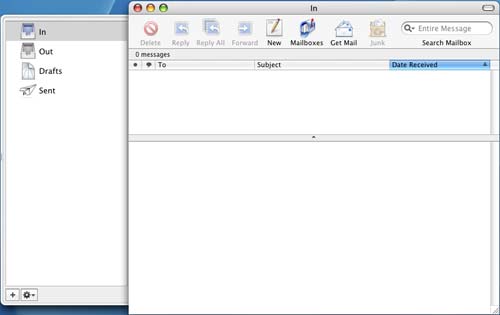
Mail comes with OS X, but instead of being a lightweight solution like Outlook Express, Mail is best compared to the likes of Outlook under Windows.
From a functionality standpoint, Mail has all of the features of Outlook as an email tool (Address book and Calendar support are provided through separate applications). The biggest changes that I had to get used to were, you guessed it, keyboard shortcuts to perform the tasks that I was used to under Outlook. The shortcuts did take a bit of getting used to for me, but in the end, it wasn't too difficult; to send a message after you've composed it, the shortcut is Command-Shift-D; replying is Command-R; forwarding is Command-Shift-F (Command-F opens up the Find dialog box); and Command-Shift-N gets new mail.
The application itself is lightning-fast; start up time is much faster than Outlook 2003 and a bit faster than Outlook 2004. The one aspect of Mail that is absolutely an improvement over Outlook is in its searching abilities. If you have any appreciable number of messages under Outlook, you know that searching for a particular message: 1) takes forever, and 2) leaves you with a noticeably slower machine with your hard drive crunching constantly. The search function in Mail is significantly quicker than Outlook and you get noticeably fewer disk accesses to find the email that you're searching for than under Outlook. Obviously, without knowing the architecture behind how Outlook searches vs. how Mail searches, I can't say exactly why Mail is faster, but I'd venture to say that it's either OS X doing some incredible caching, or it's just a much better indexed database with a faster search algorithm. Regardless of why, the reality is that it is significantly faster on a single 160GB SATA drive than I've ever had an Outlook search be on anything from a regular IDE drive to a 10K Raptor.
The overall interface and interaction with Mail is significantly faster than Outlook, regardless of how fast of a Windows PC I compare it to. The application has no problem handling tens of thousands of emails (the most that I've had in it at one time was a little over 23,000) and after a little experimenting, I finally found out that Option-Command-Delete would permanently delete an email instead of first sending it to the Trash folder. What's also nice to know is that copying or deleting a lot of emails doesn't slow down the program significantly; it's very easy to multi-task in Mail. While it could be attributed to the fact that all desktop G5s are now dual processor systems, the application is far less prone to slowdowns than any of the dual Opteron boxes on which I'd ever used Outlook. Now, it may be possible that Mail is more multi-threaded than Outlook or it may just be a case of better caching at work in the application. Needless to say, whatever it is - it works.
Mail has a built-in spam filter and the same filtering/rules capabilities of Outlook 2004. I've found that the spam filter in Mail is at least on par with that of Outlook 2004, if not a bit better. So far, I've been pretty pleased with it; although, there have been a few false positives that I've encountered when the filter is set to the most aggressive settings.
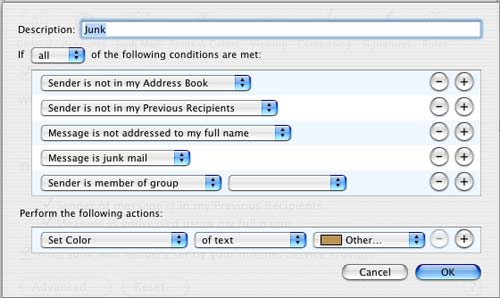
It's very easy to get a good set of rules set up and running in Mail - the process is even simpler than Outlook and it's quite easy to prioritize rules as well as have certain rules stop processing other rules after they've completed. Overall, I'd say the application is just as powerful as Outlook as an email client, but noticeably faster.
Most importantly, all of the little things that I appreciated about Outlook were also present in Mail. Start typing someone's name/email address to which you've sent email in the past or whose name already appears in your address book and autocomplete will bring up a list of addresses that match what you've already typed. While this feature has been in Outlook for a while, what's important here is that I didn't find any of the little gems of Outlook to be absent in Mail, which means a lot for a die-hard Windows user in order to feel comfortable under OS X.
The one issue that I had with Mail when I first started using it was that there was no way to directly import an Outlook pst file into the application. There are ways around this, such as exporting your Outlook mail to another format, then importing them into another client supported by Mail, and then exporting again before finally importing into Mail. But, I decided to not deal with that and just started my mailbox over from scratch. It took me a while to get enough emails accumulated in the application before I could truly pass judgment on it, but now that I have, it gets my stamp of approval.
Stability is another aspect of Mail that I have been pleased with, but the application isn't totally rock solid. Out of all of the apps on OS X, I've probably had Mail crash on me more times than the rest, but considering that I haven't had too many crashes under OS X in general, that's not too bad. None of the crashes have ever been detrimental to any of my mailboxes; all of my data always remained intact, but just as is the case with any crash, they've always been annoying. I would say the number of times that Mail has crashed on me would be similar to the number of times that Outlook 2004 crashed on me, maybe a little less.
In the end, I'd say the best way to summarize Mail is that it's nice to see a good, fast, robust email client finally included with the OS for free.










215 Comments
View All Comments
victorpanlilio - Sunday, October 10, 2004 - link
fxparis wrote in #131 - do you want all those malware and viruses attak us too if our platform grows too much ??This is a very common misconception, even among Mac users. Security through obscurity doesn't work, and while no system is invulnerable to attack, some systems are more vulnerable than others, because of tradeoffs in operating system architecture. According to Symantec, in the first half of 2004 there was a 400% increase in viruses for Windows, compared with the same period in 2003. There are currently ZERO viruses for MacOS X. We can argue about why this is, but there is no arguing the fact. I had mentioned Richard Clarke, past chief information security officer (CISO) for the US government. On a recent speaking tour of Australia and New Zealand, he was interviewed about how he avoids viruses, spyware, etc. His answer? Well, he uses an Apple PowerBook. It is also instructive that Richard Forno, past CISO of Network Solutions, and Bruce Schneier, founder and current CTO of Counterpane Internet Security and designer of the Blowfish encryption algorithm, both use MacOS X as their preferred OS. I think they understand that MacOS X, while not invulnerable, is nonetheless inherently more secure than Windows. This article gives a high-level overview of MacOS X security architecture:
http://www.informit.com/articles/article.asp?p=335...
So -- one clear benefit that comes with every modern Mac, from the base eMac to the dual-2.5GHz G5 PowerMac, is a robust, modern, secure operating system. You can buy any current Mac, plug it directly into the Internet, and it will shrug off malware attacks that would turn an unprotected Windows PC into a bot zombie in under twenty minutes. And if your Windows is pre-SP2 XP, make sure you test for the GDI+ vulnerability, or else simply looking at a poisoned JPEG could allow your PC to be owned. As if this isn't bad enough, if you currently use Office on Windows, you should avoid downloading Word documents from untrusted sources:
'Highly critical' security flaw found in Office
http://news.zdnet.co.uk/software/windows/0,3902039...
A vulnerability has been found in a Microsoft's popular Office Suite - MS Word in particular - that could give a malicious third party control of your machine...
There is currently NO PATCH for the above vulnerability.
And BTW, Microsoft intends to patch only IE6 for WinXP, so if you're on Win2K, you really ought to replace IE with Firefox (what the U.S. Computer Emergency Response Team suggests).
I know this is mostly a hardware measurebator site, but Anand might have mentioned that not having to worry too much about malware is an integral part of the MacOS X user experience.
GoodWatch - Sunday, October 10, 2004 - link
Well, that whole exercise is what I once proposed to the Editor in Chief of one of Holland’s larger PC magazines with one extra step: let a WinTel and an Apple user swap machines for a month and write an article on this. Anyway, despite the very predictable reactions of Mac users slash owners it is still a nice article. I’m very sorry to say this, but there’s always the same whining from the Mac camp, despite the fact that those machines are more than computers, they are works of art. I manage a company network with about 120 PC’s, all running on Windows 2000 Pro, fully patched. Before that, we ran Windows 95. If the environment is controlled, crashes are rare. Our main server is an IBM iSeries 820, with tailor-made software. Our average un-planned downtime over the last 5 years was 6.5 hours, the current planned downtime is <10 hours per year. But that is complete besides the point of course.I’m just waiting for the first port of OS X to the Intel platform. Not emulation but the actual GUI running on the same flavor of Linux (Unix?) Apple is using. Can is be done? Yes. Will Apple allow this? No.
Take care,
GoodWatch.
forkazoo - Sunday, October 10, 2004 - link
Oh, and regarding Mac OS X's MS Office... Well, isn't it obviouys that MS has a vested interest in making it seem like apps run slower on OS X than they do on windows? Fortunately, my day-to day useage involves a lot of X-Code, and almost never touching any Office-type apps, so I don't have much familiarity with them, but yeeesh. Did you try Open Office, or AppleWorks? My iBook came with AppleWorks, and I use it for occasional Word Processing. Never really had any issues...Oh, and don't forget X-Code! I much prefer it to MS Visual Studio, and it comes for free with the system. FREE. What technology enthusiast doesn't dig that? Oh, and appleScript. I used to be a mad AppleScripter back in the classic OS days, but I haven't tinkered with it much lately. What does Windows have to compete with AS? Active PERL is probably the closest thing I can think of... ::shudder:: That is no great useability win for Windows.
By way of balance to my comments - one thing I want to complain about. OS-X has a GUI that uses a bunch of "idle"GPU power. Except if you want to run Lightwave, or something like that, it isn't idle any more, which can result in horrible slowdown. Under Mac OS X.2 on my G3, I can't have a tool windo overlap the main Lightwave window because the slowdown (thanks in no small part to the drop shadow on top of the 3D scene) is absolutely horrible. 3D performance for "real work" is why I use my Win2k box so much. 2D video runs fine on my Mac, and 3D is fine for full screen stuff with no GUI to interfere, but You can take my Athlon 64 away from me only if you you pry it from my cold dead hands.
forkazoo - Sunday, October 10, 2004 - link
I have a few comments about the article. A lot of this has already been covered, but I'd like to expound a bit. The issue with .app bundles has clearly already been brought up, and the article has been edited, but I'm amazed that this was considered an OS-X weakness. IMHO, this is one of the best features. I say this as a guy who has Sun, SGI, Linux, Windows, Mac, and VAX boxen in the house. On my Windows box, if I install something, and then want to get rid of it, I have to worry about registry entries, and stashed dll's in my Windows directory. Even on debian, I am slightly worried about what exactly my system is doing when I install a package. (Though, obviously, not like I am with Windows!) On my Mac, all I have to do is double click. It Just Works. Thanks to the app bundle strategy, everything is Right There. The only reason you feel a disconnect with the OS is because you feel it is supposed to be more complicated. It doesn't need to be. I can even open up a Terminal window, and cd right into the app bundle to check things out, and access the binary executable directly. (Can also do it through Finder with a right-click) Second to the Mac for software installs is my SGI, but even then, I don't know 100% sure where the SGI software installer is putting things, unless I intentionally check.Second, I want to say that Safari's slowness has never bothered me. I'm typing this on a 1 GHz iBook with only 256 MB of RAM, and I wasn't aware of the slowness until right now. I tested it, and yes, it could be faster. But, I NEVER NOTICED. I'll tell you why. 99% of my web browsing starts at a place like slashdot.org, or google. I open all relevant links in the background, while I'm reading the main page, thanks to tabs. Thus, all or must of the web pages are done loading by the time I look at them. I don't imagine this is an especially unusual mode of operation. How often do you do a google search, and only see a single potentially relevant link? I usually see two or three, or at least see one before I open finish reading the page, so it is ready when I get there.
Oh, and the review didn't even mention the use of a command line. My favorite terminal app is still kterm under KDE, but OS X's is soooo much better than the windows piece of doo doo that I was surprised not to see it mentioned in a user-experience review on a technical site. Seriously, compared to cmd.exe, Terminal.app is like a warm wet blowjob after having to wrestle biting homosexual midgets in a tub of shattered glass. sure, you can get bash for windows, but it isn't built in, and the basic terminal emulator still cripples useability. Those windows midgets have sharp teeth, too.
fxparis - Sunday, October 10, 2004 - link
dear co- mac usersplease stop that proselytism about our loving platform, stop bashing, flaming ,
- is is not worth it : they won't understand...
- do you want all those malware and viruses attak us too if our platform grows too much ??
- let everybody be happy in his own world
- we share something precious / let it stay rare
Beckinsale - Sunday, October 10, 2004 - link
Oh, and you don't need to rely on Windows' cache to pop up apps instantaneously. I use TrayIt! to minimize unused apps (Photoshop, SmartFTP) to system tray. So the apps is still running, using as much mem as Windows allows.Oh, well written article btw. I use Macs in school myself.
Beckinsale - Sunday, October 10, 2004 - link
I'm a keyboard shortcut junkie as well. New Explorer window - Win+E. I can even download WinKey to customize the underused WinKey. I've been using it for years. Photoshop, Ctrl+Win+P. Calculator, Win+A. Notepad, Win+N. Then there's also Logitech keyboard. One button for FireFox. Then there's the buttons on the mouse. Center button to close apps, button 4 to double click, blahblah. Then there's also Alt+[some alphabet] to get you to certain fields in a window.In all, if you're a keyboard shortcut junkie, you won't be disappointed in Windows.
zinfandel - Sunday, October 10, 2004 - link
FYI, new folder keyboard shortcut for Windows:
Alt-F, W, N
gankaku - Sunday, October 10, 2004 - link
#125 @ phlipper8Actually, the current Mac OS is only 32-bit. But only for a little while longer. The next Mac OS update, called Tiger (OS X; 10.4) will be a true 64-bit system, and it's due to arrive early in 2005 (rumor sites suggest March).
Some rumor sites are also calling for speed enhancements in the 30 - 40 per cent range.
gankaku - Sunday, October 10, 2004 - link
#119... dmr9748I hope you're OK with a good debate. I don't take it personally, and I hope you don't either.
Anyway... Even someone who loves using Apple computers, like I do, has to admit that you can often get a much faster machine in many categories by buying something from a reputable PC manufacturer. Apple doesn't compete with Dell on bargain basement boxes. Apple doesn't make low-end server, so if you need one, try HP. Apple doesn't come close to making a good gaming machine for less than about $2500, so save your money for Alienware. In these categories, Apple doesn't compete.
Instead, Apple has gone after several niche markets, and the truth surprises a lot of PC owners, who are still stuck in a mid-nineties mindset, when Apple was seldom competitive in ANY category for cost or speed. In 2004, in these niche categories, Apple is more than competitive.
At the introductory level, you have the eMac. It's not particularly fast, or even all that attractive. But if you're an unsophisticated computer user, it's a smart buy. Why? Because it's well-equipped (notice, again, I didn't say fast) with everything you need to go online, or live a digital lifestyle. Because it comes loaded with software that will allow you to do almost anything, from playing and buying music, to editing photos and movies, to having video iChats with the grandkids. It runs OS X, which almost never crashes, and it isn't affected by viruses — even when the owner does something stupid. So... not a good 'puter for the Anandtech reader, but maybe a great computer for his grandparents!
So, for some people, the eMac is a very good buy.
At the next level, the new iMac is out, garnering a coveted five stars out of five from PC magazine. It's also not a computer for the Anandtech generation, who are keen on squeezing every last ounce of performance from their system.
But for people who value style and sophistication, what a fantastic computer! It's whisper quiet. It's very fast, especially for people who want to edit photos, make family movies, or play The Sims with their kids. In fact, using Apple software that is optimized for the G5, this all-in-one computer can probably go toe-to-toe with a 3 GHz P-IV when doing similar tasks, like editing movies or producing DVD slideshows.
And it's gorgeous. The screen is bright, bold and beautiful. For people who care about such things, the new iMac would look great in a designer living room, or a gourmet kitchen. It's only 2-inches thick, and the attention to detail is simply grand.
The new iMac isn't cheap, (starting at $1299) but it is a great value. Try to find a similar all-in-one on the PC side, and you end up at Gateway with their Profile series. (I hope this link works).
http://products.gateway.com/products/GConfig/prodD...
For $1400, you get an all-in-one that matches the mid-range iMac spec for spec... the only problem is that it's butt-ugly!
So you see, pound for pound, inch for inch, Apple actually offers a better value in this small category.
And so it goes. The PowerMacs are designed as highend workstations for serious graphic design, film editing, and scientific number crunching. Even when they come with a shitty graphics card, or serial ATA drives at 7200 RPM (instead of SCSI), the PowerMacs are a good deal, because they are as fast and as stable as a dual Xeon or dual Opteron workstation for most tasks. In fact, for film work, or the biological sciences, the only PCs that can actually compete with a PowerMac are dual opterons.
Again, I'm talking about a narrow category. If you're a gamer, for the same money, you can get an Alienware box that will leave the best PowerMac eating dust. But if you're a scientist probing the complexities of proteins, you can save time and money by going with Apple.
That point is lost on most PC users. Today, fast Macs are very FAST. Yet too many PC users think of dual G4 PowerMacs running at 800 Mhz when they think of Macs, and benchmark after benchmark over the last few years showing that Apple computers were almost embarrassingly slow.
The G5 changed all that. It's fabricated by IBM, and even at relatively slow clock speeds of 2.0 - 2.5 GHz, it screams. PC users still don't realize that. In fair comparisons, you have to pit the fastest PC box you can build or buy to stay competitive with the PowerMac. So we're talking $4000 and $5000 PCs to go toe-to-toe with the dual 2.5 Ghz PowerMac. Even Anand doesn't seem to quite understand. Early on he suggests that a $3000 PC workstation will come with better hardware than the PowerMac. He's right. You'll get a kick-ass graphics card, and maybe a 10,000 RPM hard drive, as well as a few other goodies. But he's also wrong. Overall, the PowerMac will rule when playing to a Mac's strengths. So you run BLAST for genome sequencing, software optimized for the G5, the PC will be blown out of the water. When you run Adobe Premiere vs Final Cut Pro for film editing, it's no contest. Even with the less-than-stellar components, the PowerMac is faster.
Few bottlenecks slow down the PowerMac. They are superbly engineered computers that excel at high-performance computing. So, Mac users who buy PowerMacs do so to save money. For film editing, for genome sequencing, for supercomputer clusters.
And that's why I initially took you to task for your comment on Apple servers. They don't compete at the lowend. So the Dell you cited wasn't the comparison that I was suggesting, and I should have been clearer in my description.
At the mid-range, you buy a fully-loaded Xserve from Apple at about $4600. That comes with dual G5s running at 2.0 Ghz, and about two gigs of RAM. On the Dell site, to find something similar, I configured a 1U PowerEdge server, added in two gigs of RAM, dual Xeon chips at 3.6 GHz, and so on. The final cost: $7,515!
Of course, I expect that most PCers would expect the Xserve to be blasted out of the water. Well, no. Not in high-performance computing, which tries to grab every last ounce of system performance. Here's an example, pitting a fast PowerMac (2Ghz dualie) against a dual Xeon system (3.06 GHz, Linux)... and it wasn't even close.
http://www.popularmechanics.com/technology/compute...
That's why Virginia Tech chose to go with Xserves to build their supercomputer. They didn't get a deal from Apple. VTech paid the full educational price! They chose Apple PowerMacs (and later, Xserves) because the complete G5 system offered superior performance —faster than a cluster built around AMD's Opteron... and much cheaper than a cluster built around the Itanium2. Price and speed... and Apple won!
So... that's the deal. Apple competes in just a few categories, but they offer superb perfomance and speed within those categories.
And very little of the proceeding goes into the many reasons why Apple lovers love Apple computers... the brilliant software and the fabulous OS! Anand seemed to enjoy his time using a PowerMac, and the software he used (Microsoft Office, Dreamweaver, and so on) isn't very good, even on a top-of-the-line Mac. Imagine how glowing the reviews would have been if he had used Final Cut and Logic and DVD Studio Pro.