nForce4: PCI Express and SLI for Athlon 64
by Wesley Fink on October 19, 2004 12:01 AM EST- Posted in
- CPUs
nTune: Performance Configuration Utility
While nVidia has provided configuration utilities with past nForce chipsets, their implementation was dependent on the manufacturer building the necessary hooks into the BIOS for the nForce board. In the new nForce4, nVidia has made a much stronger commitment to the Performance Configuration utility, which nVidia calls nTune. All 3 versions of the nF4 chipset, even the basic nForce4 value version, support nTune.nTune provides performance configuration features - with as little or as much automation as you want.
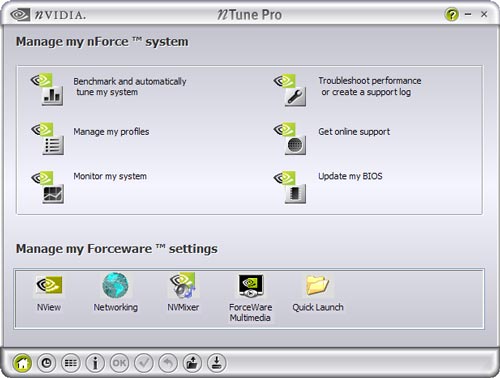
The main menu has options for benchmarking, performance tuning, updating BIOS, monitoring the system, and managing profiles, which are configuration utilities that can be loaded when the system boots.
The Performance menu allows automatic tuning of the memory, disk performance, and graphics performance.
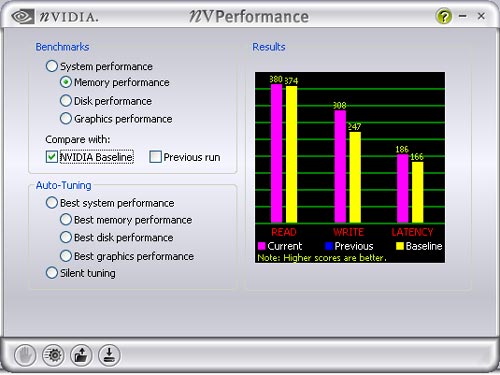
You can also benchmark these three areas and compare performance at various settings.
For those who prefer to dial their own settings, a click on the clock icon at the bottom of the main screen brings up the settings screen.
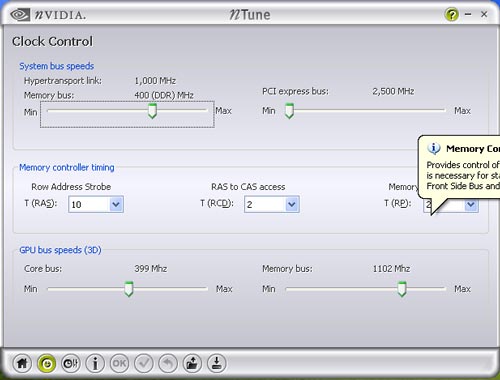
Here, you can check and/or adjust a variety of settings like the memory speed, PCI Express speed, memory timings, and GPU settings for core bus and memory bus. With the ability to save and load profiles at boot, these adjustments provide much more flexibility than the coolbits Registry tweak used by many enthusiasts.










101 Comments
View All Comments
AlphaFox - Tuesday, October 19, 2004 - link
I take it no one here has used soundstorm with doom3: crackling and cutting out, having to reset the sound all the time. pain in the butt, how is it great??jm0ris0n - Tuesday, October 19, 2004 - link
I still think that Anyone who would want SLI-PCIe WOULD NOT use onboard sound.Viper96720 - Tuesday, October 19, 2004 - link
Ah i see I thought that was agp it is the 16x pci-e.LotoBak - Tuesday, October 19, 2004 - link
55 -I take it your refering to this pic
http://www.anandtech.com/cpuchipsets/showimage.htm...
That long slot is NOT agp. It is PCIe 16x. The two above it are PCIe 4x I believe (could be wrong on the 4x)
jediknight - Tuesday, October 19, 2004 - link
nVidia's decision to dump SoundStorm makes no sense. If it was a business decision because the OEMs and media (??) as an earlier posted pointed out.. how can they justify the extra expense of SLI? What OEM is going to use that high-end tech? (Hint: Not Alienware.. they've got their own stuff)The same people who want SLI want SoundStorm.. these enthusiasts are nVidia's core business (not by sales volume, by prestige, reputation, etc. in the marketplace) and not listening to your customers is a bad idea in my book..
jm0ris0n - Tuesday, October 19, 2004 - link
I could care less about the soundstorm :-p*Drool@SLI goodness :-D*
Viper96720 - Tuesday, October 19, 2004 - link
#45 the board has AGP in case you didn't notice the long brown slot next to the PCI. The 2 small ones right above the audio is the PCI-E.RebolMan - Tuesday, October 19, 2004 - link
The reason soundstorm is nice is because it outpreforms "real" cards - thus leading to better enjoyment of said games by soaking up less CPU time!http://www.tweaktown.com/document.php?dType=review...
It produces a _better_ gaming experience in terms of sound, and still gets better frame-rates than a PC equipped with a SB Audigy Platinum Pro!
http://www.tweaktown.com/document.php?dType=review...
and...
http://www.tweaktown.com/document.php?dType=articl...
Why don't vendors pay as much attention to "APU" performance as they do to GPU performance?
RebolMan - Tuesday, October 19, 2004 - link
BAH! Where's my SoundStorm!!!?!?!?Aquila76 - Tuesday, October 19, 2004 - link
#44 - That dual SLI board (page 3) looks like an MSI (VIA chipset? has an Envy controller at top) board, not the nForce4 SLI reference board. The nVidia reference board design may be different.