Intel's Long Awaited BTX Form Factor
by Purav Sanghani on November 15, 2004 5:31 AM EST- Posted in
- Cases/Cooling/PSUs
First Look: AOpen B300 BTX case cont'd
Internal Design cont'dAt the front of the case is a rubber surround which the thermal module will fit into to provide insulation and to keep warm air from seeping back into the case. To the left of that we see a support bar which spans the depth of the B300 from front to back. As we will see later this bar provides support not only for the structure of the case, but also to hold the PCIe riser card in place. To remove this bar there is a screw at the front of the case that needs to be removed. We then lift the bar from the front, pivoting the backside in its slot and pull up.

Click to Enlarge
To the left of the bar is the auxiliary port module which is home to the internal USB, audio, and FireWire connections. This module is designed with headers so unused ports can be unplugged from the inside to reduce clutter. We also notice that the front panel connections (power/reset buttons, power/HDD activity lights) are also grouped into a single plug to make things easier. It looks like motherboard and case manufacturers are finally working together to standardize more than just the location of the CPU.

Click to Enlarge
The backside of the case consists of 3 vertical half height expansion slots and one full height slot which is positioned horizontally. This, we can safely assume, is where the PCIe x16 VGA card will reside. The I/O backplate is positioned beneath this full length slot.
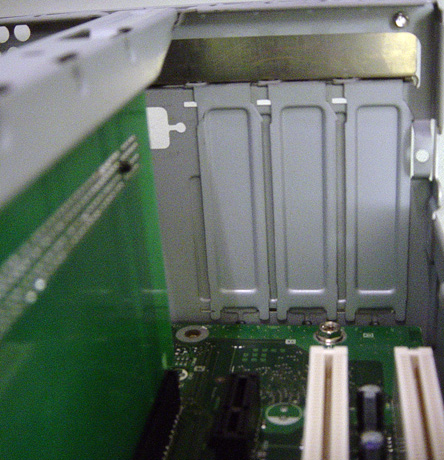
Click to Enlarge
To secure expansion cards in place there are devices in place on the outside of the B300. Each device, one for the single PCIe x16 slot and one for the other three expansion slots, can be undone by removing a single screw and then pivoting them off the cards' brackets. This feature reduces the number of screws needed but, unfortunately, does not make it a tool-less feature.

Click to Enlarge
Installation
Installing the motherboard was simple since there wasn't much to get in the way if it. We placed the D915GMH on the stand-offs and applied the included screws. We did notice that the tool-less optical mounting device on the inside of the drive bay could not be opened once the motherboard was in place. Luckily the lower HDD bay can be removed by undoing a single screw and sliding the bay back towards the power supply.

Click to Enlarge
There was still an issue with those tool-less devices interfering with the thermal module's fan power header on the motherboard. Unless we plugged in the power cable before replacing the drive bay, it would not stay in place on the motherboard header. We again would need to remove the HDD bay to plug the cable back into the motherboard.

Click to Enlarge
Besides those issues all other parts of the installation carried on smoothly. Our optical drive installed without a hitch since there was nothing to get in the way of the tool-less mounting devices. However, we ran into a clutter problem with the cabling behing the drive bays. As we mentioned earlier the 3 inches of clearance was just not enough to work freely with drive cables, and if it weren't for SATA, there would have been no way to run an IDE ribbon cable to the IDE header on the motherboard. For those that only have the IDE option, we suggest sticking with rounded cables if dealing with this combination of hardware.










77 Comments
View All Comments
ThelvynD - Monday, November 15, 2004 - link
We've been getting in new HP 7100s here at my work center and they've been in the micro-BTX format. I don't any major problems with it so far. Pic below.http://www.picsplace.to/044712/HP-BTX.JPG
Nonsense - Monday, November 15, 2004 - link
#36 - Thanks Purav.Can you tell me - is the PS blowing in or out, and is the CPU fan blowing in or out? I'm still trying to figure where all the air is comming from.
PuravSanghani - Monday, November 15, 2004 - link
#34: If you look at the picture of the backside of the B300 on page 8 there are groups of holes above the VGA expansion slot as well as to the right between the expansion slot and the power supply. There are also holes lining the bottom of the case if you look closely. We were surprised ourselves to find how well passively cooling all of the components in a system would actually work. And from the pictures you can also see there aren't too many holes for a large amount of air to come in through!PuravSanghani - Monday, November 15, 2004 - link
#25: Actually, the front panel connectors *are* standardized and combined into one single plug. We mentioned this on page 8 of the article, "First Look: AOpen B300 BTX case cont'd", in the paragraph where we talk about the auxiliary module.Nonsense - Monday, November 15, 2004 - link
#28 - I don't understand the air flow.If the CPU fan is blowing out the front of the case, then the PS _must_ be blowing in.
Blowing hot air into a case does not sound good. Is that how it works?
If the PS is also blowing out, then you have a vacuum. I do not see any heat comming into the case from the PS, so it must be blowing out...?!
Where is the air comming from that is cooling the graphics card? It looks like mostly dead air in that corner - there are only tiny grills on the back.
Sunbird - Monday, November 15, 2004 - link
From last paragraph of article:"The ATX case used more space and ran louder."
Space is not evil!, its a good thing for when your drop a small screw, or have hands that fit your 6'6" frame. And loudness can be adressed in other just as succesfull ways.
"Don't forget that additional non-redundant fans increase the failure rate of a computer as well - more moving parts."
And what if the single fan on the BTX sollution fails? That is really non-reduntant if you ask me, anyone agree?
Sunbird - Monday, November 15, 2004 - link
#20, I agree, I have a Packard Bell P1 133MHz flat desktop case PC in my workshop and that is almost exactly the same design as this, except the stuff like the optical drive, hard drives and power supply was swapped from the right to the left side of the case, othewise its exactly the same. Glad to see some oldschool designs again, lol#27's idea is brilliant, they quickly implemented something like that with the cases and their front USB options, those LED and power button connector have been around much longer. What's taking them so long?
epiv - Monday, November 15, 2004 - link
skunkbuster - Monday, November 15, 2004 - link
flash in the pants?Zebo - Monday, November 15, 2004 - link
This is going nowhere quick. It's obvious Intel will no longer need it when they make the Dothan desktop transition plus AMD all case and PS manufactures hate the idea. Just wahtever you do don't go buying an $300 Lian Li and $120 PSU since BTX is a flash in the pants.