Half Life 2 GPU Roundup Part 1 - DirectX 9 Shootout
by Anand Lal Shimpi on November 17, 2004 11:22 AM EST- Posted in
- GPUs
Benchmarking Half Life 2
Unlike Doom 3, Half Life 2 has no build in benchmark demo but it has full benchmark functionality. To run a Half Life 2 timedemo you must first modify your Half Life 2 shortcut to include the -console switch then launch the game.
Once Half Life 2 loads, simply type timedemo followed by the name of the demo file you would like to run. All Half Life 2 demos must reside in the C:\Program Files\Valve\Steam\SteamApps\username\half-life 2\hl2\ directory.
Immediately upon its launch, we spent several hours playing through the various levels of Half Life 2, studying them for performance limitations as well as how representative they were of the rest of Half Life 2. After our first pass we narrowed the game down to 11 levels that we felt would be good, representative benchmarks of gameplay throughout the entire game of Half Life 2. We further trimmed the list to just five levels: d1_canals_08, d2_coast_05, d2_coast_12, d2_prison_05 and d3_c17_12. We have put together a suite of five demos based on these levels that we believe are together representative of Half Life 2 gameplay. You can download a zip of our demos here. As we mentioned earlier, ATI is distributing some of their own demos but we elected not to use them in order to remain as fair as possible.
When benchmarking Half Life 2 we discovered a few interesting things:
Half Life 2's performance is generally shader (GPU) limited when outdoors and CPU limited when indoors; now this rule of thumb will change if you run at unreasonably high resolutions (resolutions too high for your GPU) or if you have a particularly slow CPU/GPU, but for the most part take any of the present day GPUs we are comparing here today and you'll find the above statement to be true.
Using the flashlight can result in a decent performance hit if you are already running close to the maximum load of your GPU. The reason behind this is that the flashlight adds another set of per pixel lighting calculations to anything you point the light at, thus increasing the length of any shaders running at that time.

The flashlight at work
Levels with water or any other types of reflective surfaces generally end up being quite GPU intensive as you would guess, so we made it a point to include some water/reflective shaders in our Half Life 2 benchmarks.
But the most important thing to keep in mind with Half Life 2 performance is that, interestingly enough, we didn't test a single card today that we felt was slow. Some cards were able to run at higher resolutions, but at a minimum, 1024 x 768 was extremely playable on every single card we compared here today - which is good news for those of you who just upgraded your GPUs or who have made extremely wise purchases in the past.
For our benchmarks we used the same settings on all GPUs:
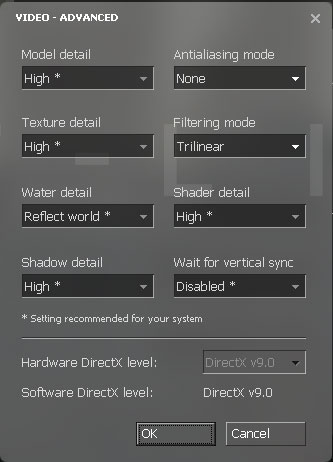
Our test platforms were MSI's K8N Neo2 (nForce3) for AGP cards and ASUS' nForce4 motherboard for PCI Express graphics cards. The two platforms are comparable in performance so you can compare AGP numbers to PCI Express numbers, which was our goal. We used an Athlon 64 4000+ for all of our tests, as well as 1GB of OCZ DDR400 memory running at 2-2-2-10.










79 Comments
View All Comments
alexlck - Wednesday, November 17, 2004 - link
In map AT_coast_05.dem, GF6800U have no performance penalty with 4xAA@1024x768?HardwareD00d - Wednesday, November 17, 2004 - link
hey, #27, I was gonna say that ;)jediknight - Wednesday, November 17, 2004 - link
Well, it's obvious from the benchmarks. They don't lie.ATI RULZ NVIDIA SUXORZ!!
(lol@#3)
bob661 - Wednesday, November 17, 2004 - link
Do you need HL2 to play CS: Source? Thanks.wien - Wednesday, November 17, 2004 - link
#24 There is.. It's called Counter-Strike: Sourcebob661 - Wednesday, November 17, 2004 - link
Anyone know if there's multiplayer support in HL2? Thanks.L1FE - Wednesday, November 17, 2004 - link
Nice and thorough comparison. That 6600GT looks more and more enticing...Rekonn - Wednesday, November 17, 2004 - link
Great article, looking forward to reading the next one with slower cpus. Being cpu limited with an A64 4000+ is a little scary, I wonder what kind of fps an XP3200+ gets when paired with an AGP 6600GT. (still running an overclocked Barton 2500+)Jalf - Wednesday, November 17, 2004 - link
I'm surprised at how well NV stacks up... And good to see the 6800 GT beat the X800 Pro. Not because I'm an NV fan, but simply because it makes it easier to choose. When the 6800 GT wins over the equivalent ATI card, even in an ATI-optimized game, then it's kinda easy to choose what to buy... :DIt's a lot harder with the other cards, where both companies scores some wins in different games.
Regs - Wednesday, November 17, 2004 - link
Yeah, I'm hoping a CPU round up will come after part two! I can afford a 400 dollar video card but not paired with a 700 dollar AMD CPU.I did notice a lot of stuttering in my gaming experience with a A64 3000 + 6800 GT/1024 MB pC3200. I was playing at 1280x1024 with 4x/8x max details. So likely I would have to cut out the 8x Aniso to have smooth gameplay. I don't know if that was what Anand was mentioning about with the "Shimmering" of textures with the Manhatten calculations.