Half Life 2 GPU Roundup Part 2 - Mainstream DX8/DX9 Battle
by Anand Lal Shimpi on November 19, 2004 6:35 PM EST- Posted in
- GPUs
DirectX 9 Performance Impact
Now that you've seen what improvements Half Life 2's DX9 path can give you, let's take a look at the price to pay for some of those impressive visual effects. In order to measure the impact of the DX9 path we did the following: ran benchmarks using both the DX8 and DX9 paths, then took the percentage decrease in performance seen by going to DX9. We then averaged the percentage decrease across all five of our custom Half Life 2 benchmarks, per card, per resolution. We will look at actual performance numbers shortly, but this is just to give you an idea of what's to come:
At 800 x 600 the game is mostly CPU bound on cards like the Radeon 9600XT, thus the performance drom from DX8 to DX9 is quite small. Even on cards like the X300 and the Radeon 9550 the performance hit isn't too bad at less than 20%. But here's the kicker, the GeForce 5900XT sees almost a 60% drop in performance by going to DX9 mode. This type of a performance drop should be relatively consistent across the entire NV3x line (e.g. FX 5900 Ultra, FX 5600, etc...).
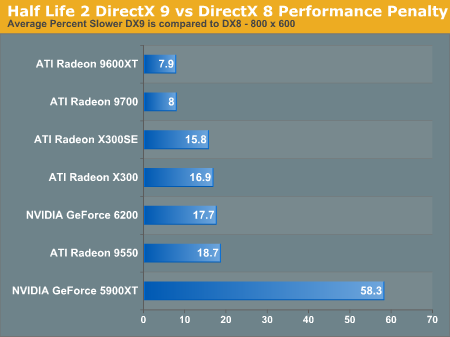
At 1024 x 768 now all of the GPUs are in double digit performance losses, but even the GeForce 6200 with its 25% performance hit is nothing compared to the 5900XT which incurrs a 65% performance hit when going to DX9.
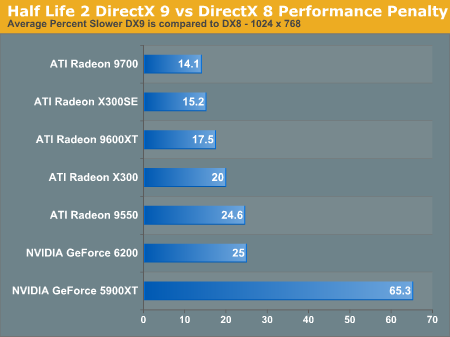
At 1280 x 1024 things get just a little worse, but you should get the picture by now - the GeForce FX line does not perform well as a DX9 part under Half Life 2.
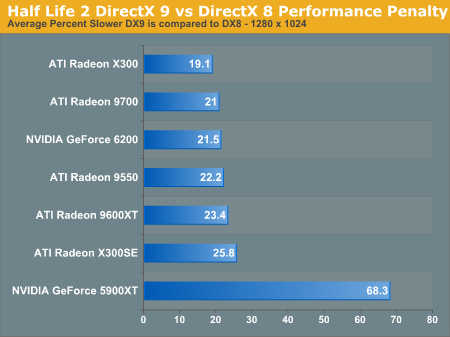
You will undoubtedly see these statistics reflected in the actual performance of the 5900XT in the coming pages, but basically if you are a NV3x GPU owner you will want to run Half Life 2 in DX8 mode and not DX9 mode.
Now let's take a look at how the rest of the GPUs perform in both DX8 and DX9 modes. For these tests we used the exact same drivers and platforms as our first article, just with different video cards so the numbers are comparable.










62 Comments
View All Comments
meatless - Saturday, November 20, 2004 - link
I agree with #31, mostly; after playing both I don't think that HL2 is any better than Doom3, just different in how they look f'ing awesome.And saying that DX looks better than OpenGL "just because" is about the stupidest f'ing thing I've ever heard.
[sarcasm] Oh, and have fun running those DX games on other platforms without emulation. [/sarcasm]
TheRealSkywolf - Saturday, November 20, 2004 - link
Hl2 can be easier on the eyes due to art, and the animations are also very cool. But i think doom3 is more intense in technology, doom3 just uses more in very ways, and in the long run the doom3 engine will power the best games. hl2 looks amazing, but doom3 is a better estimate to how games in the future will run in your card.Filibuster - Saturday, November 20, 2004 - link
This article was a fun read.I particularly liked the part about the fallbacks that are in place for older cards and the screenshot comparisons.
Thanks.
Filibuster - Saturday, November 20, 2004 - link
>I can't believe how much better DirectX looks compared to OpenGL. Seems like Id made the wrong choice...What a rediculous generalization.
I do think that Halflife2 looks far better than Doom3 but the API has nothing to do with how things look. (I imagine HL2 will be much more fun too but I'm replaying HL1 w/source to get back into it)
Carmack will never use Direct3D. He said so years ago and I doubt he will change his mind (even if it is just to make a point). He is sort of the champion of Opengl for games. Besides, all of the features of the video cards can be exposed in Opengl just like Direct3D (perhaps moreso through the use of extentions). Carmack just targeted a different set of features with Doom3 (mostly it was designed around the Geforce3/4 featureset, and the 6 series was designed for Doom, not the other way around like so many people like to claim)
GonzoDaGr8 - Saturday, November 20, 2004 - link
Thanx kevin and ksherman..Jeff7181 - Saturday, November 20, 2004 - link
I agree with #1... I'm well into City 17 and I have all my stuff... because of the first review saying I didn't have a flashlight, I was expecting to be thumped on the head again and have all my stuff taken away and end up in a prison cell or something.MrGarrison - Saturday, November 20, 2004 - link
#3That's pathetic.
nForce4 is around the corner and there are lots of good alternatives like MSI K8N Neo4 Platinum.
I have "pals" at home who are the same way. Only Intel and only ABIT... I'm missing words to how pathetic that is.
unclesam - Saturday, November 20, 2004 - link
What is the difference between DX 8.0 and 8.1? I am playing the game on a 1.6 GHz Pentium M ThinkPad T41 with a DX 8.1 ATI Mobility Radeon 9000, 32 MB. I too have everything turned on to high, including 1400 x 1050 resolution, and I have experienced no serious hiccups. I had to reduce reflections to the minimum setting, but I just went back to that scene with reflect everything, and the water looks exactly like the DX 9.0 output. The only time the game stutters is just after loading a level. The performance limiter does not seem to be the CPU/GPU, but rather the limited throughput of my FSB. I assume that your CPU test will use "equivalent new patforms" and then compare the fastest "gaming" CPU. Since you have gone through the trouble of benchmarking older graphics cards, I think you should also benchmark the older paltforms and CPUs that go with them, or rather the other way around. Please compare platform performance rather than just CPUs.By the way, I am extremely envious of anyone with a halfway decent desktop setup (P4HT800fsb, >ATI 9600). For a small section I turned on reflect all and 6x AA and 16x AF. Got .25 fps, but damn, it's like you are there.
Happy computing.
Saist - Saturday, November 20, 2004 - link
same setup Revrnd.The benchs I want to see though are Geforce4 MX on a 1.2ghz P4 or Athlon XP 1500. Ya know. Something that AVERAGE people have.
GoodRevrnd - Saturday, November 20, 2004 - link
Am I blind or did Anand not post what system these benches was ran on? Or was it the same setup from the first article?