Half Life 2 GPU Roundup Part 2 - Mainstream DX8/DX9 Battle
by Anand Lal Shimpi on November 19, 2004 6:35 PM EST- Posted in
- GPUs
If you haven't read Part 1 of our Half Life 2 GPU Roundup, click here to read it before continuing on with this article.
The golden rule of Half Life 2 is this – regardless of what sort of graphics card you have (within reason), the game will run well, but at varying levels of image quality. Here’s an example: in our at_canals_08 benchmark at 1280 x 1024, the ATI Radeon 9700 Pro averages 54.2 frames per second. A GeForce4 MX440, averages 45.6 frames per second - pretty close considering the 9700 Pro was one of ATI's most powerful GPUs and sold for $400, and the GeForce4 MX is basically a GeForce2 MX. Now both of these cards were run at their maximum detail settings, but here’s where the two cards differ: the best image quality settings the GeForce4 MX can achieve are significantly lower than what the Radeon 9700 Pro can achieve. It is this type of situation that lays the foundation for our comparison here today.
When it comes to developing games, the biggest thing publishers look for are minimum system requirements. The lower the minimum system requirements, the more games publishers can sell. But the problem with really low minimum system requirements is that you end up with a game that doesn’t look too great on higher end hardware. Valve has spent a great deal of time ensuring that multiple rendering paths were included with Half Life 2 to not only offer great performance on low end graphics cards, but also to offer spectacular image quality on high end GPUs. The three codepaths that we will be looking at today are Valve’s DirectX 7, DirectX 8/8.1 and DirectX 9 paths in Half Life 2.
All of the GPUs we compared in Part 1 of our Half Life 2 performance guides not only default to the DirectX 9 codepath, but also perform very well under it. We will show a comparison between the DX9 and DX8 codepaths shortly but rest assured that if you can run Half Life 2 in DX9 mode then you definitely should as it offers the best image quality you can get.
Half Life 2 performs a system-wide autodetect that will automatically select the best rendering path and image quality settings for your hardware. You can find out which rendering path you are using by looking at the video options control panel within Half Life 2:
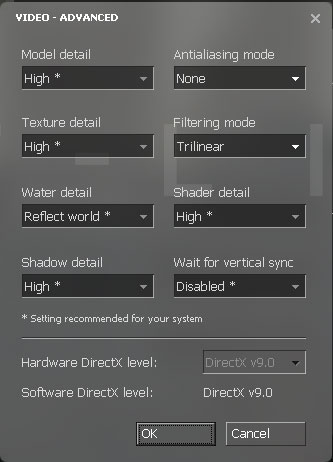
The Hardware DirectX level field indicates what rendering path you are currently using. You can specify alternate rendering paths by using the following commandline switch: -dxlevel xx, where xx is 90 for DirectX 9, 81 for DirectX 8.1, 80 for DirectX 8.0 and 70 for DirectX 7.0. You can specify whatever DX level you'd like, but if your hardware doesn't support it you won't get any of the benefits of it. For our tests here today we used the DX9, DX8 and DX7 rendering paths. When possible we used the DX8.1 rendering path.
The point of this article is to compare both the image quality and the performance of the more mainstream DirectX 8 and DirectX 9 GPUs, and what better way to start than by looking at the difference in image quality between the DX8 and DX9 codepaths...










62 Comments
View All Comments
ukDave - Friday, November 19, 2004 - link
Not that i'm saying that is the reason it performs so badly, it is due to its poor implementation of DX9.0. I think the whole nV 5xxx line needs to be swept under the carpet because i simply can't say anything nice about it :)ukDave - Friday, November 19, 2004 - link
Doom3 was optimized for nVidia, much like HL2 is for ATi.mattsaccount - Friday, November 19, 2004 - link
How can a 5900 be so poor at dx9 style effects in HL2, and excel at an (arguably) more graphically intense game like Doom 3? The difference can't be due only to the AP (Dx vs OGL), can it?ZobarStyl - Friday, November 19, 2004 - link
Doh login post: FYI the bar graphs on page six are both the DX8 pathway.ZobarStyl - Friday, November 19, 2004 - link
Cybercat - Friday, November 19, 2004 - link
Good article. I'm a little disappointed in the 6200's performance though.thebluesgnr - Friday, November 19, 2004 - link
Hi!Have not read the article yet but I'd like to ask one thing:
The Radeon 9550 tested has 64-bit or 128-bit memory interface? From your numbers I'm sure it's 128-bit, but I think some people might order the cheapest (=64-bit) after reading the article, so it would be nice to see it mentioned.
On the same line, I would like to see AnandTech mention the GPU and memory clocks for all the video cards benchmarks.
btw, the X300SE was tested on a platform with the same processor as the other AGP cards, right?
Thank you.
shabby - Friday, November 19, 2004 - link
Holy crap my ti4600 can muster 60fps in hl2 ahahaha.skunkbuster - Friday, November 19, 2004 - link
yikes! i feel sorry for those people using video cards that only support DX7.Pannenkoek - Friday, November 19, 2004 - link
I wonder if "playability" is merely based on the average framerates of demos, or that somebody actually tried to play the game with an old card. Counter Strike became barely playable with less than 40 fps later in its life, while average framerates could be "good enough" and while it used to run smoothly at the same framerate in older versions.