NVIDIA's GeForce 6 SLI: Demolishing Performance Barriers
by Anand Lal Shimpi on November 23, 2004 10:23 AM EST- Posted in
- GPUs
Doom 3 Performance
As you can expect, SLI offers no benefits at 1024 x 768, but as early as 1280 x 1024 we start to see some reasonable performance gains. The 6800 Ultra gets a 22% increase in performance, while the 6800GT gets a slightly bigger bump of 26% thanks to SLI. The big winner here is the GeForce 6600GT whose frame rate jumps 43% from 63.6 up to 91.1 thanks to SLI. Here we begin to see some of the upgrade potential of SLI, with two 6600GTs offering slightly greater performance than a single GeForce 6800 Ultra at 1280 x 1024.
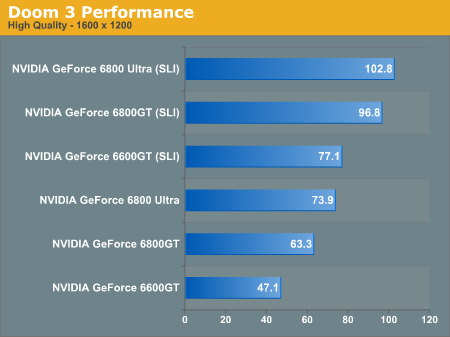
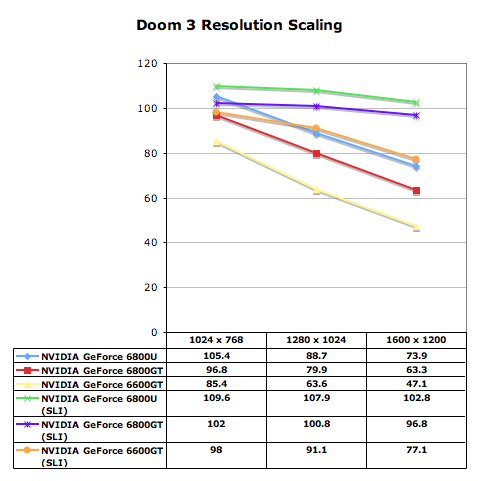
At 1600 x 1200 the 6800 Ultra sees a 39% performance increase in SLI mode, breaking the 100 fps barrier in Doom 3’s built in demo. The 6800GT gets even more of a performance boost at 53%, bringing it to within striking distance of a SLI 6800 Ultra setup. The 6600GT also becomes much more playable at 1600 x 1200 with SLI enabled.
Enabling Antialiasing simply increases the benefits of SLI. Now at 1024 x 768 there is a performance advantage to having two GPUs, and for the 6800 Ultra that’s a 34% increase in performance. Once again, the margins of improvement get better as you move to slower GPUs – 36% for the 6800GT and 66% for the 6600GT. At 1024 x 768 with 4X AA the two 6600GTs manage to offer performance that’s just slightly faster than a single 6800GT.
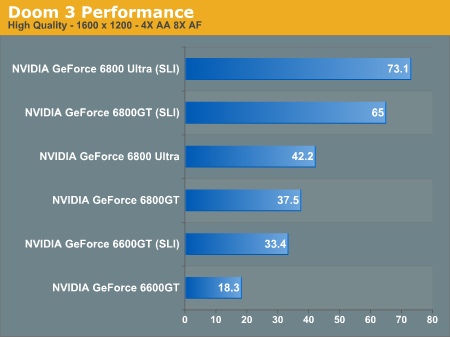
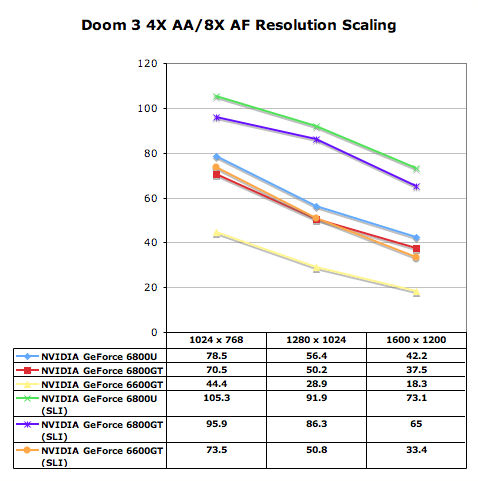
Going up in resolution we continue to see some impressive gains, but what matters here isn’t that SLI results in a 63% performance increase for the 6800 Ultra and 72% for a 6800GT, what matters is that SLI makes 1280 x 1024 with 4X AA and 8X AF very smooth, something that was not possible with only a single card. Despite the performance improvement, two 6600GTs are not able to pull ahead of even a single 6800 Ultra in this test, which shows you some of the limits of SLI. While the 6600GT in SLI mode does much better than a single 6800 Ultra at “lower” resolutions like 1280 x 1024 with AA disabled, turning on antialiasing still preys on the bandwidth and fillrate limitations of an 8-pipe 6600GT with only 16GB/s of memory bandwidth.
What’s important to note here is that the recommendation varies greatly based on resolution. While the 6800GT does incredibly well paired up with another card, the 6600GT only offers better performance than a single 6800 Ultra at non-AA resolutions. As soon as you enable AA, even a pair of 6600GTs isn’t faster than a single 6800 Ultra (or GT).










74 Comments
View All Comments
CrystalBay - Wednesday, November 24, 2004 - link
#61 good point, I also wonder how well it runs at super high resolutions...PrinceGaz - Wednesday, November 24, 2004 - link
We've seen profiles for many games in nVidia drivers since the 5x.xx series, I expect the SLI mode is just something they've added to it for when the card is running in an SLI mode. If in doubt, I'd have thought SLI AFR will be fine for most games that don't have a profile defined (assuming you can choose SLI mode), or SFR for those games that use motion-blurring (usually certain types of racing games).Pampero - Wednesday, November 24, 2004 - link
where in the review talk about the profiles?Is there a list of the games that can enable SLI?
Gatak - Wednesday, November 24, 2004 - link
Where is the 2048x1536 tests? It is clear that 1600x1200 is no match for the SLI setup in most games. Why not do testing at higher resolution.If 2048x1536 ran smoothly, Then the demand for better monitors would be stronger - giving manufacturers reason to make better monitors for us =).
PrinceGaz - Wednesday, November 24, 2004 - link
#55- If SLI is only able to be used on games nVidia have profiled like you say, and that the user cannot themselves force it to run in SLI AFR or SFR mode, then that's a serious problem for people who play non-mainstream games who might be considering SLI.After reading this article, I now believe more than ever that the only people who should be seriously considering SLI are those who are willing to buy two 6800GT or 6800 Ultra cards in one go, in order to have a top of the range system. The upgrade option doesn't make sense.
Anand didn't compare the costs of an SLI upgrade against a non-SLI upgrade; instead he compared buying a second 6600GT later on when they're cheaper, to buying a high-end card initially and *not* doing any upgrade. Of course it's going to be more expensive if you buy a high-end card from the outset.
The true upgrade alternative is that instead of buying a second (now cheaper) 6600GT to achieve roughly 6800GT performance, you would sell your 6600GT while it can still fetch a good price and put the money towards a (now also cheaper) 6800GT or maybe a mid-range next-generation card that has the required performance. When you look at how much prices fall on high-end cards when something even a little faster comes out, pushing them nearer to mid-range cards; it should be obvious that replacing the card with a faster one is a more cost-effective option for anyone considering an upgrade at a later date, than buying a second identical card on top of the one you already have.
Yes there's the hassle of selling your first card, but not only do you have total flexibility over what you upgrade to (with SLI you have none); you also don't need an SLI mobo, you won't have two graphics-cards generating excess noise, and you'll have a lot more PCI/PCI-e slots left free for other cards.
bob661 - Wednesday, November 24, 2004 - link
IMHO, SLI is for people like me and also for people that need to have the latest and greatest. People like me don't upgrade every 3 months, 6 months, or even a year. I upgrade every 2.5 to 3 years. It would be nice to be able to run 2006 or 2007 games on 2004 technology. Who knows, this might extend my upgrades to 4 years. ;-)Momental - Wednesday, November 24, 2004 - link
#56 I would imagine that nVidia is aware of this and who knows, they may implement a utility within their driver that automatically flashes the BIOS of the "older" card, if one is detected. Either that, or they could write something into the driver to search for another GPU and once it's found, ask you if you would like to flash its BIOS upon restart. And voila!The fact of the matter is that it's way too early to speculate as to whether or not SLI is a viable and cost-effective solution. Something tells me that it will be because it's not like the "next big thing" ie: cards that are twice as fast, are right around the corner. If they were, then I'd say 'no'. It isn't worth it for reasons stated by #42.
nserra - Wednesday, November 24, 2004 - link
I think the issue of the card to MUST have the same bios is ENORMOUS. So the buy one now and buy the other LATER will "not" be possible. I doubt that a year old card has the same BIOS of brand new one.Too much “issues”…
nserra - Wednesday, November 24, 2004 - link
I think the issue of the card to MUST have the same bios is ENORMOUS. So the buy one now and buy the other lather will "not" be possible. I doubt that a year old card has the same BIOS of brand new one.Too much “issues”…
Elliot - Wednesday, November 24, 2004 - link
I want one of this SLI boards but the article said that you can force the driver to enable SLI on games without profiles on Nvidia drivers but this is not real.If no SLI profile exists for a game, there is no SLI rendering. It is not possible to force SLI mode or generate your own profile. According to NVIDIA however the driver already contains over 50 profiles for games running with SLI. For newer titles this therefore means that SLI system owners have to wait for a new driver. But even then there is no guarantee that SLI will be possible with a particular game. So this is not very good news.