NVIDIA's GeForce 6 SLI: Demolishing Performance Barriers
by Anand Lal Shimpi on November 23, 2004 10:23 AM EST- Posted in
- GPUs
Doom 3 Performance
As you can expect, SLI offers no benefits at 1024 x 768, but as early as 1280 x 1024 we start to see some reasonable performance gains. The 6800 Ultra gets a 22% increase in performance, while the 6800GT gets a slightly bigger bump of 26% thanks to SLI. The big winner here is the GeForce 6600GT whose frame rate jumps 43% from 63.6 up to 91.1 thanks to SLI. Here we begin to see some of the upgrade potential of SLI, with two 6600GTs offering slightly greater performance than a single GeForce 6800 Ultra at 1280 x 1024.
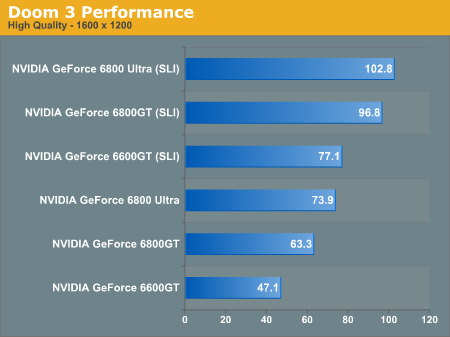
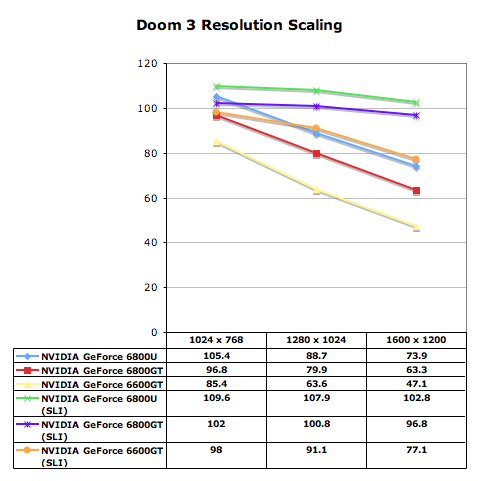
At 1600 x 1200 the 6800 Ultra sees a 39% performance increase in SLI mode, breaking the 100 fps barrier in Doom 3’s built in demo. The 6800GT gets even more of a performance boost at 53%, bringing it to within striking distance of a SLI 6800 Ultra setup. The 6600GT also becomes much more playable at 1600 x 1200 with SLI enabled.
Enabling Antialiasing simply increases the benefits of SLI. Now at 1024 x 768 there is a performance advantage to having two GPUs, and for the 6800 Ultra that’s a 34% increase in performance. Once again, the margins of improvement get better as you move to slower GPUs – 36% for the 6800GT and 66% for the 6600GT. At 1024 x 768 with 4X AA the two 6600GTs manage to offer performance that’s just slightly faster than a single 6800GT.
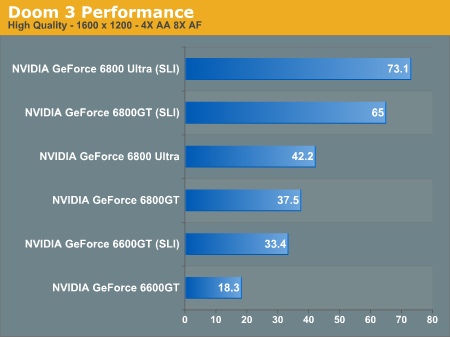
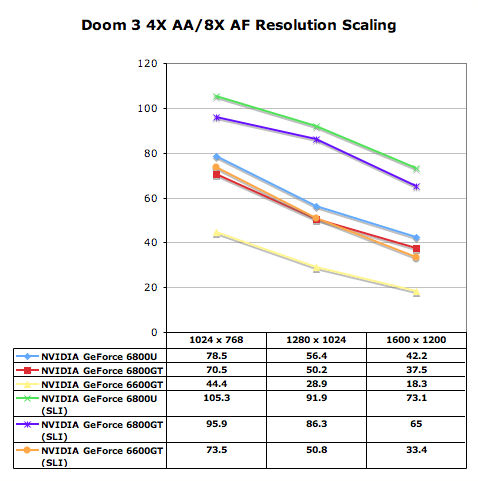
Going up in resolution we continue to see some impressive gains, but what matters here isn’t that SLI results in a 63% performance increase for the 6800 Ultra and 72% for a 6800GT, what matters is that SLI makes 1280 x 1024 with 4X AA and 8X AF very smooth, something that was not possible with only a single card. Despite the performance improvement, two 6600GTs are not able to pull ahead of even a single 6800 Ultra in this test, which shows you some of the limits of SLI. While the 6600GT in SLI mode does much better than a single 6800 Ultra at “lower” resolutions like 1280 x 1024 with AA disabled, turning on antialiasing still preys on the bandwidth and fillrate limitations of an 8-pipe 6600GT with only 16GB/s of memory bandwidth.
What’s important to note here is that the recommendation varies greatly based on resolution. While the 6800GT does incredibly well paired up with another card, the 6600GT only offers better performance than a single 6800 Ultra at non-AA resolutions. As soon as you enable AA, even a pair of 6600GTs isn’t faster than a single 6800 Ultra (or GT).










74 Comments
View All Comments
kongming - Wednesday, November 24, 2004 - link
What I would like to see is the SLI performance increase of the ASUS V9999 6800GT with only 128MB of memory compared with a stock 6800GT with 256MB. If this card gets a particularly good boost from SLI, That would make it an even better deal.coldpower27 - Tuesday, November 23, 2004 - link
Well there's also the rumored that next generation cards will not be double performance, as it's likely were going to see 6 quad solutions from NV and ATI next year, 8 quad is just too much, for even the 90nm process to handle. THough I would be pleasantly surprised if it's not.Drayvn - Tuesday, November 23, 2004 - link
What im wondering is what happens if its something like the 9800pro then a year later we got the X800XT-PE or UltraIt was twice as fast, and in terms of technology we have SM3 also which we now have in 1 game.
9800Pro's performance was doubled by the PE and Ultra. So what would happen when lets say if SLI came out then.
Why would anyone want to buy another 9800Pro? Since u could get the PE with a few added features which are being used now...?
IT doubles the performance and with the extra features it further expands that performance gap. So is buying 2 9800pros worth it. Especially when they are still really expensive
Of course this is all hypothetical, and i love SLI but what im getting at, is it now time that nVidia and ATi will slow down their product life cycles?
Will they now have no refresh cards anymore, since when they bring out their next gen cards, 6 months down the road there is no need to buy a refresh as that only adds little performance and everyone can just buy another card for the same price and get double?
ceefka - Tuesday, November 23, 2004 - link
PCI-E, SLI, it´s all graphics so far. Can this technology also be used for soundcards? Can we have 24 channels of 192KHz/32bit someday on PCI-e SLI? If so then the whole bunch should be reconfigurable meaning that you can spread capacity equally over all slots or place emphasis where needed. If that's where we're heading, we're in for some exciting computing.R3MF - Tuesday, November 23, 2004 - link
#30 is correct, SLI for the Geforce 6 generation makes a lot of sense if your pockets are deep enough.SLI for Geforce 7 will be a different proposition, the imminent move to 0.9u and DX10 will create a generational leap when Geforce 8 arrives, so running two Geforce 7's won't be so clever.
bob661 - Tuesday, November 23, 2004 - link
I think SLI is worth the money and the present games can use it. But damn is it expensive. I'll still get it though. :-)KAM04m - Tuesday, November 23, 2004 - link
I personally think SLI is not worth it for the money. Plus i dont run the game at 1600x1200 only 1024x768. SLI setup prices will drop in the future and thats when the newer games will really need the extra bandwith! Until then AGP is still my bud for another year.sophus - Tuesday, November 23, 2004 - link
cpu limited...? anyone care to theorize if dualies would help increase performance? or what is the limiting factor (bandwidth)?sophus - Tuesday, November 23, 2004 - link
Filibuster - Tuesday, November 23, 2004 - link
#33 you can find a few XFX 6800GT PCie cards on pricewatch but they want like $550 for them.(I just looked and they are not there anymore though)
There was a reference card on ebay the other day for $400 though...
They are basically impossible to get without paying a rediculous amount for.