A Guide to Choosing the Right 19" LCD Monitor - 7 Models Reviewed
by Kristopher Kubicki on November 30, 2004 12:04 AM EST- Posted in
- Displays
Samsung SyncMaster 193P
The Samsung 193P is an LCD that we have looked at before. Many may recall our exclusive preview of the Samsung 193P back in April. Our 193P boasted extremely ambitious specifications, which stirred a bit of controversy - 800:1 contrast ratios seem a bit unheard of. Samsung's official statement remains that there were multiple versions of the LCD with identical specifications, but different contrast ratios. We continued to ignore the specification altogether and just tested the monitor for ourselves. Six months later, we revisited this LCD monitor (with a store-bought sample) and ran it through the LCD testing gauntlet along with the other monitors.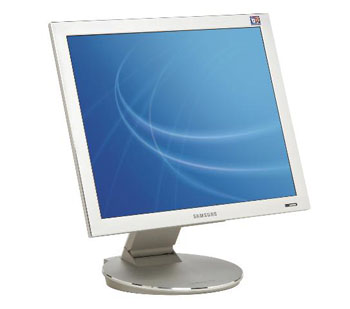
There is no denying it - Samsung's design puts the other monitors in this roundup to shame. Most of our other LCDs today are entry level models, but there is no reason why every monitor shouldn't look as good as the SyncMaster 193P.
| Samsung SyncMaster 193P | |
| LCD | 19" SXGA LCD (Active Matrix) pixel pitch: 0.294mm Anti-glare coating PVA Display Mode |
| Scanning Frequency | Horizontal: 30-81kHz Vertical: 56-75Hz |
| Response Time | 20ms (Typical) |
| Contrast Ratio | 800:1 (Typical) |
| Compatibility | 1280 x 1024 (Native) |
| Brightness | 250 cd/m2 |
| Viewing Angle | 178 / 178 (Horizontal / Vertical) |
| Power | Working: 40W Standby/Off: 5W |
| Warranty | 3 years parts and labor |
| Interface | DVI 15-pin D-sub |
The monitor specifications for the 193P remain largely unchanged, since we looked at the unit several months ago, but the LTM190E4 panel specifications seem to have changed slightly (and Samsung's own internal documentation seem to disagree). In fact, the LTM specifications actually claim that the monitor has a 1000:1 contrast ratio instead of the advertised 800:1 ratio.
Again, for an in-depth analysis of our SyncMaster 193P, please check the original review from April.










97 Comments
View All Comments
Cat - Tuesday, November 30, 2004 - link
Kristopher, could you comment on the perceived lag that I've felt on three different 2001FPs? There's no ghosting, but the delay between moving the mouse and having an update on the screen is horrible. DVI-I and D-SUB, different video cards, systems, the works, they all have it.I don't see this on the other LCDs here at work. I know there was a Slashdot post about this a while back, and some have said it's caused by bad batches, but three of them having the same problem? I don't know if I should send my personal 2001FP back ...
InuYasha - Tuesday, November 30, 2004 - link
>Umm, yeah what up with that? Why can't someone >explain the reason to get a 19" versus a 17" if >the resolution is the same (ignoring that the >dot pitch is bigger thus easier to see).It's the same friggin reason why people buy a 50" TV instead of a small 20"
InuYasha - Tuesday, November 30, 2004 - link
>"Recall that 19" LCDs have roughly the same >viewing area as 21" CRT monitors, and that 17" >LCDs have about the same viewing ANGLE as 19" >CRTs.">angle = area in this case?
>Some stories get edited well on anandtech, and >some not so well...
a 19" LCD is measured EXACTLY 19"image display size, but a 19" CRT is usually like 18" or 17.x", the 19" is usally the glass size, not the actual image size for CRTs
sonicDivx - Tuesday, November 30, 2004 - link
Umm, yeah what up with that? Why can't someone explain the reason to get a 19" versus a 17" if the resolution is the same (ignoring that the dot pitch is bigger thus easier to see).Also why not list the settings you used for each monitor to attain the results you got (during subjective tests). This way we could set the LCD to your spec and go from there. Where is the Samsung 912N in review, its a common LCD out there?
>HelToupee
>viewing ANGLE as 19" CRTs."
>
>angle = area in this case?
HelToupee - Tuesday, November 30, 2004 - link
In the second paragraph on the first page:"Recall that 19" LCDs have roughly the same viewing area as 21" CRT monitors, and that 17" LCDs have about the same viewing ANGLE as 19" CRTs."
angle = area in this case?
Some stories get edited well on anandtech, and some not so well...
IHYLN - Tuesday, November 30, 2004 - link
I'm no english major but "more are better" "less are better" in some of the graphs made me wonder.nastyemu25 - Tuesday, November 30, 2004 - link
I agree, let's see a Sony HS-94P/B with x-black technology review!ocyl - Tuesday, November 30, 2004 - link
Should have dropped Benq's colour scores to 2 (or 1, even) for its decision to use a 6-bit panel instead of a True Colour (8-bit) one :PFilibuster - Tuesday, November 30, 2004 - link
>I think there have to be gamers here, and I do not think LCDs are there yet when it comes to refresh rates; it would have been nice to see the refresh rates on the monitors at 1024, 1280, and 1600.LCD displays don't have a refresh rate at any resolution. There is no flicker to be worried about.
Ensign - Tuesday, November 30, 2004 - link
In the Intro, it says, "A reasonably cheap, new 21" CRT runs for about $350; a reasonably cheap, new 21" LCD runs for about $330." I'm guessing that was supposed to say 17" or 19" LCD?