A Guide to Choosing the Right 19" LCD Monitor - 7 Models Reviewed
by Kristopher Kubicki on November 30, 2004 12:04 AM EST- Posted in
- Displays
Cost Analysis
As we mentioned at the beginning of this analysis, the best way to go about deciding on a new monitor is to determine how much you plan to spend, and then pick an LCD that fulfills the specifications that you need. The table below gives a quick reference to the street prices of the monitors featured in this article.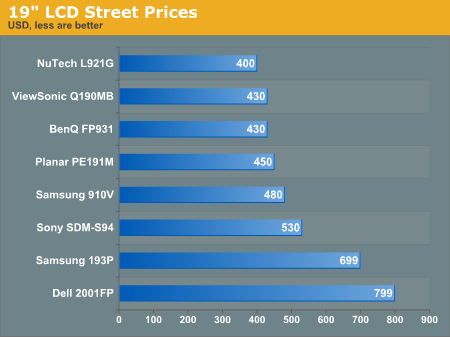
The prices listed above are not written in stone, particularly if you frequent our Hot Deals forums. It isn't uncommon to get 15% knocked off a Dell purchase with the right coupons, and so, Dell and Planar monitors are generally priced cheaper when the deals are right. NuTech leads the pack with ViewSonic, and BenQ right behind.










97 Comments
View All Comments
MAME - Tuesday, November 30, 2004 - link
thank god the dell 2001fp is the (2nd) best one here. I got it for $650 a few days ago on a whim. The reviews are kinda mixed but there's a 21 day return policy. Problem is, it's 21 days from the invoice and the expected shipping date would put the LCD in my hands AFTER that time. Thus, I couldn't return it even .1 seconds after receiving it :-/Alas, it seems the monitor is a good choice nonetheless and I should have decent product on my hands soon. My eyes can't wait!
Peter - Tuesday, November 30, 2004 - link
Because that's a barenaked LCD Panel, not a finished product?Azsen - Tuesday, November 30, 2004 - link
Hi, why does no-one have any information on this monitor:http://www.samsung.com/Products/TFTLCD/Monitors_n_...
19" 8ms response, 600:1 ratio
Peter - Tuesday, November 30, 2004 - link
Regarding the aspect ratio: If someone had taken the time to actually MEASURE, they would have found that all those LCD panels that sport a 1280x1024 resolution actually do measure 5:4, thus having correct aspect ratio at that resolution. Moot point, actually.(Running a CRT at 1280x1024 is wrongwrongwrong, though.)
Peter
ceefka - Tuesday, November 30, 2004 - link
#4 Jeff7181: LCD's use less power, take up less space (especially from 19" on) and produce less interference and heat. That times 2 if you are working with 2 screens. If a CRT works for you, then fine. It's not so much ignorance as it is choice.KristopherKubicki - Tuesday, November 30, 2004 - link
D0rkIRL: Thanks for the catch. Fixed.bookem dano: We know of the problem and we should have it fixed soon.
klah: I was only aware of Xbitlabs doing so. We feel that the methods for measuring reponse time thus far are OK, but not represent gray to gray response time measurements well. Its something we are working on and we will probably have a better methodology before the next roundup.
Kristopher
bookem dano - Tuesday, November 30, 2004 - link
For some reason while looking at this article, my cpu was pegged at 100%.I tried IE, Net, FIre, all same thing. Quite annoying.
carlivar - Tuesday, November 30, 2004 - link
OK so the tips at the beginning say to get a monitor with the correct aspect ratio such as 1280x960 resolution. I agree. Then all of the monitors reviewed (other than the Dell) have 1280x1024, which they specifically warn against.I know that most 19" LCDs are 1280x1024 but couldn't they at least have explained why this is?
And actually, why is this?! I don't understand the popularity of 1280x1024 instead of 1280x960! IT DOES NOT MAKE ANY SENSE.
Googer - Tuesday, November 30, 2004 - link
You will have to pry MY CRT from my cold dead hands before I let an LCD connect to my Graphics Card.klah - Tuesday, November 30, 2004 - link
"The TrTf response time is normally a pretty useless measurement - but it makes for an easy specification in which to market LCDs. "Why not provide us with a graphs of response times across the entire spectrum? There are at least 2 sites that do so now: X-bit and Tom's.