XFX
This card is the beast of our roundup: The XFX 6600GT Extreme Gamer Edition. XFX is the only vendor that we've seen take a stand and do something different. The first thing to notice is the dual DVI connectors on the board. This isn't normally something one would need on a mid-range solution, but having just come from newegg.com and noticed that the standard XFX card with dual DVI costs less than some PCIe 6600 GT parts without dual DVI, there's no reason to start talking about cost being a huge issue, and thus, no good argument for why dual DVI isn't on these cards.There is something that this card has for which a premium may be charged: 1.6ns GDDR3 running at 600MHz. We haven't seen pricing yet, but this part is obviously not going to be the "be all, end all" value of graphics cards. Adding memory bandwidth is a good thing for the 6600 GT, considering the 128-bit bus. The problem is that the performance benefit is maybe half the increase in memory bandwidth, if we are lucky. And we might see better scaling with AA enabled, but on a mainstream part, that's pushing the limits.
Anyway, modifying the stock HSF, XFX placed a copper plate between the die and heatsink in order to increase the tension in the spring pegs and keep harder pressure on the GPU. Also, they are doing the same thing that we saw Leadtek do - there is a bit of material around the silicon that acts as a spacer between the rest of the GPU and the heatsink. This is necessary because the copper plate lifted the rubber nubs off the PCB making them ineffective stabilizers.
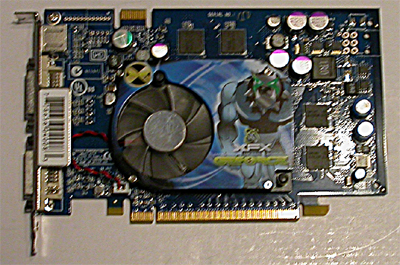
This card was loud, but cooled well due to their innovative adaptation of the stock cooling solution. The inclusion of 1.6ns GDDR3 will also be very attractive at a default clock speed of 600MHz. But this will not be appealing if it is incredibly higher priced than the current round of 6600 GT products, especially since (whether by design or chance) Sparkle's 6600 GT had 2ns RAM that overclocked to 610MHz as well.
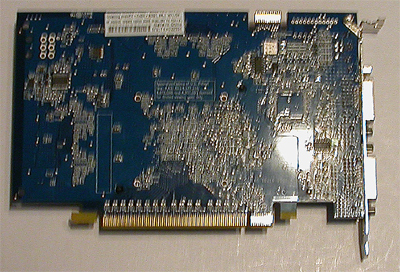










84 Comments
View All Comments
ChineseDemocracyGNR - Saturday, December 11, 2004 - link
#41, please remember this is a 20 page article, and things were written in a way people can easily read all 20 pages.overclockingoodness - Saturday, December 11, 2004 - link
#41: What do you mean barely readable? You are not some scholor who needs perfect writing in order to understand something. If you don't like it, don't read it.The reason why the review style was like a "quickly-patched email" is because it is a round-up of 11 cards.
The point of a round-up is to cover the positives and negatives of a plethora of similar products at the same time. Since AnandTech has already done extensive 6600 benchmarks, they decided to do quick comparison and be done with it.
Now you which 6600 to go for.
If you don't know how things work, it's better to be quiet.
skunkbuster - Saturday, December 11, 2004 - link
#41 lets see if you can do better thenmrscintilla - Saturday, December 11, 2004 - link
Sorry to say this, but the article Derek wrote was barely readable. It reads more like a quickly-patched email than an edited article. The writing quality has to improve in the future.SleepNoMore - Saturday, December 11, 2004 - link
Thank God XFX offers an AGP version of this card. I am not FORCED to buy a PCI-Express slot motherboard and trash my current system.QuestMGD - Friday, December 10, 2004 - link
MSI heatsink really sucks. I had supicions about the heatsink after I got my MSI card from NewEgg. This article verified it. Since the card isn't in a computer yet, I pulled of the heatsink and sanded it down.I'm not done yet, but after a while it does look like I can get it to fit tightly, it was just a PIA. The mounting springs seem to have been originally designed correctly, the heatsink casting was just crap.
BTW heatsink is just copper colored coating over Aluminum or whatever, that's probably why the casting ended up so poor.
Could anyone e-mail me whether I can use CPU thermal compound on my Graphics Card memory chips, or should I go out and get something else? I've heard mixed opinions regarding this. Thanks.
threeply - Friday, December 10, 2004 - link
I noticed No Evga card was included in the review. Any reason why this card was not included?Momental - Friday, December 10, 2004 - link
Cobbling with your bogus dink is not recommended. See your doctor if condition persists. ;)A really great article. Extremely informative and gives "down and dirty", which I like. I'm in the market for a PCI-e 6600GT (sounds like a new motorcycle from Suzuki) and this article really gives one some serious food for thought rather then just the standard angle of "which one is the fastest and/or cheapest?"
The last thing I want is to have to handle one of these things like it was some sort of rare antiquity from the Ming Dynasty. While I don't do my best imitation of a ferrit on crack inside a case, it's good to know that there is the possibility of damaging the HSF quite easily. Who'd a thought!
ShadowVlican - Friday, December 10, 2004 - link
thanks for the excellent write up Derek, i hope the vendors follow your advice to improve the contact issues with the HSF and GPU, since i won't be purchasing a gfx card with poor design that can be fixed so easilythe leadtek will be on top of my list and likely in my next comp as soon as a64 pci-e motherboards come out
JClimbs - Friday, December 10, 2004 - link
Excellent article, focusing on a few key issues that performance buffs tend to overlook in their quest for higher framerates.My overall take after reading this was that the 6600GT's market is really limited to people/companies willing to pull things apart and fix them up right. The cooling solutions all seem either bogus or cobbled, with cobbled being the best of the bunch. If you don't want to dink with your purchase, get a cobbled one; if you WILL dink with it, you can get a bogus model and fix it.
One thing I would like to have seen compared is power usage. I'm curious to see what the spread is there. And also, harking back to an earlier article, if improving the power supply improves overclocking performance.
Once again, excellent article, Derek!