Fan Noise and Cooling Solutions
Maintaining a quiet box is important for many people these days. And this time around, we have a really quiet solution to offer. The HIS X700 Pro IceQ is a two-slot card equipped with an Arctic Cooling HSF that has a high and low setting switch outside the case. The noise generated by this fan, on either setting, is incredibly low. The box advertises noise "<=20dB", and even though we don't have the equipment to test that claim in our labs, we could believe the marketing on that. We are testing in a normal lab with normal walls and reflective surfaces. We have also a CPU fan and PSU fan that add a couple dB to the equation. It is likely when they talk about 20dB, they mean in an anechoic chamber at 1 meter. But that's just an educated guess.The Sapphire and ABIT solutions are audibly different, while the PowerColor card is the loudest that we tested. Generally, the rules of aural perception state that between a 6dB and 10dB increase in SPL translates to a doubling in volume. This means that the PowerColor card is more than twice as loud as HIS's high mode.
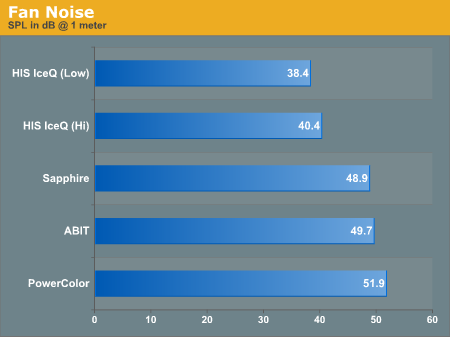
Even though ATI builds a thermal diode into every GPU, it is very unfortunate that only the XT series of boards have the sensor built onto them, which can read the diode. The reason for doing this may be to prevent overdrive from being enabled on boards for which it is not meant. Temperature monitoring should be a feature of all boards, and is worth whatever difficulty that ATI may have in regulating overdrive.
We spent time with a thermistor trying to find a spot to measure temperature on these cards. We couldn't get the diode up next to the core between the GPU and the heatsink, and there was no way to get access to the spot on the PCB directly behind the GPU on the HIS card. Everywhere else that we tried to measure gave us readings which didn't make much sense or weren't comparable.
The qualitative analysis of the cooling solutions obviously puts HIS on top. Even though it's quiet, the fan is large and the surface area of the metal is larger. This really is a cool solution. It's difficult to call the next on the list without a temperature gauge. The Sapphire solution looks like it would cool the core better than the PowerColor solution, as it appears to have more surface area via the fans. The fans shroud and speed may help Powercolor (as well as the ABIT) though. Overall, Sapphire has to get an extra point over PowerColor for using ramsinks.
We have seen HIS put thermal sensors on non-XT parts before, and if this is always a vendor decision, we would urge them to add the option. If ATI has control here, please enable all of your partners to include thermal monitoring across the board.










22 Comments
View All Comments
cosmotic - Monday, December 13, 2004 - link
Your text ad thing turns "Unreal Tournoment" into a link thats the same color as the table header background so it looks like "2004 Performance". Why do some Anand articles use pretty graphs and some use these relitively harder to read tables?MAValpha - Monday, December 13, 2004 - link
I dunno. I have one of these cards (Retail Built-By-ATI 256MB Radeon X700 Pro), and I didn't even try to push it too far. I set it up to run at XT speeds, and it does it with no problems. Performance at these settings isn't anything to sneeze at either, since it more or less matches my 6800 vanilla (within 5%, off the top of my head). Remember that preliminary benchmarks position the 6800 vanilla almost on par with the 6600GT, also.Granted, the two PCs are different, but they are both fairly close to top-of-the-line. One is a Prescott-775 running at 3.8 on i915P, the other is an AXP running 2.4 on NF2 Ultra. While they are understandably different processors, games turn in comparable framerates on both. Everything else is the same in both rigs, right down to the RAM and hard drives.
nserra - Monday, December 13, 2004 - link
"For those out there who are die-hard ATI fans and absolutely need to have an X700 Pro solution, we can recommend that you simply head out and find the cheapest X700 Pro available."I do a better one, buy the basic X700, only 25Mhz lower clock and 150Mhz memory, and over clock it. And save 50$.
One thing must be pointed out, if X700 Pro is worst over 6600GT, "regular" X700 is better over "regular" 6600.
#9 My point answer your question or doubt?
ChineseDemocracyGNR - Monday, December 13, 2004 - link
What I'd like to see is the $149 non-PRO non-XT X700, which is also non-existant.skunkbuster - Monday, December 13, 2004 - link
can anyone tell me why ati's open GL drivers continue to suck? when are they ever going to catch up to nvidia in this regard?stelleg151 - Monday, December 13, 2004 - link
I assume that the ATI cards should be considered identical to the Powercolor cards because of same look?bloc - Monday, December 13, 2004 - link
Bang for the buck especially in the mid range.If ati priced the x700 accordingly and had some cards to sell, I'd consider it. Cripes I'm waiting for the 9800 pro to come down to $150 US to the 6600 GT's $200. I'd then go for the 9800 pro.
overclockingoodness - Monday, December 13, 2004 - link
All I have to say is that NVIDIA's 6600 solutions are to get for mid-range setups.DerekWilson - Monday, December 13, 2004 - link
The icon should be fixed -- I'm not sure what happened there :-)slurmsmackenzie - Monday, December 13, 2004 - link
did anyone else stop reading after the head to head with the 6600GT?.... i just assumed everything else was just superfluous details.