Chenbro Gaming Bomb II: Anyone for Upscale Gaming?
by Purav Sanghani on December 14, 2004 12:05 AM EST- Posted in
- Cases/Cooling/PSUs
Internal Design
Inside, the Gaming Bomb II Chenbro has served up a full plate of features. Chenbro has employed a wide variety of tool-less features, most of which are new to us. These include drive locking systems, which are the first of their kind that we have seen.To secure 5-1/4" drives, we first turned the knobs 180o counter-clockwise, inserted the drives in the bays and turned the knobs back 180o clockwise to lock them in place.
The 3-1/2" external drive bay mounts were designed slightly different. We first have to open the locks by pulling the lever out from left to right, and then back to the left to snap it back in place once the drives are inserted.
Another drive bay feature that we noticed was Chenbro's FlexiBayTM technology. The Xpider II employed a removable drive cage, which positioned HDDs with power and data connections facing the back of the case. The GB2 has updated this cage to allow users to reposition the cage so that the drive bays can be mounted to have their power/data cable connections face to the left or right side of the chassis as well as back towards the motherboard. A potential downside to the cage is the lack of the tool-less design that the upper drive bays have. The HDD cage uses screws, which are conveniently supplied down the side of the cage, to mount HDDs.




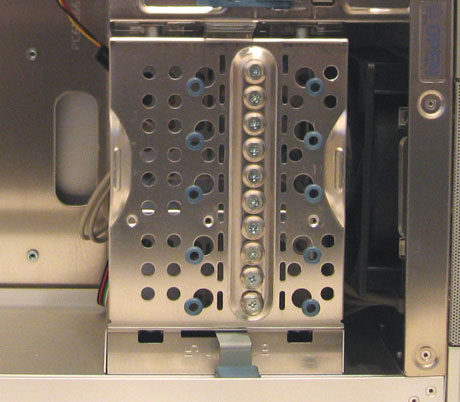








42 Comments
View All Comments
CrystalBay - Tuesday, December 14, 2004 - link
Nice case,but I'll wait for a cheap knockoff, or a CM Stacker. That infrared heat graph is a nice effect though.Operandi - Tuesday, December 14, 2004 - link
Looks like a very nice case with horribly loud fans.Purav; For future reviews it would be nice if you would include more information on the fans, make model, RPM, CFM, ect.