ATI Radeon X800 XT Mac Edition: Competition in the Mac Market
by Anand Lal Shimpi on January 5, 2005 7:38 PM EST- Posted in
- Mac
UI Performance
Mac OS X 10.3.7 relies on a fully OpenGL accelerated GUI to, in a sense, make things look pretty (and enable things like Exposé). But despite what you may think, the majority of UI performance is still dependent upon the CPU. Until the release of OS X Tiger all UI elements are CPU rendered and with the appropriate GPU are simply treated as AGP textures and composed on the GPU itself. Although the majority of the work is still done on the CPU, there is an element of GPU interaction that can impact performance.
In order to measure the GPU’s impact on overall UI responsiveness we turn to XBench, a synthetic test that can give us a slight idea of UI performance. The three tests we focus on are XBench’s Quartz, OpenGL and UI tests. The latter is possibly the most important to UI performance but all are interesting.
The Quartz test focuses on Quartz rendering performance and is thus mostly CPU bound, but as we mentioned earlier there is a slight impact of graphics performance. More than anything we’re looking at driver maturity here, since the test uses almost 100% of the CPU (it is only a single threaded test).
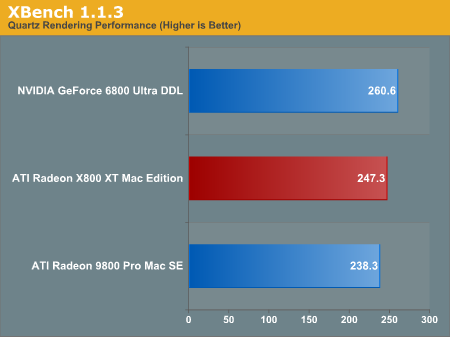
The X800 XT Mac Edition offers a negligible performance improvement over the 9800 of just under 4%. The 6800 Ultra is a bit faster at 9%, but compared to the X800 it’s only 5% faster. When looking at real world performance impacts we’re talking about wholly unnoticeable however. It is a good thing to see that NVIDIA’s Mac drivers are doing well at this stage, which was an issue when the 6800 was first launched for the Mac platform.
The OpenGL performance test is more of a primitive 3D test than anything else, it doesn’t really impact UI performance at all – it’s more of a basic texturing test than anything else as it makes no use of complex shaders.
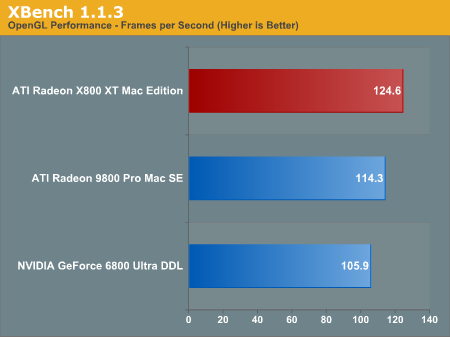
It’s no surprise that the ATI cards do better as ATI is stronger at basic texturing performance.
The most interesting test is the UI test, which basically tests multiple UI elements and scrolling performance under OS X.
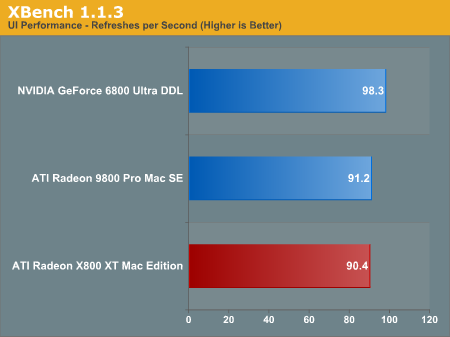
Here the X800 was actually slightly slower than the 9800, but most importantly the 6800 Ultra actually ended up being about 9% faster than the X800, which is a pretty decent margin. We’ve asked ATI about general UI performance under OS X Panther however we’ve yet to receive a response as to why it feels slow in certain situations, especially with smooth scrolling enabled. While this will most likely be a moot point once Tiger ships (as pixel shader performance will matter much more than AGP texturing performance), it is an issue today and there’s no excuse for ATI to be slower in this test.
With the synthetic benchmarks out of the way, let’s look at some games in order of decreasing importance.










35 Comments
View All Comments
a2daj - Wednesday, January 5, 2005 - link
I forgot to add that I enjoyed the depth of the article, particularly the information about dual-link DVI. Hopefully, that will clear up some common misconceptions regarding DL DVI.aliasfox - Wednesday, January 5, 2005 - link
I applaud the Mac benchmarking- handled in a fair and objective manner, with the professionalism I've come to expect from AnandTech. If you can get your hands on Motion, that is apparently a non-game graphics card intensive program.As I read through the article, I missed one important fact: what setting is the processor set on the G5? All G5 desktops offer the option of running the processor always at highest (in this case, 2.0 GHz), or at a lower speed, the "Reduced" setting. Reduced cranks up processor performance on demand, but the performance difference between that and Highest is still noticeable under the type of scrutiny that AnandTech does.
Now, before any PC user wonders why there are power settings on a desktop machine, let me offer an answer: when you don't need the processor (when you're typing in Word, for example), it throttles down, allowing the entire computer to run cooler, and therefore quieter, as the fans can then run at lower speeds.
a2daj - Wednesday, January 5, 2005 - link
Battlefield 1942 and Jedi Outcast as well as Jedi Academy are both available for Mac OS. Same with Call of Duty. I'm surprised he ended up resorting to RtCW. Call of Duty would have been a more interesting test. Splinter Cell is also available. Anand, if you'd like any info on what to test for Mac gaming I'd be happy to provide some suggestions, particularly when it comes to some of the Mac specific settings in various games.Xbench... ugh. The OpenGL test in Xbench is useless. It's shown scores which allude to a Rage 128 being faster than a Radeon 9800 Pro.
skunkbuster - Wednesday, January 5, 2005 - link
that 6800 Ultra DDL is freakin HUGE!shabby - Wednesday, January 5, 2005 - link
How aboot some doom3/farcry/hl2/sw:bf/sims2/battlefield/jedi/ benchmarks? Oh wait... n/m ;)