Dell UltraSharp 1905FP: Setting the Bar for New 19" LCDs
by Kristopher Kubicki on January 29, 2005 12:35 AM EST- Posted in
- Displays
Construction (continued)
In fact, the only major change that occurred to the aesthetics of the monitor is on the height adjustment stand. The stand looks very similar to the original one, but it looks like Dell ditched the rounded design for a slightly different structure. The universal joint on the back actually pivots much easier than the one on our 2001FP, a plus for the 1905FP thus far.
Dell completely redesigned the cable management in the rear, but in our opinion, plastic housing isn't much of an improvement over the previous attempt (which we didn't find very useful either). The monitor still features a quick release for a VESA wall mount. You can also see a button that activates the vertical height adjustment in the picture above.

Dell 1905FP inputs
Click to enlarge.
From the inputs above, you can see that Dell ditched the brick power supply. The 1905FP houses the AC to DC inverter inside the rear panel and hooks up using a standard three-prong 120V AC cable. For comparison, we included a snapshot of the Dell 2001FP input set below.

Dell 2001FP inputs
Click to enlarge.
After a few hours of operation, we recorded the air temperature near the exhausts of the LCD around 28 degrees Celsius with an ambient air temperature of 23 degrees Celsius. This is several degrees cooler than some of the other monitors that we have in the lab, like the Dell 2001FP and NuTech L921G.
Bleeding Light
Several of our forum members are fairly upset about UltraSharp 2005FPW models that have intermittent backlight problems. With this subject in mind, we paid extra attention to backlight issues in case there might be problems on the 1905FP as well. While we did not detect any problems on our panel (screen uniformity was perfect), we did notice that we could actually see the backlights from outside the monitor!
In the image above, you can see the light of the backlights reflecting off something metal. We could not detect the light without looking carefully into the monitor. The obvious problem here is that the electrical components and backlights are exposed to the elements - even if that might be an office environment. If dust settles on the backlights, we could have a big problem with screen uniformity and brightness. Remember the Samsung 193P that uses the same panel? When we tested that LCD, we thought it was innovative that the monitor completely enclosed the LCD panel without any openings. In retrospect, Samsung's decision to do that might have been more function than form.
Opening it Up
After benchmarking this monitor, we opened it up to get a more in-depth look at the individual apparatus. Doing this will certainly void your warranty.
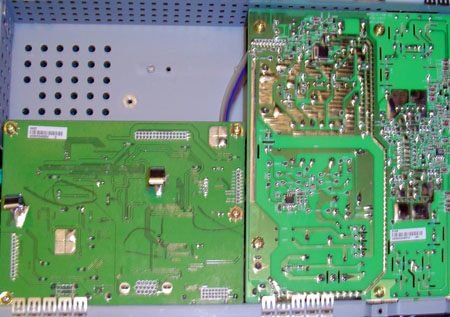
Separating the electronic components from the panel, we can see the underside of the digital/analog PCB on the left and the power inverters on the right. The entire electrical packaging behind the panel is less than an inch thick, which is impressive considering that inverters typically take up bulkier packaging - we refer to power bricks as "bricks" for a reason. We have always applauded integrated inverters in LCDs because they are more efficient. When we have external inverters leading to the monitor, the DC must be modulated and inverted back to AC for the florescent backlights.












66 Comments
View All Comments
Golfxcellence - Friday, February 25, 2005 - link
I bought this monitor based on the review. This is my first LCD. My photos look wonderful, text is very readable, but any sort of mpg video is very very poor compared to my crt. Is this normal? if it is, it may have to go back.Thanks for any comments or suggestions to fixing the problem.
Garry
oasked - Monday, February 21, 2005 - link
*******This monitor has serious ghosting issues.
Get something else instead.
Even the cursor blurs. I bought one based on this review - BIG MISTAKE.
Even my mates 25ms monitor has less ghosting than this.
It does look good, but its deceptive.
******
ahc11 - Friday, February 4, 2005 - link
I am having a problem with this monitor that I cnanot solve:Basically, what happens is that the monitor goes into power save mode and turns orange. When I click the OSD button on it, it says "please move mouse/keyboard".
If anyone has any suggestions, please let me know
neurocyb - Thursday, February 3, 2005 - link
NEC makes an 18 and 20" displaywhy have these not been included in reviews??
TheDotProduct - Wednesday, February 2, 2005 - link
rivethead:#########################################
Arrrgh! It shouldn't be this difficult. All I want is a 17" 8-bit panel from a good manufacturer with a response time of 16ms or less.
#########################################
Dam straight you are thinking along the exact same lines as me!
Well common Samsung/Sony/Viewsonic/Benq/Dell give us what we want! We will even pay you for your bother ;-p
rivethead - Tuesday, February 1, 2005 - link
Good luck in your search for information on the UltraSharp 1704FPV.I've tried to get information from every source I can think of (I even tried re-sellers on e-bay).
I've come to the following conclusion:
1) No one at Dell knows if their LCDs are 6 or 8-bit.(at least the CSRs and Tech Support people who I've talked to)
2) If it's this hard to get a simple question answered, I'm not sure I want to buy any Dell product.
I know that Dell makes a 17" LCD they call the "173". I'm betting it's the same panel that's in the Samsung 173. So after reading this review, now I'm wondering what panel is in the 1704FPV and 1704FPT? Another Samsung product? Which panel?
Arrrgh! It shouldn't be this difficult. All I want is a 17" 8-bit panel from a good manufacturer with a response time of 16ms or less.
I will say this: having these Anandtech reviews certainly is a help. Thanks!
rivethead - Tuesday, February 1, 2005 - link
Benmohr - Tuesday, February 1, 2005 - link
Enjoyed reading the article and all the comments. However, having recently bought a new Sony A Series VAIO Laptop with an X Black screen, all I can say is WOW!!!!!! The Dell, and for that matter, most screens dont even come close. Why????Thresher - Monday, January 31, 2005 - link
Time for a review of the 2005, don't ya think?TheDotProduct - Monday, January 31, 2005 - link
I too want to know about the 1704FPV. Is it 8 or 6 bit? (sorry about the empty posts by the way)