Antec Performance One
by Purav Sanghani on February 13, 2005 12:05 AM EST- Posted in
- Cases/Cooling/PSUs
Inside the P160
The P160 provides us with a few surprises inside, not that we're surprised anyway with any of the great features that Antec provides in many of its products. One of the main areas packed with features is the front end of the case.

There are three types of drive bays in the front section. The top 5-1/4" drive bays do not have screw holes, but use drive rails only. The first set of 3-1/2" drive bays, however, does not use drive rails, but Antec has holes drilled to allow standard screw installation. To install drives in either of these bays, we need to remove the front bezel by pulling it off from the bottom, as many other cases allow, and slide in the drives with attached rails through the front.
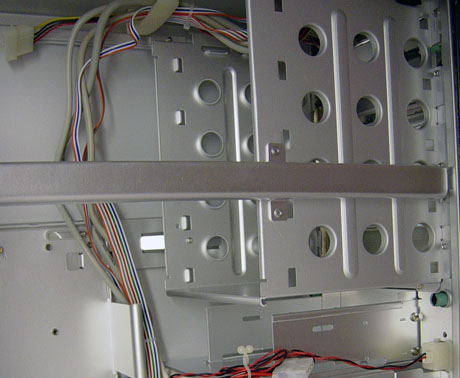
The bottom set of drive bays are for hard drives only. As we can see from the picture, there are four slide-out drive-trays with rubber grommets, which will help cushion the drives as well as allow us to secure them to the trays by screwing them in from the bottom. The trays are slightly wider than any 3-1/2" hard drive, so there is no chance of scratching the sides of the drives.

We also notice how much space is left over at the bottom of this drive cage. It seems like wasted space and could have easily allowed an extra drive to be installed.
From the 5-1/4" drive bays, specifically at the height of the third bay from the top, there is an aluminum support bar that extends all the way to the back of the chassis just below the power supply mounting area. It is obvious from the power supply cutout at the back of the case that there is much more room between the power supply and the roof of the case. We shouldn't have any trouble installing the PowerStream unit into the P160.

Down at the bottom of the backside of the P160, we see seven expansion slots with steel covers on them. The covers are secured to the slots by thumbscrews, which carry the tool-less design.











53 Comments
View All Comments
expostfacto - Monday, February 14, 2005 - link
I have this case. Overall, I'm happy with it. Remember that it is aluminum and soft. I have only stripped out one screw hole so far...Live - Monday, February 14, 2005 - link
Smn198 is right on. The decibel graphs should be logarithmic. I'm sure excel can do that rather easily. Much easier for people to compare and its about bloody time the manufacturers start to get pressured about the unbearable sound levels (Hello Intel :D)puddnhead - Monday, February 14, 2005 - link
I think #38 makes a VERY good suggestion for the reviewers here to implement. The results graphs would be much more meaningful.Filibuster - Monday, February 14, 2005 - link
#33 I can't say it any better. I love mine.From looking at the P180 stuff I feel it will cost quite a bit more. The P160 was about $160 or so when it launched if I recall correctly and the P180 does have a few more features. Personally I like the look of the P160 better but I'm glad they are doing it different though so there is a real choice to be made.
smn198 - Monday, February 14, 2005 - link
Good review as always, this time with a good case too ;)Can I make one suggestion though? As decibels are logrithmic, can the graphs be shown as such. e.g. 60dB should be twice the size of 50db.
bob661 - Monday, February 14, 2005 - link
The Aspire X-Alien case that is the same internally as this Antec for $73 at newegg.puddnhead - Monday, February 14, 2005 - link
I'm with #18, to me this case is what you get when you start with a Sonata and1) change from steel black to silver Al
2) add another 5 1/4 bay
3) move the front audio/firewire/usb ports to top from middle
4) add LED temp display
5) move the second 120mm fan mount to in front of HDs, from behind.
6) add a mb tray
7) ditch the doofy "Antec" airholes
so far so good, but then you
8) subtract the Sonata's 380s Truepower PSU
9) add $50 to the price (assuming you don't mind the hassle of the frequent $30 Sonata rebates)
$50 less for a case with PSU makes up for 1-7 IMO :)
crimsonson - Monday, February 14, 2005 - link
Nice case. I am still using my Lian-LI PC 60 [a classic].I am looking for a compareable case but with 5 5"bays on the front instead of 4. Anybody have a sugestion.
TR0J - Sunday, February 13, 2005 - link
Great case, very happy. My 2c:1. Removing the front bexel: it is very easy to snap the top two plastic plugs holding the bezel to the fron of the case. Be careful.
2. The firewire and USB cables from the top panel can be confusing to tell apart.
3. I broke the lock on the window panel jsut testing it. Not using it anyway, but very breakable.
4. Mine came with the 2nd fan. I thought it wasn't going to so I bought one.
huges84 - Sunday, February 13, 2005 - link
I have this case, I've had it for 2 months now and I love it. CompUSA has had sales on Antec cases recently. I got mine there. I helped a friend build his first PC recently and we used a Antec Solution series case that I can also say was top notch.The things I was looking for in a case:
-NO FRONT DOOR
-NO STUPID ASS PRE-MOD
-Front firewire, USB, audio. Temp would be nice.
-Plenty of room for expansion
-Matching bezels for drives
-Adequate cooling. Air filter would be nice.
Guess what? P-160 fit the bill perfectly!
A few things not mentioned in the article, even though they've been said here:
-Rubber mounts for the fan
-Removable filter in the front
-Front bezel seems a little flimsy at first, but it is pretty rugged
-The included fan only has a molex connector
-There is an optional windowed side panel
-There are 3 blue LEDs in the chrome openings in the front of the case. They shine from the top onto the bottom, where the light bounces of the 45 degree surface towards you. It looks really sharp. Check out pictures on Newegg or somewhere. Also, they can be disabled by simply disconnecting a fan-type connector if you don't like them.
I only have the one case fan installed, and with the following set-up I run 33C while running folding@home and 37C after 12 hours of Prime95:
A64 3000+ (skt 939) overclocked to 2400 MHz
ASUS A8N-SLI Deluxe (NF4)
Overclocked GeForce 6600GT
One ATA133 Harddrive
So you really only need the second fan if you have more than one harddrive, or you extreme overclock, or you have a P4. The case is so quiet that I set my CPU fan to run full blast all the time, because I can't really hear the difference between the speeds unless I have the side off.
The only thing I don't like is that the fan doesn't have a normal fan connector. My motherboard has fan controll capabilities that I want to take advantage of. But since everything is so quiet I am going to buy a fan for the front and while I'm at it I will replace the rear one.
Oh, and as was said, the connections for the firewire port are a pain in the ass, but that's because there is no standard and my motherboard manual did not give good info as to what pin was what.