SFF Roundup, Part I: Socket 478 and 754 Systems
by Jarred Walton on February 15, 2005 2:00 PM EST- Posted in
- Systems
Biostar iDEQ 210P (cont'd)
Construction
 |
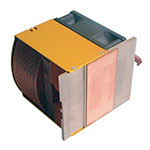 |
| Click on images to enlarge. | |
The construction of the iDEQ is very good in most areas. The case panels are made of aluminum and can actually be removed in sections. The side panels need to be removed before the top panel can be taken off, which depending on your view, is either good or bad. It's a bit easier to remove the sides than a large, bulky cover, but the top is still a little awkward to remove/install, and you now have to deal with three panels instead of one. You can install/remove RAM and hard drives with just the sides removed, but for the CPU and optical drive, you need to remove the top panel in order to access the internals properly. In the end, it's not really good or bad, just another alternative.
The HSF itself is an all-copper design again - a theme among SFFs, as copper dissipates heat better and the confined space makes such a property desirable. As with the Aopen HSF, there are heatpipes to help draw heat away from the base plate, and the fan is a side-mounted unit. Unlike the Aopen, the CPU HSF does not blow directly at a side panel, but instead, blows towards the rear of the case where a case fan can then exhaust the warm air. With the power supply fan, then, the iDEQ ends up having a total of three fans. This may add slightly to the noise levels, but in practice, it wasn't much different from other units.
The frame is well built, similar in many ways to the Aopen and Shuttle cases. It's relatively lightweight, but still gives a feeling of durability. The weakest point of the construction is once again the front panel. It is composed of plastic mostly, with metal used in a few places. The sliding door that we mentioned earlier does not have a feeling of durability. Over time, we would not be surprised if the faceplate begins to slip down on its own, due to its weight and the cheap-feeling slide mechanism. This didn't happen with our unit, but then, we're dealing with a short period of use as opposed to months or years of continued use. The door has an aluminum cover glued on, which looks nice, but only exacerbates the problem with its added weight.
All is not lost with the front panel, however, as the lower hinged door that covers the front ports feels a lot more durable than the sliding door. We would prefer a design that allowed the door to fold up into the case rather than lying flat, but there are issues with either design. With the lower door, the latching mechanism has a clamp that opens when you press the door in and then closes when you press the door in a second time. The hinges are still plastic, so it could break off easier than if metal were used. We get the impression that it will last longer than the sliding door, at least.
Setup
 |
 |
| Click on images to enlarge. | |
The iDEQ is pretty similar to most of the other cases in terms of setting it up. The panels are removed in three parts, and you can actually install the optical drive and other components without removing the CD/floppy cage. Getting at the CPU socket can be a little difficult that way - particularly if you have large hands - but it's not that bad.
In the convenience segment, the panels are all attached with thumb screws, as is the hard drive bracket. The sides are also interchangeable, but that's not really useful. The one panel has the vent holes toward the front of the case and the other side has them toward the rear; as you will want the ventilation holes to line up with your graphics card in most configurations, the panel with the rear vents should be on the AGP side. Also worth noting is that power cables for the HDD area are pre-installed, with two SATA and two molex connectors available. It's a little odd to have four power connections routed to an area where at most, two could be used, and the extras only end up getting in the way. Still, the option to easily use either SATA or ATA drives is appreciated. The IDE data cables are also pre-installed, but the SATA cables are not. This is a good compromise if you want to use IDE drives, but for SATA use, the IDE cables just add clutter. This is really a "Catch-22" topic, since not having IDE cables pre-installed makes the user spend time and effort getting them cleaned up. Given that the HDD bays are not as far away as the optical bays, though, we don't mind having to route it ourselves, particularly since we generally recommend SATA drives anyway.
The expansion card covers on the iDEQ are, simply put, not the easiest to work with. Not only are there screws to secure the cards, but there is also a hinged "door" that you have to lift up to be able to install or remove cards. Getting the door to line up with the screw sockets once you've installed a graphics card requires a bit of effort, and even if you only want to change out the graphics card, you have to remove both screws. We would prefer an extra half inch in the length of the case in order to do away with the door, and even better would be some sort of tool-less retention mechanism. Unfortunately, many other cases use this same setup for the expansion slots.
Software installation was simple enough, although it required a bit more user interaction than the Aopen system. The System Control utility included on the CD is a required install in our opinion, as it helps to monitor the system temperatures and fan speeds better. Without the utility installed, the system fans run at a higher speed. We would prefer to have the BIOS control fan speed without any additional software, but the utility does offer several options for tweaking fan/noise performance within Windows, which some people will prefer.
Noise, Heat and Performance
In the noise department, the iDEQ is similar to most of its rivals. However, unlike all of the Intel alternatives that we're testing in this roundup, integrated graphics are not included and an add-in graphics card will be required. With the X800 Pro installed, the noise levels were still some of the lowest of the units reviewed, and use of a fanless MX440 helped to bring the unit to near-silent levels. Again, note what we said above about installing the System Control utility, as it reduced noise levels significantly. Heat did not appear to be as big of a concern with the iDEQ, which can be explained at least in part by the CPU platform. The Athlon 64 is usually not quite as hot as the Pentium 4. The combination of heat and noise is really what we're interested in, however, and with no instability problems, we're fine with the moderate heat levels that we measured.Performance, not surprisingly, was at the top of this roundup. Of course, this is an apples-to-oranges comparison, since this is the only Athlon 64 platform that we're testing. The CPU is also rated at 3200+, giving it an added advantage over the Pentium 4 3.0 used in the other systems. If you want the fastest possible SFF platform right now, AMD platforms lead in most benchmarks - just like in the desktop world - and the iDEQ is clearly the best gaming system in this roundup. Socket 939 SFFs will be reviewed in a separate roundup, but again, the price/performance of socket 754 is still very competitive.










32 Comments
View All Comments
JarredWalton - Wednesday, February 16, 2005 - link
#21 - We're working on getting the Iwill dual-CPU system. We'll see what Iwill has to say. :)#19 - The unit reviewed was the EA65-II. There is an EA65-IIa as well as an EA65-IIa 2.0. The only difference between the IIa models is the version of InstantON included, and I believe you can download the latest version and turn the IIa into the IIa 2.0. Does that make sense? Also, I don't think the IIa is available in the US yet, but should be within the next month or two.
If you don't mind a spoiler (yeah, right), the Pentium M desktop/HTPC that I have for review is louder than the SFFs in this roundup (other than the e-bot). However, it is a fully configured and loaded system with two HDDs, a 6800GT, etc. I've checked with the manufacturer about the noise levels and will see if I can get it reduced. Right now, the HSF is really huge - it looks like a Pentium 4 HSF, which is probably overkill for the Pentium M 2.0.
On a side note, if you haven't seen the die of the Dothan, it's REALLY SMALL! About half the size of a dime. Pretty crazy to see that much power in such a small size.
SUOrangeman - Wednesday, February 16, 2005 - link
Request the Iwill ZMAXdp ($675 at NewEgg) for the next SFF piece! :)GoatHerderEd - Wednesday, February 16, 2005 - link
NM, the firewire is on the front. I still thing there should be a port or two on the back though.silentcomputing - Wednesday, February 16, 2005 - link
Nice job, Jarred.I am interesting in the Aopen EA65-IIa, but got confused about the new model name. You mentioned the new model is EA65-IIa first, but followed by EA64-IIa.... Is it a typo or is Aopen going to release AMD64 version of the EA in the near future.
When do you think you can have the P-M on desktop review?? I can't wait to have one... enough for the noise from any of my computers...including Shuttle and Dell..... :(
GoatHerderEd - Wednesday, February 16, 2005 - link
#12, Wow, I got the Shuttle SN95G. But I really want that Iwill dual Opteron! That thing looks so sweet! No fire wire though )=#8, Why do you say the SN95G is unreliable? I think its pretty good. Boot up time isnt as fast as my Nforce2 XP 1800+, but its faster otherwise.
LoneWolf15 - Wednesday, February 16, 2005 - link
Now that it looks like AMD is coming out with additional Socket 754 Sempron CPU's, the Biostar really looks like a good choice. It's not like one needs huge CPU power for a HTPC, as long as it does a good job of encoding/decoding, and the Sempron should also run fairly cool. Add a Hauppauge WinTV PVR-150/250 and a discrete ATI graphics card (for additional hardware-assist MPEG-2 playback and VIVO) and it looks to be a really good choice.smn198 - Wednesday, February 16, 2005 - link
I've said it before but would it be possible to present the non-linear noise measurements on a non-linear scale?That would more accurately show that with the IGP, the foxconn is over twice as loud as the others.
Don't mean to seem critical. Great read. That is why I keep coming back.
#3. Read the first few paragraphs of the review. Besides, it is very cheap now.
smn198 - Wednesday, February 16, 2005 - link
"Shuttle is able to use a single fan to fool both the CPU as well as the case"I've been trying that for years but have never successfully managed to fool them both at once!
CrystalBay - Wednesday, February 16, 2005 - link
Thanks JW, Iknow it's a lot to ask.JarredWalton - Tuesday, February 15, 2005 - link
11, 12 - I'll have to see about those two units. For the Iwill, at least, they would either need to send processors or I would have to get some sent from AT HQ. I don't have any server parts at my location for testing.