Intel Pentium 4 6xx and 3.73EE: Favoring Features Over Performance
by Anand Lal Shimpi & Derek Wilson on February 21, 2005 6:15 AM EST- Posted in
- CPUs
Lower Power Consumption
Over time, any good chip manufacturer will be able to tweak and fine tune their manufacturing process to improve yields. The first 90nm Pentium 4s have been in production for over a year now, and thus it's not too far of a stretch to think that today's 90nm Pentium 4 6xx CPUs are being built on a higher yield 90nm process. In addition to normal tweaks in any manufacturing process, the new 6xx series introduces a handful of power saving techniques that help to reduce overall power consumption of the chip.
First introduced in the 5xxJ series, the Enhanced Halt State (C1E) and Thermal Monitor 2 are both mechanisms included in the 6xx series to reduce power.
Whenever the OS executes the halt instruction, the CPU enters what is known as the halt state. Architecturally what's going on in a halt state is the clock signal is shut off to the CPU for some period of time, with no clock signal none of the logic in the chip will do anything and thus power consumption is reduced. Performance is also significantly reduced, however the halt instruction isn't usually called during application usage, so the performance aspects of the halt state aren't very important.
The problem with the halt state is that it does nothing to reduce voltage, only current draw by stopping clocks from going to the CPU. Since Power varies linearly with both current and voltage (P = I * V), you're effectively only addressing half of the problem. The Enhanced Halt State, as Intel calls it, does two things - it reduces the clock speed of the CPU by decreasing the clock multiplier down to its minimum value (on the 6xx series that's 14x, or 2.8GHz) then reducing the voltage. The clock speed is reduced and then the voltage is dropped, to maintain stability.
Intel insists that the enhanced halt state is a significantly lower power state than the conventional halt state, thanks to the reduction in voltage in addition to the reduction in clock speed. While the standard halt state causes a linear reduction in power, Intel's enhanced halt state causes an exponential decrease in power, potentially offering better power savings than the standard halt state. The real world impact obviously depends on how idle your system happens to be.
When the Pentium 4 was first launched there was a lot of bad journalism out there about how it would overheat and reduce its clock speed significantly thanks its integrated Thermal Monitor. If the Pentium 4 sensed that it was operating outside of safe temperatures, its Thermal Monitor can reduce the effective clock speed of the CPU by approximately 50% - once again by cutting clocks to the CPU. In reality, the Pentium 4's clock throttling never actually came into play unless your fan stopped, or your heatsink fell off. More recent Pentium 4s however have been pushing the thermal envelope further and further, finally to the point where throttling can be a problem if you don't use high quality thermal compound and make sure your heatsink is absolutely secure. The performance reduction when the processor throttles is usually pretty significant.
With the new 6xx series of CPUs, Intel introduces Thermal Monitor 2 (TM2) which, as in the case of the enhanced halt state, reduces clock speed (to 2.8GHz) and voltage as well. The performance impact due to TM2 is much less than the original implementation, so it can actually be triggered during normal use without an overly noticeable loss of performance. However if reducing the clock speed and voltage isn't enough, the CPU will still shut itself down in order to avoid any damage just like the other Pentium 4s did.
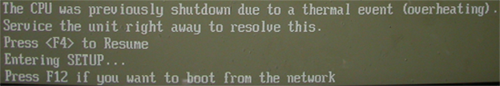
Yes, we ran Windows Media Encoder 9 with the fan off for 5 minutes.
But both the Enhanced Halt State and TM2 were introduced in the 5xxJ CPUs, what's new to the 6xx series is the Enhanced Intel SpeedStep Technology (EIST). What EIST does is very similar to AMD's Cool'n'Quiet, it is demand based reduction in CPU clock speed and voltage. Using the same mechanism of adjusting clock speed and voltage, based on the application demand, the Pentium 4 6xx will dynamically increase/decrease its clock speed between 2.8GHz and its normal operating frequency, as well as voltage, in order to optimize for power consumption.
Because of the way EIST (and AMD's Cool'n'Quiet) works, there's inherently a drop in performance. The idea is this - if you're performing a task that's not using 100% of the CPU, the CPU will operate at a slightly reduced frequency in order to conserve power. So while some tasks will require that the system run at full speed, others will run at speeds as low as 2.8GHz. With a minimum multiplier of 14x, slower Pentium 4 6xx CPUs won't get a huge benefit from EIST. For example, the Pentium 4 630 runs at 3.0GHz, meaning the drop down to 2.8GHz isn't really going to conserve a ton of power, nor decrease performance all that much.
AMD's Cool'n'Quiet appears to be more flexible, as it can reduce the clock speed all the way down to 800MHz.
How much of a performance impact does EIST result in? Using a 100% load test such as Windows Media Encoder wouldn't tell us much, as EIST would never really kick in. But something like Winstone where the CPU load is varied, is a much better indication - without EIST, the Pentium 4 660 was approximately 5% faster in Business Winstone than with EIST enabled. Under Doom 3, there was no performance difference.
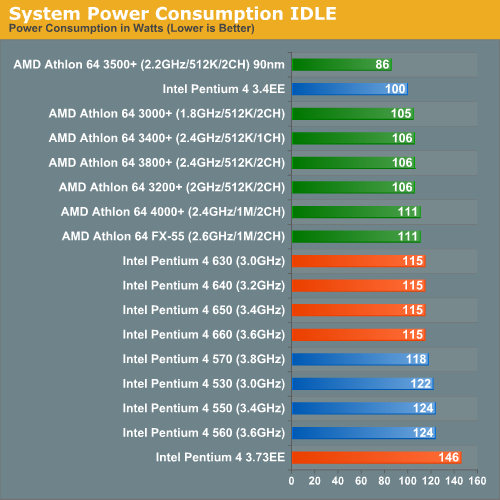
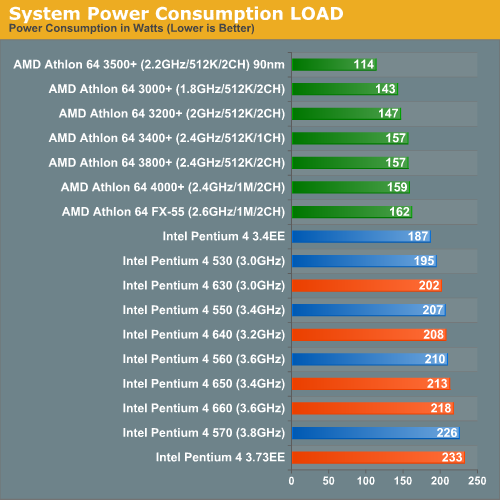
Intel Officially Adds 64-bit
The Pentium 4 600 series and 3.73EE officially enables Intel's 64-bit extensions to x86 (EM64T, Intel's version of AMD's x86-64). We will have a full look at the 64-bit performance of both AMD and Intel's implementations as soon as Microsoft Windows XP x64 is released.










71 Comments
View All Comments
L3p3rM355i4h - Monday, February 21, 2005 - link
#30 90mm SOI= lower wattage.Brian23 - Monday, February 21, 2005 - link
Look at the power consumption graph for the A64. Why is the 3500 winchester doing so much better than the 3000 and 3200 winchesters?L3p3rM355i4h - Monday, February 21, 2005 - link
#28 saw almost the same thing at PCPER too.Aenslead - Monday, February 21, 2005 - link
I could ALMOST swear I saw the VERY same bencmarks last night @ xbit labs... fancy that.bldckstark - Monday, February 21, 2005 - link
227 WATTS!!... My daughter has a crayon maker. It uses a 60W light bulb in a plastic box to melt 3 crayons and pours them into a mold. It melts the wax in about 5 minutes. If I buy a P4 I can melt 11.35 crayons at once. It uses 3.78 times as much energy as is necessary to light my computer room. This is not efficient use of resources.L3p3rM355i4h - Monday, February 21, 2005 - link
sorry to go off topic, but are the forums down or does this terminal suck?LoneWolf15 - Monday, February 21, 2005 - link
From a price/performance standpoint, I can't see many good reasons to buy a P4 six series, and in many cases, a five series either (exceptions being high-end 3D rendering apps and heavy video encoding). Not just because of what price of processor (which doesn't seem to net a huge speed increase) but the increased power draw means a heavier power supply, plus more expensive cooling. Compared to the lower power draw of the Athlon 64 CPU's, as well as a lower price at least at the entry-to-mid level CPU's, I think Intel really needs to go back to basics and create a new CPU architecture.mlittl3 - Monday, February 21, 2005 - link
Okay, I have an addition to my last comment made about the Extreme Edition being a scam. I did some calculations that were left out my anandtech to see if the 3.73EE is truely better than the 3.46EE.Everyone knows the differences between the two processors. The 3.73EE has an 8% increase in CPU speed, less total cache overall but 4x the lower latency L2 cache when compared to L3 cache (the XD-bit and EM64T are also added but that will not effect performance at all with 32-bit OS).
With these added features, the 3.73EE should be better than the 3.46EE especially since the Prescott core is supposed to scale well with clock speed versus the Gallatin/Northwood and the 1066 MHz FSB is supposed to give better performance at higher clock speeds. Well, let's look at the numbers.
Using Anandtech's results, I calculated the % difference between the two processors. They varied between -10 (worse) and 30 % (better). I then added up all the scores (I took the inverse of the less is better scores) and divided them by the introduction price ($999) and the MHz of each processor. Here are the results.
Performance per $:
3.46EE - 20.69
3.73EE - 20.61
Performance per MHz:
3.46EE - 5.96
3.73EE - 5.52
You can do the calculations yourself by using all the benchmark numbers from the two extreme edition CPUs in the review. As you can see, the 3.73EE is worse on a per dollar and per MHz basis compared to the 3.46EE (even though the margin is small, it is still worse for the higher clocked CPU). The Prescott core is a failure IMHO. The 3.73EE is a total scam and the extreme edition processors in general are poor performers. Remember these were released just to offset the marketing of AMD FX processors when Intel got wind of them 1.5 years ago. I don't think Intel was ever going to release them and they keep getting worse and worse.
A scam alert should be issued. Buyer beware!
L3p3rM355i4h - Monday, February 21, 2005 - link
Ho Hum, intel is still stagnating. 227 watts load? Jeezus, thats incredible.mlittl3 - Monday, February 21, 2005 - link
Just a quick, possible correction.I don't know if you meant to or not, but the comparison of the Prescott vs. Prescott 2M table is missing Windows Media Creator HD and Visual Studio results.