nForce4 SLI Roundup: Painful and Rewarding
by Wesley Fink on February 28, 2005 7:00 AM EST- Posted in
- Motherboards
Firewire and USB Performance
It is really difficult to put together a simple, repeatable, and consistent test to measure USB and Firewire Performance. Since our goal was to make this a standard part of motherboard testing, we needed a benchmark that was reasonably simple to run and that would also provide consistent results on the same test bed. We finally determined that an external USB 2.0, Firewire 400, and Firewire 800 hard disk might be a sensible way to look at USB and Firewire throughput.Our first efforts at testing with an IDE or SATA drive as the "server" yielded very inconsistent results, since Windows XP sets up cache schemes to improve performance. Finally, we decided to try a RAM disk as our "server", since memory removed almost all overhead from the serving end. We also managed to turn off disk caching on the USB and Firewire side by setting up the drives for "quick disconnect" and our results were then consistent over many test runs.
We used just 1GB of fast 2-2-2 system memory set up as a 450MB RAM disk and 550MB of system memory. Our stock file was the SPECviewPerf install file, which is 432,533,504 bytes. After copying this file to our RAM disk, we recorded the time to write from the RAM disk to our external USB 2.0 or Firewire 400 or Firewire 800 drive using a Windows timing program written for AnandTech by our own Jason Clark. The copy times in seconds were then converted into Megabits per second (Mb) to provide a convenient means of comparing throughput. Higher Rates therefore mean better performance.
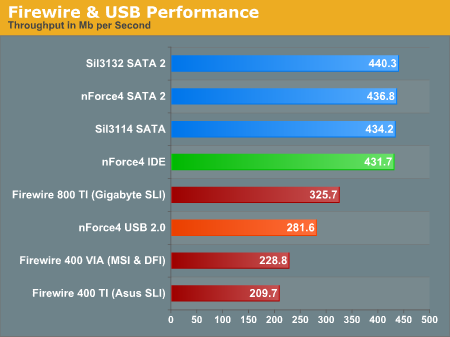
Our test is just one of many throughput tests, but in this benchmark, it is clear that the VIA Firewire 400 is faster than TI's 1394a chip.
All of the SATA solutions also slightly outperform IDE in our timed copy from RAM disk. We did not have SATA 2 drives to test with the onboard nVidia SATA2 or the MSI Sil3132, but it is still interesting that throughput with a SATA 1 drive is still a bit faster on the SATA 2 controllers than on SATA 1. We are looking forward to testing the SATA 2 controllers with true SATA 2 drives, which should begin appearing in the next few weeks.










108 Comments
View All Comments
chucky2 - Monday, February 28, 2005 - link
Typo on Page 20: I don't think you hit F3, it's F6.Chuck
ajmiles - Monday, February 28, 2005 - link
Wesley, would it be possible to get a reply to the comment #6 i wrote? ASUS worked closely with you to resolve the dual 6800 ultra issue, but they just stonewall me and everyone else regarding the overclocking at 1T issue.Perhaps if someone with some "muscle" in the hardware reviewing world were to push them for a response you could get one out of them?
Thanks, Adam Miles
teng029 - Monday, February 28, 2005 - link
#52 - i don't envy what you have to go through. i've had the misfortune of trying to get tech support from asus sometime ago and it was like pulling teeth.#29 - i agree. while i would love to have two 6800 ultras or GTs in SLI, the fact of the matter is i can't justify the cost. so instead i'm going with two 6600GTs. although this is apparently not a very popular choice, the fact remains that this configuration is still going to be substantially faster than my current setup using a 9700 pro and it costs about the same as my 9700 pro when i bought it.
teng029 - Monday, February 28, 2005 - link
giz02 - Monday, February 28, 2005 - link
I just noticed that the MSI board lacks additional PCIe boards, where the DFI board has an additional 1x and 4x slot. Anyones opinion on the importance of this?roostercrows - Monday, February 28, 2005 - link
I just have to mention to my fellow anandtech members that I have an ASUS A8N-SLI board and I have been trying to get through to their "tech support" Friday and all Monday morning with absolutely no luck whatsoever! You can't even get through to anyone. So, when considering a motherboard keep this in mind. My experience with their "tech support" has been the worst you can imagine. Well...at least they weren't rude or incompetent.... they just aren't there.drewski - Monday, February 28, 2005 - link
too bad the non-sli from MSI doesn't use the SB audiohttp://www.msi.com.tw/program/products/mainboard/m...
giz02 - Monday, February 28, 2005 - link
Sorry page 5-11giz02 - Monday, February 28, 2005 - link
Heinrich,Did you configure the settings as per page 5-12 in the manual to passthrough on the decoder?
THILE - Monday, February 28, 2005 - link
How did you make the Gigabyte run 4x dimms at 200mhz?I have this new motherboard GA-K8NXP-SLI and 4x of kingston hyperx pc3200 (KHX3200UlK2).
And running a new AMD athlon64 3500+ 90nm
I use SPD settings for the memmory. T2 is enabled.
Do I then force 200 mhz it just frezes.