To me, the biggest attraction to Dashboard is the fact that you move very useful items off of your desktop and onto basically a separate desktop that is very easy to access. Apple provides a total of 14 widgets with Tiger (and a link to download many, many more) and they also provide excellent documentation for developers to make their own widgets. Here are the widgets that are included in Tiger:
Address Book
Calculator
Calendar
As a Windows user, I always found myself clicking on the clock in the Taskbar to bring up a calendar for this very purpose, so I have extra appreciation for this particular widget.
Dictionary
Flight Tracker
iTunes
Phone Book
Stickies
Stocks
The graphing capabilities aren't anything too impressive though, as you have no option for a weekly graph. The data is all pulled from Quote.com.
Tile Game
Quite possibly the most useless widget to me is the Tile Game. I guess that's just not the type of gaming I'm into. But for those who do enjoy it, the Tile Game widget is interesting, although it goes against what seems to be one of the major purposes of the Dashboard - for items that require very little interaction/just a quick glance.
Translation
Chinese (simplified), Chinese (traditional), Dutch, English, French, German, Greek, Italian, Japanese, Korean, Portuguese, Russian and Spanish. Unfortunately, I'm not fluent in all of those languages, so I can't attest to how accurate of a widget it is, but it seemed to handle English to German translation relatively well.
You can type in words or paste full paragraphs, although there is a 40-word limit. So, if you're looking to translate an entire paper, you're going to have to use something else.
Unit Converter
Weather
World Clock
For me, I use Dashboard on a very regular basis - I'd say that I probably use it more than any of the new features in Tiger, since I always check in with widgets on the Dashboard multiple times throughout the day. If Apple's goal with Dashboard was to reduce desktop clutter and improve productivity in the sense that you don't have to waste time getting information and utilities from various websites, then Dashboard is an astounding success.
Dashboard isn't entirely flawless. Like many aspects of Tiger, there are some annoyances with Dashboard. My major issue with Dashboard is mostly visible on the PowerBook, where I'm not always connected to the Internet. My problem is that none of the data in any of the Dashboard widgets appears to be cached, so when you hit F12 on the PowerBook, there is a very annoying delay where all of the widgets that rely on an active Internet connection for their data (e.g. most of them) appear blank for a few seconds.
Also during this period while Dashboard attempts to update all of the active widgets, you may have the desire to just go back to your desktop, which isn't always possible. Hitting F12 immediately after looking at the Dashboard and finding nothing but blank widgets won't always work. Most of the time, you have to wait a few seconds before you regain control over that aspect of your system. I have to reiterate that these issues are only visible on the PowerBook; on a desktop that's always on (or a PowerBook that is always connected to the Internet and doesn't go to sleep), the Dashboard data is never touched and the widgets always remain full of information.
Some of the widgets will still have to update themselves after you have pressed F12, even if you are currently connected to the Internet. It appears that although the widgets are always loaded in memory, they don't eat up any CPU time; meaning that they don't constantly remain updated while Dashboard is inactive. For example, my computer remains on while I sleep, and when I get up in the morning, one of the first things that I do is bring up the Dashboard to check the Weather widget to find out how cold it's going to be in CT today. For the first second or so, the weather still reads as yesterday's temperatures, before it updates itself and displays today's forecast. The same applies to the clocks; even while regularly using the computer, the Clock widgets don't constantly update themselves. So, when I hit F12, the clocks take a second or two to update before displaying the correct time for whatever time zone that I have them set. I guess in the end, I would rather not have the Dashboard impact performance elsewhere in the system by dedicating CPU resources to updating each and every widget, but if there was a way around these issues without impacting the experience in the rest of the OS, it would be nice to see that implemented. Maybe Apple will need to move to dual core dual G5s so that one of the four cores can be used to keep Dashboard updated at all times.
Address Book
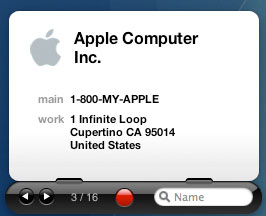
Calculator
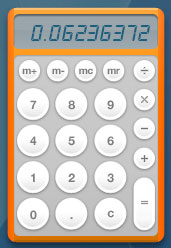
Calendar

As a Windows user, I always found myself clicking on the clock in the Taskbar to bring up a calendar for this very purpose, so I have extra appreciation for this particular widget.
Dictionary
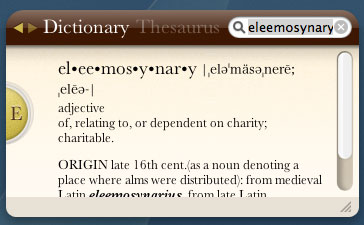
Flight Tracker
![]()
iTunes
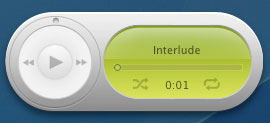
Phone Book
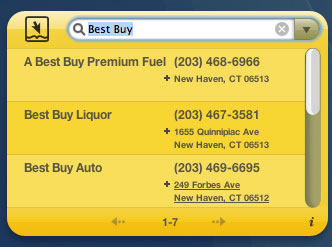
Stickies
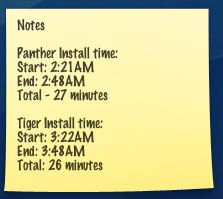
Stocks

The graphing capabilities aren't anything too impressive though, as you have no option for a weekly graph. The data is all pulled from Quote.com.
Tile Game
Quite possibly the most useless widget to me is the Tile Game. I guess that's just not the type of gaming I'm into. But for those who do enjoy it, the Tile Game widget is interesting, although it goes against what seems to be one of the major purposes of the Dashboard - for items that require very little interaction/just a quick glance.
Translation

Chinese (simplified), Chinese (traditional), Dutch, English, French, German, Greek, Italian, Japanese, Korean, Portuguese, Russian and Spanish. Unfortunately, I'm not fluent in all of those languages, so I can't attest to how accurate of a widget it is, but it seemed to handle English to German translation relatively well.
You can type in words or paste full paragraphs, although there is a 40-word limit. So, if you're looking to translate an entire paper, you're going to have to use something else.
Unit Converter
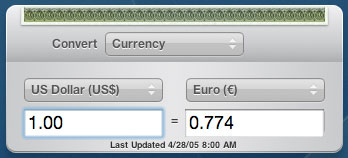
Weather

World Clock

For me, I use Dashboard on a very regular basis - I'd say that I probably use it more than any of the new features in Tiger, since I always check in with widgets on the Dashboard multiple times throughout the day. If Apple's goal with Dashboard was to reduce desktop clutter and improve productivity in the sense that you don't have to waste time getting information and utilities from various websites, then Dashboard is an astounding success.
Dashboard isn't entirely flawless. Like many aspects of Tiger, there are some annoyances with Dashboard. My major issue with Dashboard is mostly visible on the PowerBook, where I'm not always connected to the Internet. My problem is that none of the data in any of the Dashboard widgets appears to be cached, so when you hit F12 on the PowerBook, there is a very annoying delay where all of the widgets that rely on an active Internet connection for their data (e.g. most of them) appear blank for a few seconds.
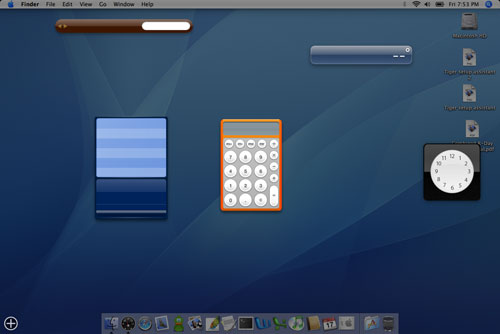
This is the result when hitting F12 on the PowerBook during the first few seconds of coming out of its slumber.
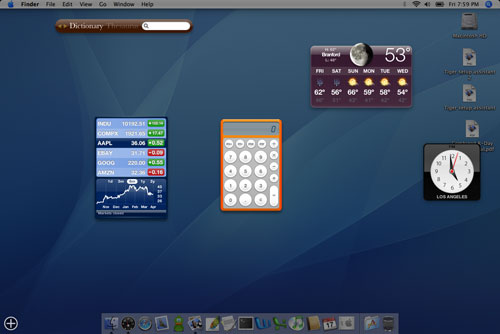
After a few seconds, this finally appears. Note how the name of the Dictionary/Thesaurus widget doesn't actually appear until now.
Also during this period while Dashboard attempts to update all of the active widgets, you may have the desire to just go back to your desktop, which isn't always possible. Hitting F12 immediately after looking at the Dashboard and finding nothing but blank widgets won't always work. Most of the time, you have to wait a few seconds before you regain control over that aspect of your system. I have to reiterate that these issues are only visible on the PowerBook; on a desktop that's always on (or a PowerBook that is always connected to the Internet and doesn't go to sleep), the Dashboard data is never touched and the widgets always remain full of information.
Some of the widgets will still have to update themselves after you have pressed F12, even if you are currently connected to the Internet. It appears that although the widgets are always loaded in memory, they don't eat up any CPU time; meaning that they don't constantly remain updated while Dashboard is inactive. For example, my computer remains on while I sleep, and when I get up in the morning, one of the first things that I do is bring up the Dashboard to check the Weather widget to find out how cold it's going to be in CT today. For the first second or so, the weather still reads as yesterday's temperatures, before it updates itself and displays today's forecast. The same applies to the clocks; even while regularly using the computer, the Clock widgets don't constantly update themselves. So, when I hit F12, the clocks take a second or two to update before displaying the correct time for whatever time zone that I have them set. I guess in the end, I would rather not have the Dashboard impact performance elsewhere in the system by dedicating CPU resources to updating each and every widget, but if there was a way around these issues without impacting the experience in the rest of the OS, it would be nice to see that implemented. Maybe Apple will need to move to dual core dual G5s so that one of the four cores can be used to keep Dashboard updated at all times.










55 Comments
View All Comments
melgross - Sunday, May 1, 2005 - link
#21 With all that you said, you didn't really say very much.Yes, it's true that Apple is mostly a hardware company. They will sell "only" a billion dollars of software this year.
But what you forget is that every Mac that sells takes away a sale of a copy of Windows from MS. Apple will sell more that a million more computers this year than they sold last year. That's over a million fewer copies of Windows sold. As well as less copies of windows software by MS and others. It also means more copies of MS Office for the Mac sold.
It's just dumb talking about "balls". This is a business. Maybe you like to play chicken, but companies that like to stay in business don't.
Perhaps if Apple licensed the Mac OS to MS both times when MS came knocking on their door life would have been different. :)
michael2k - Saturday, April 30, 2005 - link
#21: If anyone compares Longhorn to Tiger, it's because Microsoft has decided it's a valid comparison:http://insight.zdnet.co.uk/software/0,39020463,391...
Allchin has made public comments regarding Tiger, when talking about Longhorn.
On a technical level, Longhorn is implementing many of the features that Tiger, Panther, and Jaguar have, so comparison is unavoidable:
Avalon vs Quartz
Metro vs PDF
DB/WinFS vs Spotlight/HFS+
etc
Eug - Saturday, April 30, 2005 - link
#20: "So while Apple keeps braying to the moon about "Longhorn" I, on the other hand, am content to wait until Longhorn actually ships before making any sort of comparisons as I would prefer any comparisons that might be made to have some *meaning*...;)"Uh... I should point out that the Apple Mac OS X pages don't have a single reference to Longhorn anywhere, AFAIK.
Ocaid - Saturday, April 30, 2005 - link
The fact, "Jack", is that this is marketing and Apple does make nice hardware and a great OS for some people. And I do agree with some of your salient points. But for a company that "is not a direct competitor to MS", some of you guys sure seem to worry a lot about them.WaltC - Saturday, April 30, 2005 - link
I completely fail to understand this comparison with Longhorn...;) I mean, at one level I do understand it all too well--Apple PR, while completely ignoring Windows x64 as if it does not exist, enjoys boasting that it has "beaten" Longhorn out of the starting gate as a "64-bit" OS--but really this is just so very lame and completely transparent. Apple has always had an exquisite case of tunnel vision when it comes to picking and choosing what it will compare its products to...:DSo this whole "Longhorn-Tiger" comparison is so predictible and infantile (as Tiger is shipping and Longhorn isn't--so nobody has a clue as to what Longhorn will be when it actually does ship a year or two from now) and right on par for Apple PR. So typical of Apple to compare its products with products that aren't shipping--wow, how much "safer" can you can get than that? So while Apple keeps braying to the moon about "Longhorn" I, on the other hand, am content to wait until Longhorn actually ships before making any sort of comparisons as I would prefer any comparisons that might be made to have some *meaning*...;)
In this vein, I also wish that people would wake up and realize that Apple and Microsoft are not now direct competitors and never have been...;) Microsoft is software company--Apple is distinctly a hardware company--and the old saw in the industry is that the highest and best purpose for *any* Mac OS is that it serves as a dongle to protect and promote Apple's hardware sales.
The classic mistake that I see so often is this misunderstanding that Microsoft and Apple somehow compete in the same markets--not true. Apple's competitors in reality are companies like Dell, etc., who--unlike Microsoft--make better than 90% of their net income from hardware sales. It's pretty simple, really, as >98% of Microsoft's net income is from the sale of software exclusive of hardware. The difference is so vast I am surprised it is so often overlooked. And yet it is...
For instance, if Apple would decide to undertake to write an OS for the same x86 hardware standards that Microsoft does (Intel/AMD promulgated standards, mainly) *then* we could call them competitors with a straight face since they'd be competing for share in the same hardware markets. But the simple fact is that Microsoft doesn't even *make* the computers which run its OS's (and so of course cannot and does not profit directly from such hardware sales); but an Apple OS, on the other hand, is totally useless in the absence of an Apple designed-and-sold computer to run it. The enormous differences ought to be clear as daylight to everyone.
Basically, the concept that an Apple OS is any sort of direct competition to a Microsoft OS is purely a wishful and irresponsible--not to mention inaccurate--fantasy. That's why talking about Apple's <3% share of the annual world-wide *desktop* computer market (which is far, far less in the exclusive server markets, or higher in the notebook markets, etc.)is somewhat of a bogus comparison in the first place. MS OS's serve "everybody else" apart from Microsoft (eg, Dell and the thousands of other companies manufacturing x86 PCs and components exclusive of Microsoft) while Apple's OS's serve only Apple-branded hardware exclusively. I am always surprised as to why this salient fact of the matter is so often ignored. But there it is...
I'd love to see Apple competing directly with Microsoft in the much larger hardware arena of x86 platforms and standards--I would welcome the competition. But I honestly don't think Apple can compete in that market--and I believe that's exactly why Apple doesn't even try. I'd love to see Apple offer its own Apple-branded x86 PCs along with an Apple x86 OS which would run on "everybody else's" x86 box just as Microsoft's OS's currently do--but I'll tell you right now that I'm not going to hold my breath waiting on that to happen as I don't believe it ever will. Frankly, I don't believe Apple has either the balls or the brains or the will to do it--and that's the fact, Jack...:D
michael2k - Saturday, April 30, 2005 - link
#11: Obviously the article is not meant for you then. Does it occur to you that there are other reasons to use computers than play games? Video games are not the end all and be all of the computing experience.HansZarkow - Saturday, April 30, 2005 - link
Repeatedly reading about how buggy Tiger is makes me wonder, why Apple pushed the release. Panther was doing alright and Apple is generally rather thorough when it comes to that.I think Tiger was originally to be released in 2H05 around the same time that Longhorn was scheduled. Then Microsoft pushed the release date back a year. Now Apple faced the situation that they couldn't release 10.5 only a year after 10.4.
So not only wouldn't they be able to react to some features that Longhorn might bring along, but they would also leave Microsoft an undistored PR-window where they would be mere spectators.
Hence, Apple rushed the Tiger-release to 1H05, approximately 18 months after Panther. That gives them another 18 months to fine-tune 10.4 and come up with an answer to every feature that Longhorn might pack.
It's the price of being Apple, the (self-proclaimed) technology-leader, they can't let Microsoft talk about the (possible) advantages of Longhorn for half a year.
This makes sense from a PR point-of-view, but it is definetly unfair to the people buying 10.4 because I doubt it will see its full potential before 10.4.3
vailr - Saturday, April 30, 2005 - link
#13: Not correct! My 3.2 GHz P4/WinXP machine can run PearPC/MacOSX 10.3.9, with "About this Mac" info indicating that it's a "Mac G3 running at 1.32 GHz".So, would be interested to see whether: WinXP64/PearPC/MacOSX 10.4, running on an "upper echelon" AMD64 chip could compete, speedwise, with OSX Tiger, running on native Mac hardware?
jasonsRX7 - Saturday, April 30, 2005 - link
I don't know if it's just because I'm more used to it, but I still like Quicksilver better than Spotlight. I find QS to be faster and more functional. Maybe Spotlight just needs to grow on me some more.DerekWilson - Saturday, April 30, 2005 - link
#15 ... is that a joke (and coincedence) or an attempt to bring up the legal suit being brought against Apple by Tiger Direct for the use of the Tiger name?Haven't kept up with that much myself -- though it did seem fishy that they waited until this week to bring up the issue.
http://apple.slashdot.org/article.pl?sid=05/04/28/...