Automator
One feature that's always intrigued me about OS X is how powerful yet fairly accessible of a scripting language AppleScript happens to be. Despite its relative ease of use, I hardly ever found myself using AppleScript to get things done. I never seemed to have enough time to sit down and become comfortable enough with the language, regardless of how much easier it would make my life.
Tiger brings another tool to the table that can work either with or in lieu of AppleScript for those who aren't interested in learning the language, and that tool is called Automator. One underlying theme of features like Automator and Dashboard in Tiger is to take functionality that was essentially present in Panther, and make it something that's accessible and actually used by the masses in Tiger. With Dashboard, Apple has taken many of the features of Sherlock - a rarely used and rarely talked about tool in Panther, and re-packaged them in a much more user friendly environment that is Dashboard. With Automator, Apple has taken many of the types of tasks that you can accomplish using AppleScript and made them infinitely more user friendly.
To the end user, Automator is basically a drag-'n-drop batch job generator that happens to be very flexible. Automator allows you to create a workflow of actions, with each action performing specific tasks on its inputs and passing it along to the next action. For example, one of the actions that ships with Tiger is an action to get all image URLs from a web page in Safari. With all of the image URLs, you can then feed them into another action to download all of the images to a specific folder. You can then feed all of those images that you've just downloaded into another action that scales all images to a certain size. The workflow that I've just described can be even more complicated, taking the scaled images and doing pretty much whatever you'd like with them - you can even nest workflows inside of other workflows to achieve even more robust results. What's most important about Automator is that all of this is done in an extremely simple and easy-to-use manner.
You select the category of action from the left; the actions are grouped according to what applications with which they are associated. Then, you select what action you want to perform and drag it into the right pane to add it to your workflow. The workflow is linear and doesn't branch, so anything at the top of the workflow feeds into anything below it. Automator handles all error checking and will warn you if your workflow is going to do something destructive to files or if you are feeding the results of one action into another that isn't compatible (e.g. sending image files into an action that is expecting a URL to be inputted). You can also search for the action that you're looking for using the search box at the top of the Automator window. However, keep in mind that the search box doesn't search descriptions of the actions, just their titles - so searching for "resize" won't bring up anything, but searching for "scale" will bring up the scale images action (somewhat silly considering how big of a deal searching is within Tiger).
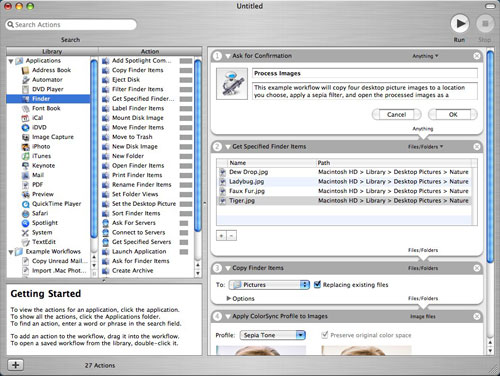
The potential for Automator is tremendous. However, I found myself wanting many more actions than what is supplied with Tiger. Although Apple has pretty good documentation on their developer site of how to create your own actions, doing so basically nullifies one of the major attractions to Automator, which is bringing this sort of automated functionality to the masses. There are presently some Automator actions that are available for download from Apple's web site. With further development and support from the community, Automator could very well become one of the most useful items in Tiger, but as it stands now, I'm not sure how much use the majority of users will get out of it.










55 Comments
View All Comments
Brian23 - Saturday, April 30, 2005 - link
Does Tiger Direct carry tiger?JarredWalton - Saturday, April 30, 2005 - link
11 - The Windows XP-64 write-up is in progress, as indicated on page 3. While I can't speak for Anand, the stuff I saw at WinHEC didn't give me any reason to upgrade just yet. Those pesky drivers still seem to have issues, and there are software applications that don't work properly right now. (Benchmarking apps in particular.)Unlike Panther to Tiger, the change from XP to XP-64 is literally just a change of architecture. Unless you're doing high-end computing or running servers and workstations, I think waiting for a few months is probably the best case scenario.
daniel1113 - Friday, April 29, 2005 - link
Check out the PearPC site for speed comparisons. Basically, PearPC runs at about 1/40th the speed of the host processor, so there is no comparison between native Mac hardware and and AMD or Intel equivalent.vailr - Friday, April 29, 2005 - link
Any comments on using Tiger 10.4 with the PearPC? Comparing speed on, for example, an AMD FX55 vs. speed on native Mac hardware?Thanks.
chennhui - Friday, April 29, 2005 - link
Why as a hardware review site doing a software review? May be include a windows 64bits in future? Mac to me is nothing but an expensive system full of eye candy that does run game well. A Powerbook G4 can't even run DOOM3. Lolslashbinslashbash - Friday, April 29, 2005 - link
You forgot to mention that there's a Family Pack of Tiger for $199. It's 5 licenses. Even with only 2 Macs (say, a desktop and a laptop), you're looking at a ~25% discount. Great for those who aren't students. With 3 Macs, you're already doing better than the student discount.Cygni - Friday, April 29, 2005 - link
Good piece, for sure. I think im gonna hold off on Tiger for my 15in Powerbook, even though i can get the student discount. The bugs and such kinda un-nerve me, and i cant really see myself using alot of the new features. Maybe after a few patches, i will move on up.Netopia - Friday, April 29, 2005 - link
Great job and interesting article Anand.You might want to correct the following typo though:
Like it or not, there is a lot that has changed in Tiger but obviously the question is whether or not it is worth the $129 entry [b]free.[/b]
I think you menat FEE.
Glad to see any review from YOU!
Joe
Atropine - Friday, April 29, 2005 - link
Yeah Jbog me too, don't want the wife seeing my porn browsing..........................Jbog - Friday, April 29, 2005 - link
"...Safari has grown old and now complains about those darn kids and their programs that they are downloading these days."Ha ha :)
"Private Browsing" -
If this feature is exclusive to Safari, how come no other browsers have thought of this before, I wonder. As a Firefox user, I find myself cleaning history, cache and other junk every so often.
* In second paragraph of Page 4 - Tiger: The Overprotective Parent?
"... to protect the user from him/her actions -"
should read "his/her"