Safari RSS (aka Safari 2)
In my first encounter with a Mac, I ragged on Safari for being a major disappointment under OS X; the browser looked great and was very user friendly, but it was sluggish and had a handful of annoying incompatibilities. With Tiger, Apple ships an updated version of Safari called Safari RSS.As its name implies, Safari RSS now allows you to read RSS feeds directly within the browser. Safari's integrated RSS reader is easy to read, well laid out, and works well within the Safari interface. I haven't really caught the RSS bug just yet, but Safari's implementation is quite nice. The only problem I have with it is that if a site offers more than one RSS feed, there's no way of accessing any but the first RSS feed listed in the site's code (Firefox will let you subscribe to any of multiple RSS feeds off of a single site without any problems).
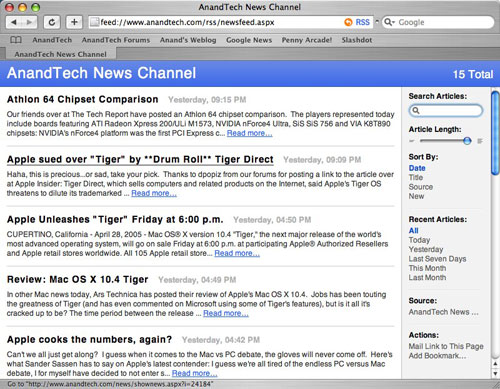
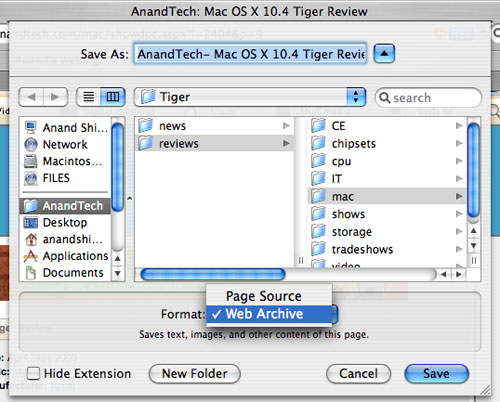
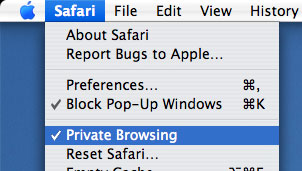
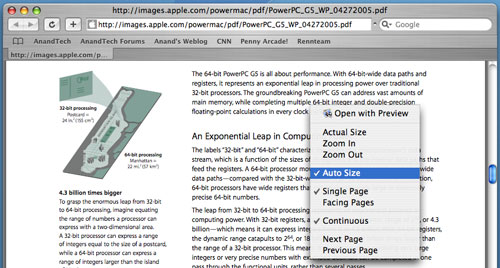
Shortly before Tiger's official ship date, Apple released a brand new update of Safari for Panther users - Safari 1.3. Safari 1.3 (a part of OS X 10.3.9) offered some major improvements, mostly in the areas of performance and stability. The latest version of Safari finally solved the vast majority of my performance complaints about the browser, and as you would expect, Safari 1.3 under Panther performs quite similarly to Safari RSS under Tiger.
There are many cases now where Safari is actually faster than Firefox, but there are still some situations where Firefox is faster. What is most important is that Safari no longer feels like a slow browser, which greatly contributes to the subjective take on how fast modern day Macs happen to be - an area of weakness that can use any sort of improvement as is possible.
Safari's compatibility has come to bother me on a few occasions. Although, all of the sites that originally had Safari incompatibilities when I first started using the browser about a year ago have since been fixed. There still continue to be day-to-day incompatibilities with Safari; whenever I visit a website and things don't work exactly the way that I'd assume they would, I first have to open the page in Firefox to make sure it's not Safari causing the problems. This usually is a problem whenever I'm ordering something online or filling out any sort of form using Safari. If the submit button doesn't do anything or I get an error telling me that I didn't fill something out, yet I clearly did, then I know that I've been hit with another Safari incompatibility. For the most part, I'd say that Safari works fine on 100% of the sites that I read on a regular basis; however, it's the random sites or the times when I'm using sites that I rarely use that I sometimes encounter incompatibilities. They are annoying, but it's something that I've come to live with.
By far, the biggest problem with Safari that I've had is that the browser crashes, a lot, with certain web pages. Sometimes the crashing appears to be related to Flash; other times, it appears to be Javascript related and then there are other times when I can't even begin to pinpoint why it crashes. The problem seemed to have developed over time (possibly being made worse by subsequent OS X patches or just seeming that way by increased use of the browser), but it is definitely present on all systems. One thing that makes it difficult to diagnose is that I often have a large number of tabs open at once, and any one of those tabs could cause the instability. Needless to say, losing all open Safari tabs is a bit of a pain, and it's unfortunately something that hasn't been completely fixed in Safari RSS, but it does seem to have been somewhat addressed. I've only had a couple of crashes on the final version of Safari RSS and I've been using it a lot in preparation for this review.
I've mentioned in previous articles that I've always stuck with Safari because its look, feel and behavior matched what I'd expect from all other OS X applications. With Safari RSS, the decision to use Safari over something like Firefox or Camino (both of which I keep installed) is much less of a tradeoff. I only wish that Apple would add support for "find as you type" to Safari - it's the one feature that I truly do miss from Firefox.










55 Comments
View All Comments
elrolio - Friday, April 29, 2005 - link
yayayayayaay, as a dual user myself (my baby the power pc is at home whilst im a gfx designer workin on a powerbook - mine and G5s - company) and im currently installing tiger all over the frikken office. cuz for mac, i AM an early adopter hahahaanyways yay for tiger goddamn its cool
/end fanboystuff
ailleur2 - Friday, April 29, 2005 - link
I should mention that the quartz debug utility will only be accessible if you installed xcode2.And i forgot to mention that the xcode that comes with panther uninstalled itself w/o telling me (or i didnt see it anyway) and i was actually trying to understand why i couldnt compile anything in tiger.
Xcode 2 is free and available on the tiger install dvd.
randomman - Friday, April 29, 2005 - link
Ars Technica managed to enable quartz 2d extreme, its just not on by default (probably for a reason like left over bugs).ailleur2 - Friday, April 29, 2005 - link
Good reviewI find automator to be the potentialy greatest thing since sliced bread.
Heres a site that i would like to see grow so i post it where i can.
http://www.automatorworld.com/
It holds (or will hold, hopefuly) a bank of workload algorithms that you can download and execute.
Spotlight is nice, i actually find myself using it. At first i thought "what, this is the big thing tiger brings?" but its actually quite powerful and useful.
I find safari to be quicker in tiger and the rss support is great althout i have yet to find how to use it as an expandable bookmark like in firefox.
All this was done doing an "archive and upgrade" install of os 10.3.9 on an ibook 800mhz (g3) with only 384mb of ram.
Anand: you can enable quartz 2d extreme (i think) if your graphic card supports it. Do a spotlight search for quartz and run the quartz debug utility and check the menu to enable quartz 2d extreme. Cant test it myself as my ibook only has a mobility 7500.
Shortass - Friday, April 29, 2005 - link
Good article, even though I mostly just scanned through it before I head off to work. I definately wish I had the funds to invest in a nice G5 or a really nice Mac laptop, as I've used them since I was 5 (17 now). If only the hardware pricing was less steep...