Benchmarking - Thermal
For the thermal testing of this HTPC case, we used our micro ATX test bed and the included Ahanix SilentX power supply unit. The idea behind this test, of course, is to replicate a user's normal operating environment for the case as closely as possible, and to then analyze the resulting temperatures recorded from our measurements.
| HTPC Micro ATX Test Bed |
DFI K8M800 MLV
AMD Athlon 64 3200+
OCZ PC3200 512MB DDR x 2
Zalman CNPS7000 Copper
Seagate Barracuda 120GB SATA
Sapphire 9800XT AGP8x |

Click to enlarge. |
For this benchmark, we only used the cooling hardware included with the case, our CPU cooling fan, and the fan that came on the video card, for a total of five fans.
The thermal readings for the key components and points on the motherboard during operation were as follows. The numbers in each square represent the temperature of that particular section of the case in degrees Celsius:
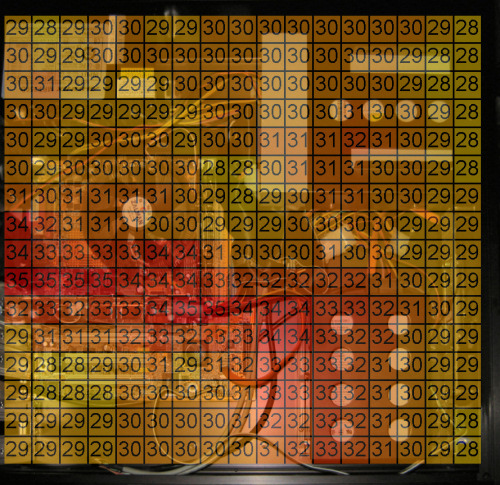
Click to enlarge.
It is interesting to see the sharp variations in temperature in different areas of the case. For instance, on the bottom side of the video card, the temperature is much lower than on the top side, and the air right above the CPU itself is, yet again, rather cool by comparison. We can also see warm spots near the back due to the exhaust fans' positioning, as they are drawing all the warmer air towards that part of the case and our sensor was right in the midst of that heated air.
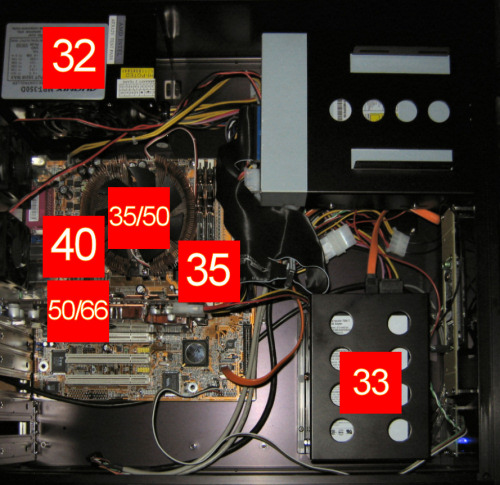
Click to enlarge.
For this set of temperature readings, we place the temperature sensor directly on the surfaces of each component. We see the CPU and video card contributing to most of the heat, but overall, the Ahanix case is keeping the temperatures of our components well within our standard operating temperatures that we have seen before. It is a bit discouraging to see that the hard drive itself is not really any hotter than what we are used to seeing, but the warm air created from that component must not be moving much, as that area of the case is still quite warm.



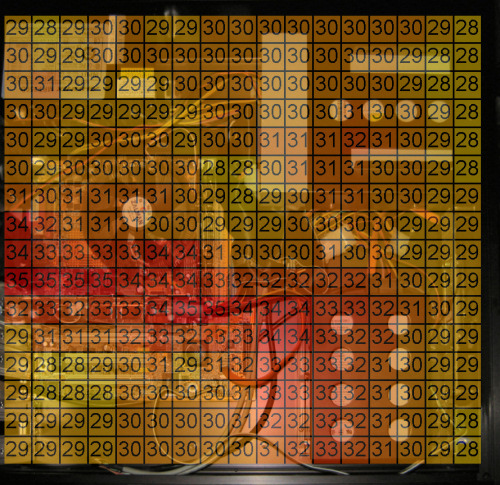
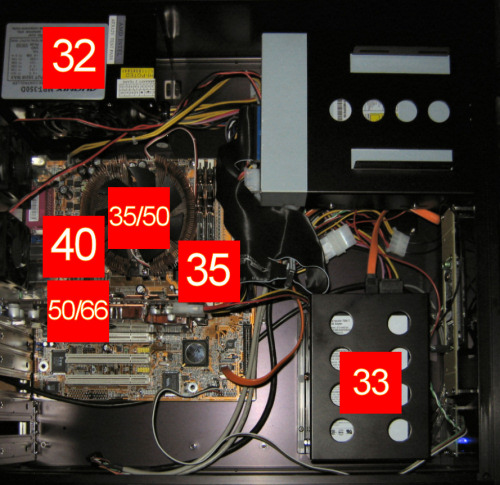








17 Comments
View All Comments
Dmitheon - Thursday, May 5, 2005 - link
Couple of quick additions. Not to sound like an advertisement, but pcalchemy is offering a customized version of this case (in addition to the standard one), where they remove the PSU and add an adapter which allows any MicroATX PSU to be used. It's a bit cheaper than the normal version. Also, a thanks to the site for review HTPC cases. Many of the regular HTPC sites don't actually do thermal & sound measurements, and this stuff is useful. My only other hopes that you guys can take a look at some of the newer offerings from Uneed and Silverstone, particularly Uneeds X11 and X15e, and Silverstone's LC14M.yelo333 - Thursday, May 5, 2005 - link
Same issue as #3.FF 1.0.3, and Gentoo stable.
Netopia - Thursday, May 5, 2005 - link
I don't think that there are any other graphics on that page. There SHOULD be (it does say click to see full sized) but there aren't.Photography also needs to be better. In an all black environment like inside a case, one should use some sort of bounce flash to fill the shadows and give some contrast so that people can tell what they are looking at.
Other than that, nice review.
Aquila76 - Thursday, May 5, 2005 - link
#3 - Same deal on XP and FireFox, too. Maybe the link got wiped when the article was posted?sideshow23bob - Thursday, May 5, 2005 - link
Hey I had trouble viewing the thermal data. I assume there was something more than an picture of the internal case +mobo, b/c that's all I saw when I scrolled over it. I'm currently on a friend's Mac and using safari as a browser, so let me know if it's my issue or on all computers. Thanks.Googer - Thursday, May 5, 2005 - link
Zepper - Thursday, May 5, 2005 - link
Guys are slipping... Typical Ahanix - all show, no go. I have never seen one yet where even half the attention paid to the external appearance was paid to internal details and modern conveniences. No vibe dampers for the drives or fans. Less than 1/4" of added height would accomodata a stanard PSU. And it goes on and on....bh.