AMD's Athlon 64 X2 4800+ & 4200+ Dual Core Performance Preview
by Anand Lal Shimpi on May 9, 2005 12:02 AM EST- Posted in
- CPUs
The Real Test - AnandTech's Multitasking Scenarios
Before our first dual core articles, we asked for feedback from the readers with regards to their multitasking usage patterns. Based on this information, we formulated some of our own benchmarks that would stress multitasking performance. We've already gone over the impacts of dual core CPUs on subjective interactions, so we'll just point you back to previous articles for our take on that, if you haven't read them already. In the end, we know that dual core CPUs make our systems much more responsive and provide the same sort of smooth operation that SMP systems have done for years, but the question now is - who has better multitasking performance? AMD or Intel? And that's exactly what we're here to find out.We started with a test bed configured with a number of fairly popular applications:
Daemon ToolsWhat's important about that list is that a handful of those programs were running in the background at all times, primarily Microsoft's AntiSpyware Beta and Norton AntiVirus 2004. Both the AntiSpyware Beta and NAV 2004 were running with their real time protection modes enabled, to make things even more real world.
Norton AntiVirus 2004 (with latest updates)
Firefox 1.02
DVD Shrink 3.2
Microsoft AntiSpyware Beta 1.0
Newsleecher 2.0
Visual Studio .NET 2003
Macromedia Flash Player 7
Adobe Photoshop CS
Microsoft Office 2003
3ds max 7
iTunes 4.7.1
Trillian 3.1
DivX 5.2.1
AutoGK 1.60
Norton Ghost 2003
Adobe Reader 7
Cygwin
gcc
mingw
Doom 3
Splinter Cell: Chaos Theory
We will be looking at AMD vs. Intel dual core scaling in another article, so for now, we are comparing the dual core chips featured in this article to the fastest single core AMD CPU - the Athlon 64 FX-55. We have already looked at Intel's dual core scalability in previous articles for those who are interested. In the end, our previous tests have shown us that no single core CPU can compete with even the slowest dual core CPUs in any of these tests.
Multitasking Scenario 1: DVD Shrink
If you've ever tried to back up a DVD, you know that the process can take a long time. Just ripping the disc to your hard drive will eat up a good 20 minutes, and then there's the encoding. The encoding can easily take between 20 - 45 minutes depending on the speed of your CPU, and once you start doing other tasks in the background, you can expect those times to grow even larger.For this test, we used DVD Shrink, one of the simplest applications available to compress and re-encode a DVD to fit on a single 4.5GB disc. We ran DVD Decrypt on the Star Wars Episode VI DVD, so we had a local copy of the DVD on our test bed hard drive (in a future version of the test, we may try to include DVD Decrypt performance in our benchmark as well). All of the DVD Shrink settings were left at default including telling the program to assume a low priority, a setting many users check in order to be able to do other things while DVD Shrink is working.
We did the following:
1) Open Firefox using the ScrapBook plugin loaded locally archived copies of 13 web pages. We kept the browser on the AT front page.
2) Open iTunes and start playing a playlist on repeat all.
3) Open Newsleecher.
4) Open DVD Shrink.
5) Login to our news server and start downloading headers for our subscribed news groups.
6) Start backup of Star Wars Episode VI - Return of the Jedi. All default settings, including low priority.
This test is a bit different than the test that we ran in the Intel dual core articles, mainly in that we used more web pages, but with more varied content. In the first review, our stored web pages were very heavy on Flash. This time around, we have a wider variety of web content open in Firefox while we conducted our test. There is still quite a bit of Flash, but the load is much more realistic now.
DVD Shrink was the application in focus; this matters because by default, Windows gives special scheduling priority to the application currently in the foreground. We waited until the DVD Shrink operation was complete and recorded its completion time. Below are the results:
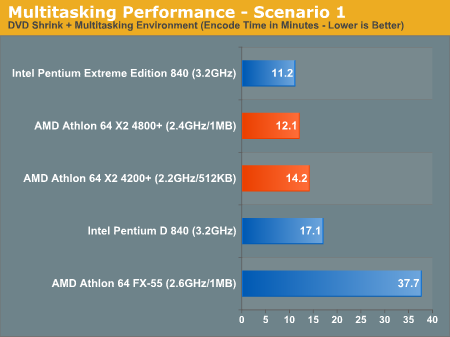
The Athlon 64 X2 4800+ is within striking distance of the Extreme Edition 840, but Intel still holds the crown in this test.










109 Comments
View All Comments
fitten - Monday, May 9, 2005 - link
The zealotry is strong in this thread.The main issues that will cover all the g4m3rz in here is this:
(Regardless of brand)
a) Dual-core is not going to help you play games better in the short term. You're better off sticking with single core.
2) Dual-core isn't going to overclock as well as a single core of the same core, for obvious reasons.
D) The most cost effective gaming platform will still be a single core machine. If you just want to spend all that money, buy a higher clocked single core that is at the same price as the dual core. Your games will be better. When prices of the dual cores fall (sometime next year) it may be time to start looking at dual-core.
If you do almost nothing but play games on your PC, getting a dual core as soon as you can pretty much just shows that you are out for the big ePenis showing you can spend a bunch of money on a gaming rig (kinda like a fart cannon muffler on the back of a Civic - it's useless, but at least it's expensive). In fact, serious gamers will probably laugh because their single core machine will still beat you at less cost. Nothing I've mentioned above hasn't been already said on many review sites.
wharris1 - Monday, May 9, 2005 - link
Is the Seagate HD used in these tests NCQ enabled. Sorry if this has been discussed, but I remember an article earlier stating the sizable performance benefit to NCQ that can be observed during multitasking using dual core chips and was wondering if NCQ was enabled in this performance comparison.L3p3rM355i4h - Monday, May 9, 2005 - link
wow. All I can say is wow...I just bought a winchester. Now i have to go sell my right kidney for an X2 machine....xsilver - Monday, May 9, 2005 - link
#35I dont believe anand is biased, I was saying that IF there are accusations of bias, it should be aimed at amd, not intel.... #37 has some ideas of what could be done
Netopia - Monday, May 9, 2005 - link
Hey Anand,I've noticed of late that although Premier Pro is out, you guys are still using Premier 6.5. Pro is supposed to be very optimized for Intel and though I'm not in favor of any program that slants benchmarks, the fact is that in this case it is simply a real life scenario.
Any plan on Premier Pro in the near future?
Joe
GoatMonkey - Monday, May 9, 2005 - link
Doesn't the Athlon 64 x2 have SSE3? I wonder how much of that content creation and multimedia performance increase is due to that. Were the Athlon 64s in the test the latest core with SSE3? I don't know of an FX version that has that yet.ceefka - Monday, May 9, 2005 - link
Great article again. WOW! These X2s are impressive. The 4400+ is expensive, but not outrageously.Release date games.... hmmm, are they multithreaded?
Anemone - Monday, May 9, 2005 - link
Foul...You should (not that they would have done super well) have at least put a single core P4 out there. If you wanted to be really thorough since Intel may well go this way, you could have put a 2.13 P-M out there also on the Asus 478 adaptor and seen how well it worked compared to the others too. I feel if you put a single core A64 into the mix you should have at least put a single core P4 in the mix too, say top speed either EE or the 3.6 6XX series.
$.02
nserra - Monday, May 9, 2005 - link
It would be nice to see both processors running at the same speed to see the impact of 2MB L2 vs 1MB L2.And also some overclock?
Viditor - Monday, May 9, 2005 - link
"If anything I think AT is more biased towards AMD, not intel"I disagree...I really haven't seen much in the way of bias on AT at all, but I have seen what appears to me to be extreme circumspection at times. Anand is VERY careful not to let bias interfere in his reviews, and there are times when his caution appears somewhat extreme.
That said, crisagatie (while so far over the top that his nose must be bleeding) has a small point. Most of the other reviews I've read so far show the X2 with a more substantial advantage than Anand's review does, but I certainly wouldn't call him biased in either direction!
BTW...Great review Anand and staff!