Samsung SyncMaster 915N: 8ms Response Times
by Kristopher Kubicki on May 25, 2005 12:05 AM EST- Posted in
- Displays
Panel
Samsung’s website outlines very briefly the specifications for the 6-bit TN LTM190EX panel used in the Samsung 915N display. We went into some detail about the 8ms response time earlier, but to recap, the LTM190EX is virtually identical to the LTM170EU used in the SyncMaster 172X (with the exception of size). Whether or not Samsung claims 16.7M colors versus 16.2M colors that most 6-bit displays list, the unfortunate reality is that this display is just like any other 6-bit display; it needs to use dithering techniques to achieve its full color spectrum. Unfortunately, the best available documentation for Samsung’s technique is available here. Like other 6-bit LCD panels, finer detail (like small text) is easily lost and occasionally comes out blurry.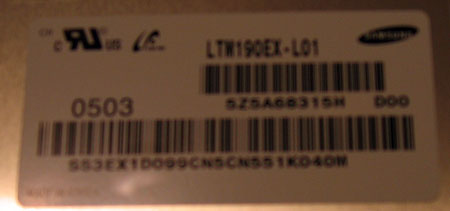

User Interface
We regularly dub Samsung the interface kings, and with good reason. Samsung reuses its tried and true mechanisms for on-screen display (OSD) in the SyncMaster 915N. From the left to the right, the controls are: Menu, Left, Right, Set, Auto and Power.There really isn’t anything innovative in this display’s OSD, but it works and it works well. The controls are intuitive and don’t require much usage to get adjusted. Just like previous Samsung OSDs, we commend Samsung’s use of the Auto adjustment. Most displays are easily fooled when auto adjusting, but it seems that no matter what conditions we fed the signal, the auto adjust always oriented the display correctly.
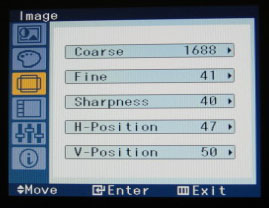
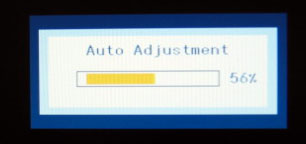
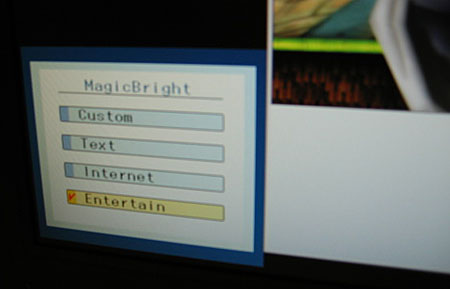











43 Comments
View All Comments
Denial - Wednesday, May 25, 2005 - link
This will be a nice replacement for the 193s I'm staring at.RaidenSix - Wednesday, May 25, 2005 - link
There's already a DVI version of this monitor - 930B.Chapbass - Wednesday, May 25, 2005 - link
first post! har har...typo on this line in the conclusion:
comparison to all of the displays htat we have reviewed in the past
in all, pretty cool review...yet another lcd option to replace my old scratched 21" crt...