NVIDIA's GeForce 7800 GTX Hits The Ground Running
by Derek Wilson on June 22, 2005 9:00 AM EST- Posted in
- GPUs
Transparency AA Performance
For our Transparency AA testing, we ran through the AT_Canals_08-rev7 timedemo in Half Life 2. This demo has quite a few fences, and we wanted to test NVIDIA's claim that graphical quality is indeed improved significantly. Our performance tests show that MSAA comes at a marginal performance hit to overall framerate, while SSAA consumes quite a bit of our performance.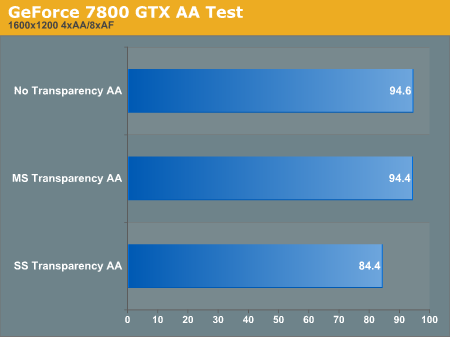
In order to illustrate the effect of the new AA mode, we took screenshots of a tell tale frame from our demo run. The screenshot shows very clearly that SSAA provides quite a quality improvement over no AA. MSAA ends up not looking worth the investment.

No Transparency AA

MS Transparency AA

SS Transparency AA
Below we have prepared some mouse overs to demonstrate the difference between the various levels of Transparency Anti Aliasing. Put your mouse over the first image to see the difference betweeen no Transparency AA and SSAA. The second image compares no AA with MSAA and the final image compares SSAA to MSAA.

No Transparency AA versus SSAA

No Transparency AA versus MSAA

SSAA versus MSAA
The difference between no Transparency AA and MSAA is very small. Only with a difference map are we even able to distinguish between the two. However, the difference between MSAA and SSAA is very pronounced.










127 Comments
View All Comments
swatX - Wednesday, June 22, 2005 - link
THE SLI is meant to played on high res.. if you got money to brn on SLI then i am damn sure you got money to burn on a 19" monitor ;)CtK - Wednesday, June 22, 2005 - link
can Dual Display be used in SLi mode??Johnmcl7 - Wednesday, June 22, 2005 - link
In general 6600GT SLI performance seems a bit random, in some cases it's really good as with BF2 but in others not as good as a 6800GT.John
bob661 - Wednesday, June 22, 2005 - link
Anyone notice how a SLI'd 6600GT is just as quick as a 6800 Ultra in BF2?R3MF - Wednesday, June 22, 2005 - link
give me some details on the 7800 and 7800GTwhat, when, and how much?
bob661 - Wednesday, June 22, 2005 - link
#59I am more eager to see how the new midrange cards will perform than these parts but if I had a spare $600 I would jump all over this.
bob661 - Wednesday, June 22, 2005 - link
#56LMAO!!!!
bob661 - Wednesday, June 22, 2005 - link
#44And I thought paying $350 for a video cards was too much then or even before than there was the $200 high end and before that the $100 high end. I balked at all of those prices but I understood why they were prices as such and didn't bitch everytime the costs went up. The bar keeps being raised and the prices go with it. Inflation, more features and the fact that most of us here can afford $350 video cards pushes the cost of new PREMIUM cards higher by the year. It's only going to go up unless either people quit buying the high end cards or the manufatucrers find a magical process to reduce costs dramatically.
Johnmcl7 - Wednesday, June 22, 2005 - link
You're quite right, there's always a premium for the best, I don't see any difference here, no-one is being forced to buy this graphics card. As usual, I'll wait until something offers me a better price/performance ratio over my current X850XT/6800 Ultra duo.John
Avalon - Wednesday, June 22, 2005 - link
Seems to be a problem with the last Knights of the Old Republic 2 graph. Both 7800GTX setups are "performing" less than all the other cards benched. Despite all the mistakes, it still seems like I was right in that this card is made for those who play at high resolutions. Anyone with an R420 of NV40 based card that plays at 16x12 or less should probably not bother upgrading, unless they feel the need to.